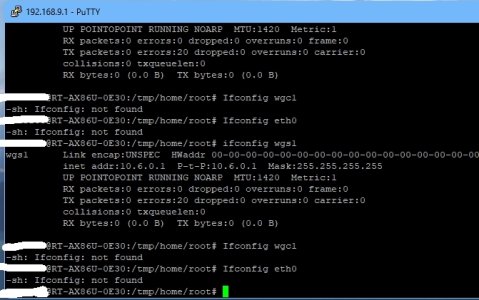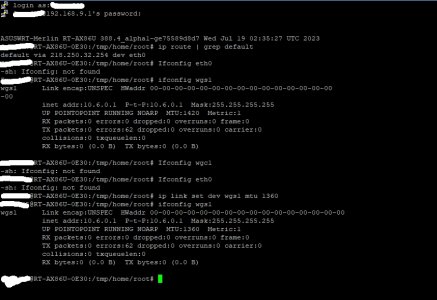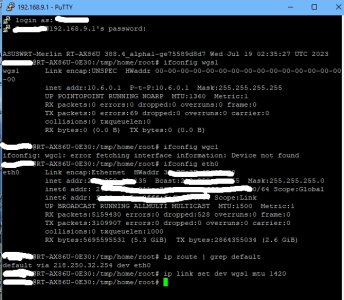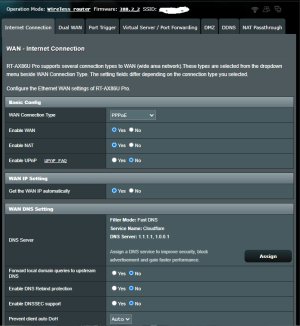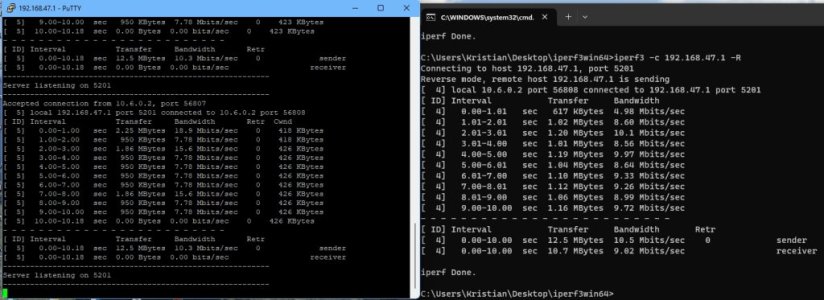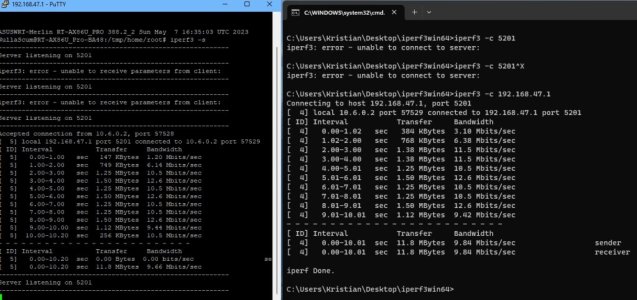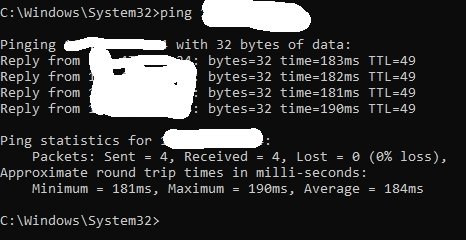Doh … sorry I must have seen that already. Apologies.
Wireguard MTU?
I'm using a Wireguard config from my VPN provider. I notice doing ping tests that it sets the MTU at 1420 for the WG connection. Is there any advantage to setting the MTU on the modem and/or the router WAN to 1392? RT-AX86Uwww.snbforums.com
You are using an out of date browser. It may not display this or other websites correctly.
You should upgrade or use an alternative browser.
You should upgrade or use an alternative browser.
Tutorial Wireguard server tweaks
- Thread starter ZebMcKayhan
- Start date
OK I ussed the commands (it's 1420) but I have no idea what comes in the ... ofCheck the MTU of the wireguard connection and try to optimize that parameter.
If it fails contact your ISP to know if they throttle wireguard via DPI.
Code:
ifconfig wgs1
Ifconfig wgc1
Ifconfig eth0
...nor what to put here for ...
For changing it, use
Code:
ip link...Attachments
ZebMcKayhan
Very Senior Member
Figure out whats your outgoing interface, i.eOK I ussed the commands (it's 1420) but I have no idea what comes in the ... of
Code:ifconfig wgs1 Ifconfig wgc1 Ifconfig eth0 ...
nor what to put here for ...
Code:ip link...
Code:
ip route | grep defaultFor changing mtu on your wireguard server, use
Code:
ip link set dev wgs1 mtu 1412Normally your WAN interface mtu - 80 works for your link unless your isp is up to some funny business.
You can try even lower numbers, like 1340 and se if it resolves your issue.
Whatever you do it will only stick until your server is restarted so to make it stick follow post #1.
Last edited:
Figure out whats your outgoing interface, i.e
Once you know the interface, use ifconfig on it to see mtu.Code:ip route | grep default
For changing mtu on your wireguard server, use
.Code:ip link set dev wgs1 mtu 1412
Normally your WAN interface mtu - 80 works for your link unless your isp is up to some funny business.
You can try even lower numbers, like 1340 and se if it resolves your issue.
Whatever you do it will only stick until your server is restarted so to make it stick follow post #1.
So does this look correct. Seemed to be eth0.
It only gives a result issuing ifconfig wgs1; but ip link set dev wgs1 mtu 1360 changes it to that figure, is that correct?
Attachments
ZebMcKayhan
Very Senior Member
It wont work if you use capital I as Ifconfig. It needs to be all lowercase. TrySo does this look correct. Seemed to be eth0.
It only gives a result issuing ifconfig wgs1; but ip link set dev wgs1 mtu 1360 changes it to that figure, is that correct?
Code:
ifconfig eth0Edit: saw that the capital I came from my previous message, Corrected now.
Last edited:
ZebMcKayhan
Very Senior Member
Yep, correctbut ip link set dev wgs1 mtu 1360 changes it to that figure, is that correct?
I now tried running this set of commands on a remote computer I VPN to; ifconfigs says
1420 for wgsl, Not Found wgcl and 1500 for eth0.
However the ip route | grep default commands results in
default via XXX.XX.XX.XXX dev ppp0. Not sure what that means.
So I ran ifconfig ppp0 and it gave me 1492. So this one shoudl be set to 1412? I will try that.
k.
1420 for wgsl, Not Found wgcl and 1500 for eth0.
However the ip route | grep default commands results in
default via XXX.XX.XX.XXX dev ppp0. Not sure what that means.
So I ran ifconfig ppp0 and it gave me 1492. So this one shoudl be set to 1412? I will try that.
k.
ZebMcKayhan
Very Senior Member
It means the outgoing (wan) interface for this device is ppp0 and not eth0.default via XXX.XX.XX.XXX dev ppp0. Not sure what that means.
Yep, sound about right.So I ran ifconfig ppp0 and it gave me 1492. So this one shoudl be set to 1412? I will try that
ZebMcKayhan
Very Senior Member
Could you confirm that the case of default route being ppp0 (1492) sets wgs1 mtu to 1420? If so, we might have a firmware issue...So I ran ifconfig ppp0 and it gave me 1492. So this one shoudl be set to 1412? I will try that.
DocUmibozu
Regular Contributor
How Is connected to internet that router? Pppoe interface?I now tried running this set of commands on a remote computer I VPN to; ifconfigs says
1420 for wgsl, Not Found wgcl and 1500 for eth0.
However the ip route | grep default commands results in
default via XXX.XX.XX.XXX dev ppp0. Not sure what that means.
So I ran ifconfig ppp0 and it gave me 1492. So this one shoudl be set to 1412? I will try that.
k.
Could you confirm that the case of default route being ppp0 (1492) sets wgs1 mtu to 1420? If so, we might have a firmware issue...
Sorry was super late last night on this issue, I logged in this morning and issued the 3 sets of commands (including for ppp0), output below:. That remote Router is behind a CGNAT and I got a StaticIP to be able to access it (for now at least). I have set up a RPi as a Tailscale subnet Router, wiill drop it in when I go early Aug, 9000km away. I understand Tailscale has a very low MTU of 1280.
[btw is there some program that will automatically change MAC addresses and usernames to XXX's?]
To answer your Q I am not sure if "ppp0 (1492) sets wgs1 mtu to 1420" as my knowledge of this stuff is very minimal, but using a WG VPN from a Desktop (Windows) client to access the remote Router which is running a WG Server
a. yes, it does say wgs1 MTU is 1420
b. yes, it does say default route is ppp0 which makes sense. I am running PPPoE (answering DocUmibozu's Q), see attached.
[btw should there be any settings added to the desktop or iOS conf which includes MTU parameters (I understood not as it was ignored anyway]
I checked after I set MTU 1412 (4192-80) and it was persistent after logging off.
Code:
ASUSWRT-Merlin RT-AX86U_PRO 388.2_2 Sun May 7 16:35:03 UTC 2023
XXXUSERNAMEXXX@RT-AX86U_Pro-BA48:/tmp/home/root# ifconfig wgs1
wgs1 Link encap:UNSPEC HWaddr 00-00-00-00-00-00-00-00-00-00-00-00-00-00-00-00
inet addr:10.6.0.1 P-t-P:10.6.0.1 Mask:255.255.255.255
UP POINTOPOINT RUNNING NOARP MTU:1420 Metric:1
RX packets:488 errors:0 dropped:0 overruns:0 frame:0
TX packets:828 errors:0 dropped:0 overruns:0 carrier:0
collisions:0 txqueuelen:1000
RX bytes:82516 (80.5 KiB) TX bytes:811936 (792.9 KiB)
XXXUSERNAMEXXX@RT-AX86U_Pro-BA48:/tmp/home/root# ifconfig wgc1
ifconfig: wgc1: error fetching interface information: Device not found
XXXUSERNAMEXXX@RT-AX86U_Pro-BA48:/tmp/home/root# ifconfig eth0
eth0 Link encap:Ethernet HWaddr XX:XX:XX:XX:XX:XX
UP BROADCAST ALLMULTI MULTICAST MTU:1500 Metric:1
RX packets:0 errors:0 dropped:0 overruns:0 frame:0
TX packets:0 errors:0 dropped:0 overruns:0 carrier:0
collisions:0 txqueuelen:1000
RX bytes:0 (0.0 B) TX bytes:0 (0.0 B)
XXXUSERNAMEXXX@RT-AX86U_Pro-BA48:/tmp/home/root# ifconfig ppp0
ppp0 Link encap:Point-to-Point Protocol
inet addr:aaa.bb.ccc.dd P-t-P:202.56.33.250 Mask:255.255.255.255
UP POINTOPOINT RUNNING MULTICAST MTU:1492 Metric:1
RX packets:339890 errors:0 dropped:0 overruns:0 frame:0
TX packets:322926 errors:0 dropped:0 overruns:0 carrier:0
collisions:0 txqueuelen:3
RX bytes:334467099 (318.9 MiB) TX bytes:322534281 (307.5 MiB)
XXXUSERNAMEXXX@RT-AX86U_Pro-BA48:/tmp/home/root# ip route | grep default
default via aaa.bb.cc.ddd dev ppp0
XXXUSERNAMEXXX@RT-AX86U_Pro-BA48:/tmp/home/root# ip link set dev ppp0 mtu 1412
XXXUSERNAMEXXX@RT-AX86U_Pro-BA48:/tmp/home/root# ifconfig ppp0
ppp0 Link encap:Point-to-Point Protocol
inet addr:aaa.bb.ccc.dd P-t-P:202.56.33.250 Mask:255.255.255.255
UP POINTOPOINT RUNNING MULTICAST MTU:1412 Metric:1
RX packets:340064 errors:0 dropped:0 overruns:0 frame:0
TX packets:322997 errors:0 dropped:0 overruns:0 carrier:0
collisions:0 txqueuelen:3
RX bytes:334485566 (318.9 MiB) TX bytes:322547661 (307.6 MiB)
XXXUSERNAMEXXXRT-AX86U_Pro-BA48:/tmp/home/root#With MTU 1412 it is still really really slow (my original reason for inquiring about whether MTU changes woudl improve it). The connection is Fibre 300/100 so it should be OK surely? I originally had 0.0.0.0/0,192.168.147.0/24 for AllowedIPs but changed that to just 192.168.147.0/24; no difference :-(,
Attachments
Last edited:
ZebMcKayhan
Very Senior Member
What speeds are you getting? How are you measuring this? When connected over vpn you will be on a high latency connection which affects certain protocols such as smb (network shares). Use something like iperf with multiple streams to assess your link speed.With MTU 1412 it is still really really slow (my original reason for inquiring about whether MTU changes woudl improve it). The connection is Fibre 300/100 so it should be OK surely?
If you remove 0.0.0.0/0 you should also add your wg server network, so: 192.168.147.0/24, 10.6.0.0/24I originally had 0.0.0.0/0,192.168.147.0/24 for AllowedIPs but changed that to just 192.168.147.0/24; no difference :-(,
I'm no expert on how the low level stuff but I've read that clients should have same or lower mtu as the server. So if your ppoe device is a client you are probably fine. But if you have peers connecting to your pppoe device via wg they should be changed as well.btw should there be any settings added to the desktop or iOS conf which includes MTU parameters (I understood not as it was ignored anyway
Logging off?? Well, if you restart the wg server (switch on and off) or if you reboot the router, surely its gone, right?I checked after I set MTU 1412 (4192-80) and it was persistent after logging off.
Last edited:
@ColinTaylor helped me with that (iperf) just the other day. I ran it on the remote router (it is built in) so as to send results to my ISP. Did both Send/Receive, see attached. It doesn't look too bad? Which is why I am struggling to undertsand why it feels so sluggish. All I am doing is WebAdmin on the Router.What speeds are you getting? How are you measuring this? When connected over vpn you will be on a high latency connection which affects certain protocols such as smb (network shares). Use something like iperf with multiple streams to assess your link speed.
OK, ta I will do that. One thing that I wanted to confirm was the client settings that you export from the Router to your client, they don't actually have any bearing on the connection AT the Router right? i.e. I can (and have) actually amended the client settings (not the Server / Interface ones) in my client (only) and still get a connection (slow, but all the same, OK).If you remove 0.0.0.0/0 you should also add your wg server network, so: 192.168.147.0/24, 10.6.0.0/24
OK, you're a1000x more expert than me, so I will take you word for it.I'm no expert on how the low level stuff but I've read that clients should have same or lower mtu as the server. So if your ppoe device is a client you are probably fine. But if you have peers connecting to your pppoe device via wg they should be changed as well.
Sorry I meant from WG clien tonly; NOT rebooting any routers.Logging off?? Well, if you restart the wg server (switch on and off) or if you reboot the router, surely its gone, right?
Thanks Zeb for all your help here btw you have been very patient. This stuff is waaaaaay over my head, I just want to it to work like (as fast) as it does locally.
k.
Attachments
ZebMcKayhan
Very Senior Member
Yep, I would expect better speeds from your connection, but both ends need to have good speeds, at both directions. Measuring speed is tricky, it could be anything disturbing the measurement. You could try adding "-P 10" to your iperf command to use more threads to better saturate your connection. When I used iperf on my vps to my nas I needed to use this to get a good speed measurement.It doesn't look too bad? Which is why I am struggling to undertsand why it feels so sluggish. All I am doing is WebAdmin on the Router.
However, even 10Mbit/s would easaly be enough to browse the router gui and such. But the higher latency could make it feel more sluggish. What is your latency?
Last edited:
Not sure if it just beginners luck but it feels 'slightly' better adding 10.6.0.0/24 as you recommended, to Allowed IPs. Still slow though.Yep, I would expect better speeds from your connection, but both ends need to have good speeds, at both directions. Measuring speed is tricky, it could be anything disturbing the measurement. You could try adding "-P 10" to your iperf command to use more threads to better saturate your connection. When I used iperf on my vps to my nas I needed to use this to get a good speed measurement.
Um... is this what you need?However, even 10Mbit/s would easaly be enough to browse the router gui and such. But the higher latency could make it feel more sluggish. What is your latency?
Attachments
ZebMcKayhan
Very Senior Member
Client specific setting, such as AllowedIPs (client) is only on the client side, so ok to change on the client only.One thing that I wanted to confirm was the client settings that you export from the Router to your client, they don't actually have any bearing on the connection AT the Router right? i.e. I can (and have) actually amended the client settings (not the Server / Interface ones) in my client (only) and still get a connection (slow, but all the same, OK).
Wow, 200ms latency... thats alot. I get 50ms and thats over 1000km link... this may affect your experienceUm... is this what you need?
Jeffrey Young
Very Senior Member
Is either of the tunnel ends running any kind of anti-virus software that does packet inspection? Any kind of DPI will mess up wireguard. Some ISPs will also do DPI.
Client specific setting, such as AllowedIPs (client) is only on the client side, so ok to change on the client only.
Right... might be that then. Just pinged again (turned off "Respond ICMP Echo (ping) Request from WAN") and same result. Twice. Not sure how to get better results...move closerWow, 200ms latency... thats alot. I get 50ms and thats over 1000km link... this may affect your experience
1. AV - Not that I know of. One end is just the router. The other end is my PC connected directly to my router (which just has normal MS AV and an ad-stopper (Diversion) in the Router). Both Routers have Trend Micro enabled.Is either of the tunnel ends running any kind of anti-virus software that does packet inspection? Any kind of DPI will mess up wireguard. Some ISPs will also do DPI.
2. I sent a note to my ISP earlier today on that. Will they respond truthfully
Similar threads
- Replies
- 0
- Views
- 241
- Replies
- 18
- Views
- 631
- Replies
- 1
- Views
- 1K
- Replies
- 11
- Views
- 3K
Similar threads
Similar threads
-
WireGuard no longer auto reconnects upon server IP address change
- Started by melodies-2
- Replies: 0
-
Wireguard server not using DNS settings that are defined in WAN settings
- Started by GuardYaGrill
- Replies: 18
-
WireGuard Server - No LAN/WAN routing on GT-AX6000 (Firmware 3006.102.5)
- Started by Michael68
- Replies: 0
-
Route traffic from Wireguard VPN clients through cloud VPN server
- Started by ragnaroknroll
- Replies: 9
-
-
Cannot access lan on AX-86U through Hub and Spoke wireguard
- Started by Asus79
- Replies: 18
-
ProtonVPN Wireguard connecting but no change to external IP
- Started by lcalamar
- Replies: 28
-
-
-
Adguard over Wireguard vpn to block streaming advertisements?
- Started by Mikii
- Replies: 5
Latest threads
-
Asus 2.4Ghz auto control channel chooses suboptimal channels
- Started by MKLBNS
- Replies: 5
-
-
-
-
WAN Failover support for RT-AX86U running Merlin 3004.388.10_2?
- Started by metahome
- Replies: 2
Support SNBForums w/ Amazon
If you'd like to support SNBForums, just use this link and buy anything on Amazon. Thanks!
Sign Up For SNBForums Daily Digest
Get an update of what's new every day delivered to your mailbox. Sign up here!