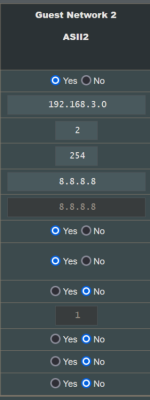Hey guys I hope this is the right sub-forum to post this. I have a RT-AC86U with latest merlin and I just SSH'd into my router and ran the command to install YazFi.
I'm quite new to routers and things like this and I was under the impression I could run guest networks through my normal ISP without VPN, is that possible? My non-guest traffic is ALL ran through a VPN.
I have a OpenVPN client that all of my traffic runs through. Whenever it is active, by default, my guest network's internet is disabled for some reason. You can connect to the guest but there's no internet.
Like I said I am still learning this so any help or push in the right direction will be great
The settings in YazFi, do I need to change something? It's Guest Network 2:

My VPN client rule:

I'm quite new to routers and things like this and I was under the impression I could run guest networks through my normal ISP without VPN, is that possible? My non-guest traffic is ALL ran through a VPN.
I have a OpenVPN client that all of my traffic runs through. Whenever it is active, by default, my guest network's internet is disabled for some reason. You can connect to the guest but there's no internet.
Like I said I am still learning this so any help or push in the right direction will be great
The settings in YazFi, do I need to change something? It's Guest Network 2:
My VPN client rule: