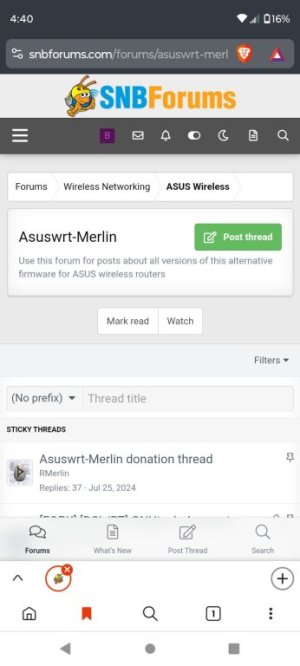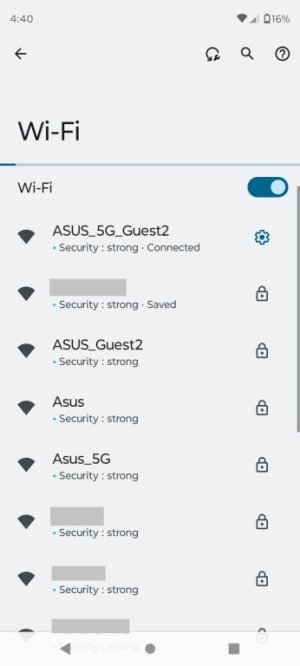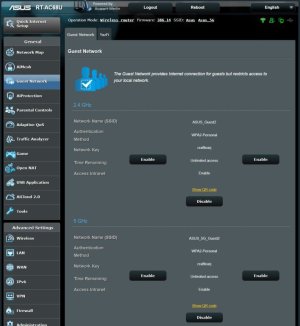There have been countless posts on how YazFi doesn't work with AiMesh or with routers in AP mode.
But has anyone tried running this script on a subnet router (running in router mode as static IP)? Subnet router is connected to the main router via a wired backhaul.
I'm trying to do this at the moment, and my devices connected to the Guest network on the subnet router can't reach the internet. YazFi running on the main router works fine.
Not sure if I'm doing something wrong or if this is just not possible with this script.
But has anyone tried running this script on a subnet router (running in router mode as static IP)? Subnet router is connected to the main router via a wired backhaul.
I'm trying to do this at the moment, and my devices connected to the Guest network on the subnet router can't reach the internet. YazFi running on the main router works fine.
Not sure if I'm doing something wrong or if this is just not possible with this script.