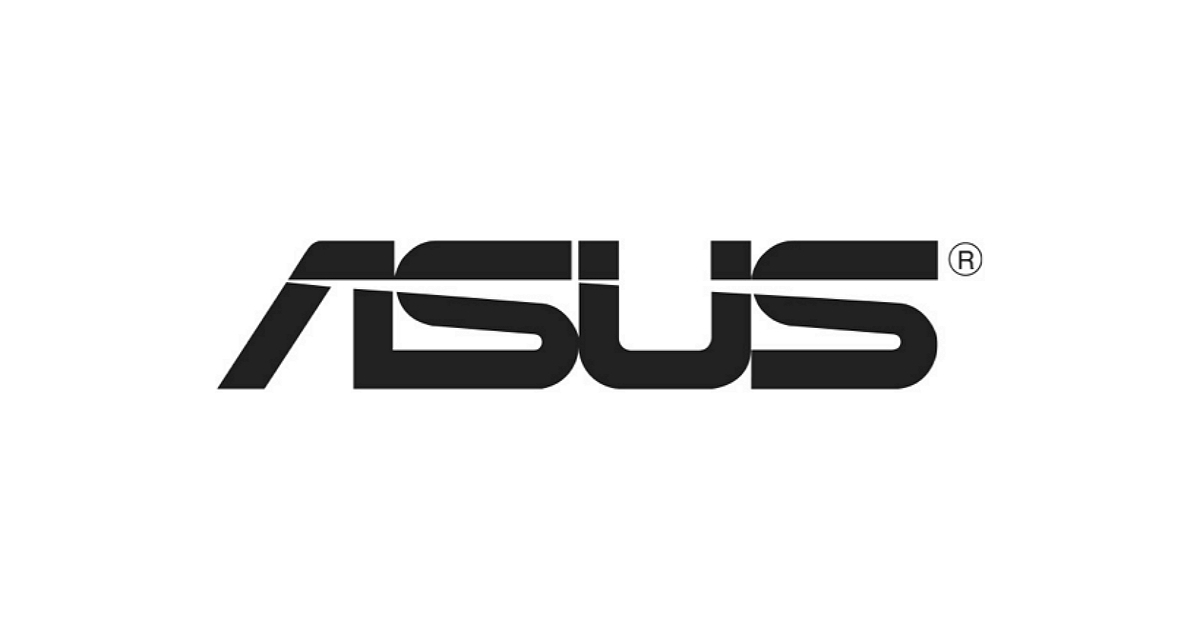Thecow
New Around Here
I just installed my new router yesterday with a eth back haul between the main device and the secondary. Yesterday after changing a couple of settings and looking around for a bit I could no longer access the web GUI or access via the iOS app. I tried restarting but that did not work. I ended up resetting via the reset button. I reconfigured and had been accessing things fine. Then this morning at some point the GUI and access via the app were gone again. I tried restarting the router but that did nothing. I am holding out doing another reset. Any ideas? The routers both still seem to be functioning fine i just cannot reach them to make any changes to the settings. Internet is still working fine. Also, both times the loss of access was not preceded by a change in settings. Every time any settings were changed I had not issue accessing the GUI. The problem seemed to have popped up independent of that. Also, via the GUI update function it should be running the latest firmware.