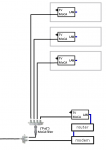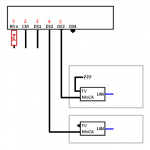- Can you tell me if this is moca compatible ?
- What kind of connector is this on the splitter (is this a F-type coax connection ?)
I can't tell you much about that "NIU" unit, since I can't find any specs for it (just a few
translated forum pages), other than saying that it appears to be a powered amplifier ... and I am pretty confident that it isn't an amp that is "designed for MoCA," so you likely wouldn't have an
ideal setup were it to be a central component in passing your MoCA signals.
My question Re: this amp is ... you say that you're not using port 2, because you have a VDSL Internet connection. Are you using the other ports (3-5) for TV service, and so they need to remain connected to this amp? Is the coax line that run to the Office location currently in use for TV(?), such that it needs to remain connected to the amp?
Also, which of the rooms in your OP diagram correspond to the rooms 1, 2 & 3 coax lines (lines 3-5) annotated on the amp image? For that matter, where does the "CM" line (line 2) connect in the house, the VDSL modem/router location?
Also, my impression is that this isn't an install within the US, so I'm also unfamiliar with what frequencies would be in use by your provider for Internet/TV/phone service, and whether the available retail MoCA adapters would still be compatible. (MoCA adapters operate between 1125-1675 MHz.)
A typical approach in your situation would be to just give it a try and see if MoCA can function through the amp; then troubleshoot, if not. This approach would involve installing a "PoE" MoCA filter on the amp's RF input (to secure the MoCA signals inside the home), then installing a main MoCA/Ethernet bridging MoCA adapter wherever it can be connected to the shared coax plant *and* the Ethernet LAN established by the router (typically at the modem/router location, but this isn't mandatory). You'd then install one or more "client" MoCA adapters wherever you were looking to add wired network connectivity, providing coax connections back to the shared coax plant. Such as the following:
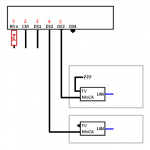
If you found that the amplifier blocked MoCA connectivity, you could then try establishing a smaller MoCA network, perhaps using a 2-way splitter hanging off one of the DS output ports to connect two of your coax lines off a single amplifier output -- but with a MoCA filter on this splitter's input. This MoCA filter placement would keep the MoCA signals from ever reaching the amplifier, but would limit the MoCA network to just the two coax lines hanging off the 2-way splitter. (Your original need, to provide the Zenwifi units a wired backhaul, would seem to be met if a simple high-bandwidth MoCA connection could be made just between the Living Room and Office.) This workaround to avoid the amp could look something like the following, though you'd be the judge of which lines to employ:
Of course, this last setup could be simplified further if the coax lines are not in use at all, at present, allowing you to simply disconnect the two needed lines from the amplifier and join them using a 3 GHz barrel connector ... making a direct coax connection between the two adapters.