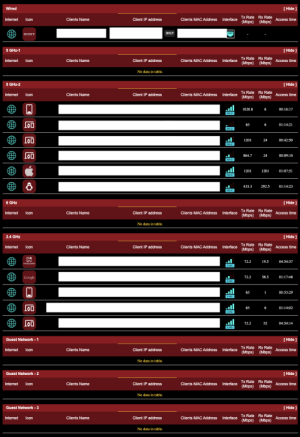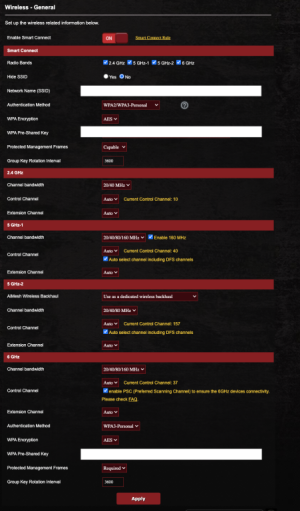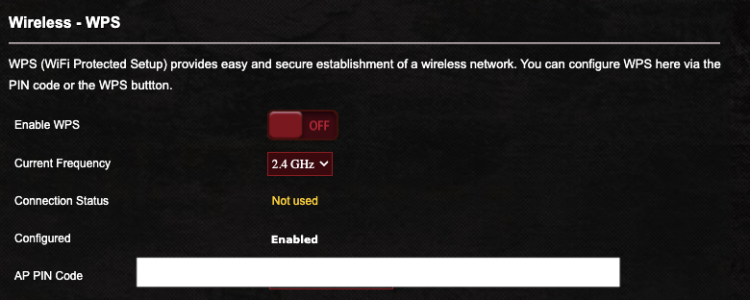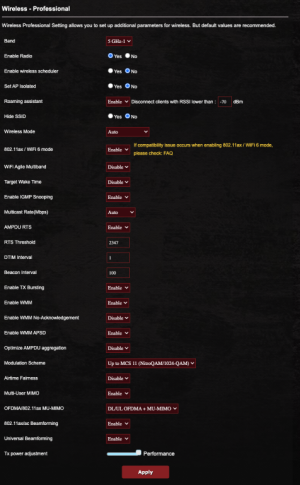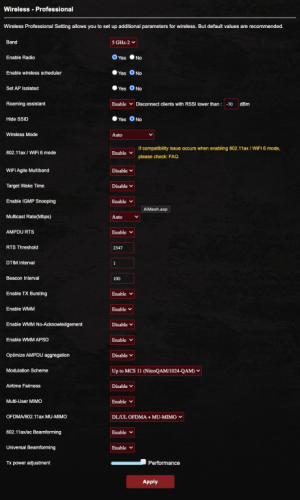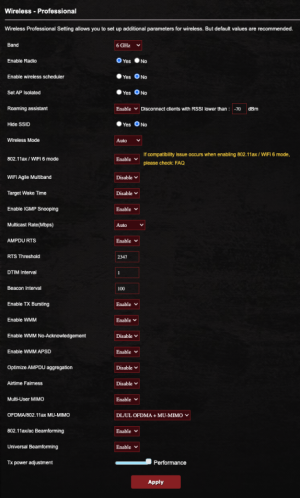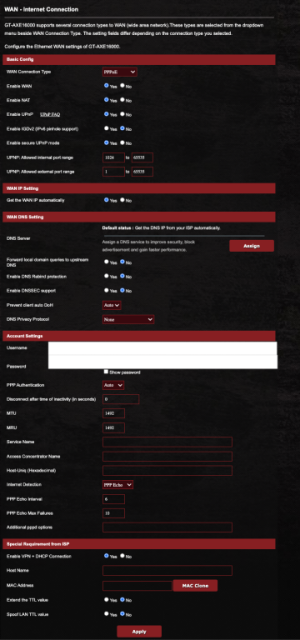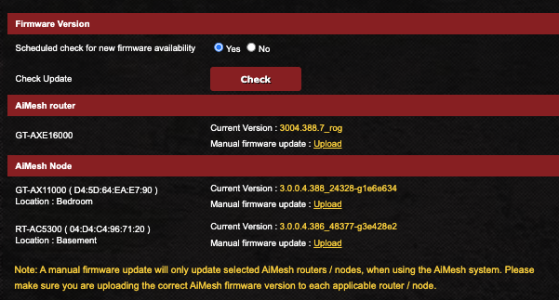SupremeNorth
New Around Here
Hello SNB! Long time lurker over the years for lots of helpful information with my home AiMesh router system. Looking for more support to optimize my new setup.
ISP: Bell Fibre 3gb internet - ISP modem speedtest shows 3.25gb download/3.25gb upload.
My previous setup:
ROG GT-AX11000 (main, stock FW) - QOS speedtest shows 2.5gb down/1.2gb upload
AC-5300 (wireless bedroom node, stock FW) - wireless device speedtests show 600/550
My new setup:
ROG GT-AXE16000 (main, Merlin) - QOS speedtest shows 3.2gb download/1.5gb upload
ROG GT-AX11000 (wireless bedroom node, stock FW) - wireless device speedtests show 280/220
AC-5300 (wireless basement node, stock FW) wireless device speedtests show 290/270
My previous setup had higher 5g speeds through the AC-5300 node than my new setup which the AX11000 shows slower speeds as a node (specified above).
My question is: what can I do to "max out" speeds through my nodes (or bring speeds comparable to my previous setup)?
Few additional details:
GT-AXE16000: PPPoE connection. All 4 bands are enabled. Smart Connect mode enabled. WIFI 6 ax mode enabled. WPS disabled. 5G-2 as dedicated backhaul (this part is bugging me, as I look in the network map and see all devices connected to either 2.4g or 5g-2, no devices show connection to 5g-1. The nodes show connection to 5g. What seems to be causing this conflicting information?
Overall my setup seems stable, devices are functioning fine, just at slower speeds than expected. I would appreciate any insights or tweaks I can attempt.
Attached some screenshots of pertinent information that may be helpful, and thank you for reading!
ISP: Bell Fibre 3gb internet - ISP modem speedtest shows 3.25gb download/3.25gb upload.
My previous setup:
ROG GT-AX11000 (main, stock FW) - QOS speedtest shows 2.5gb down/1.2gb upload
AC-5300 (wireless bedroom node, stock FW) - wireless device speedtests show 600/550
My new setup:
ROG GT-AXE16000 (main, Merlin) - QOS speedtest shows 3.2gb download/1.5gb upload
ROG GT-AX11000 (wireless bedroom node, stock FW) - wireless device speedtests show 280/220
AC-5300 (wireless basement node, stock FW) wireless device speedtests show 290/270
My previous setup had higher 5g speeds through the AC-5300 node than my new setup which the AX11000 shows slower speeds as a node (specified above).
My question is: what can I do to "max out" speeds through my nodes (or bring speeds comparable to my previous setup)?
Few additional details:
GT-AXE16000: PPPoE connection. All 4 bands are enabled. Smart Connect mode enabled. WIFI 6 ax mode enabled. WPS disabled. 5G-2 as dedicated backhaul (this part is bugging me, as I look in the network map and see all devices connected to either 2.4g or 5g-2, no devices show connection to 5g-1. The nodes show connection to 5g. What seems to be causing this conflicting information?
Overall my setup seems stable, devices are functioning fine, just at slower speeds than expected. I would appreciate any insights or tweaks I can attempt.
Attached some screenshots of pertinent information that may be helpful, and thank you for reading!