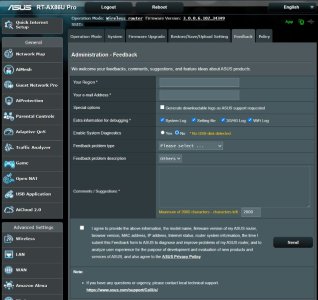junior120872
Regular Contributor
I can confirm it does NOT have vlan feature. I had it with the 9.0.0.6 version. I was aware of this before i installed though. Still to early to tell about features performance. I also only use my ET12's as Mesh nodes, so I may not see many differences.So far so good. It has the Guest Wifi is updated with dedicated Kids, IoT, VPN etc. Other than that a few minor things. I don't think it has the VLAN feature included.
EDIT: I am seeing 2.5x speed increases for wifi 6e connections to the node and some nominal increases with all other connections. Mesh seems to drop devices less as well than the older better. Things are looking up, although now I'm just dealing with the lack of vlan support. Overall great first impression overall from the previous beta.
Last edited: