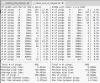Thanks for posting this, I though I'm going crazy yesterday. Spent several hours on trying to find the issue and finally reverted back to 384.8_2. Tried different control channels, bandwidths, disable - enable nothing helps. Going back to 384.8_2 and everything works again. So there is definitely something in this firmware that doesn't work.
Restarting the wireless 5GHz service shows no errors in the sys log. Here is all that's displayed:
Jan 30 10:43:26 rc_service: cfg_server 1313:notify_rc restart_wireless