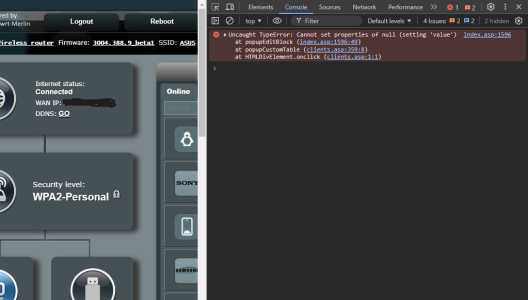I'm unsure if this is relevant to anyone who is having trouble with the GUI.
I am still running the 388.4_4 firmware on my AX86U Pro. I access my GUI via HTTPS with a ZeroSSL certificate. About two or three weeks ago, I noticed that the GUI started acting sluggish, sometimes taking up to 30 seconds to fully load any one page. Sometimes I have to refresh the page to get the GUI to work. This behavior was going on with Chrome and Edge. No page errors that I could find. I have not tested with HTTP.
Yet, when I switch over to LibreWolf, the GUI is normal, fast, and very responsive.
Makes you wonder what info is being sent to slow servers from the router (which, I assume, LibreWolf blocks as a privacy conscious web browser). Little bit of a conspiracy tangent, I know, but I have not been able to figure out why the GUI sucks on Chrome and Edge, yet is snappy and fast with LibewWolf.
My 2c