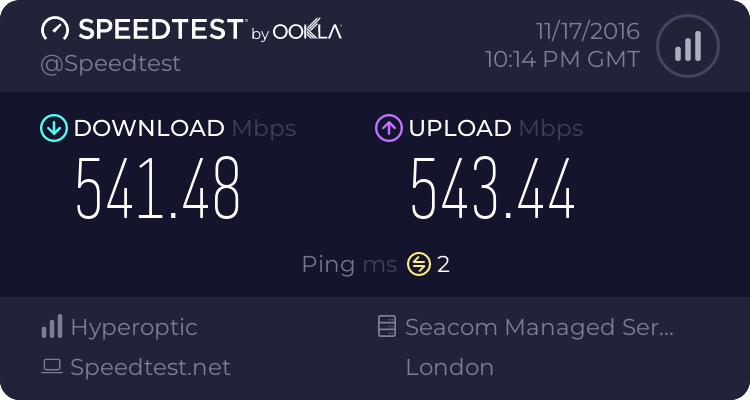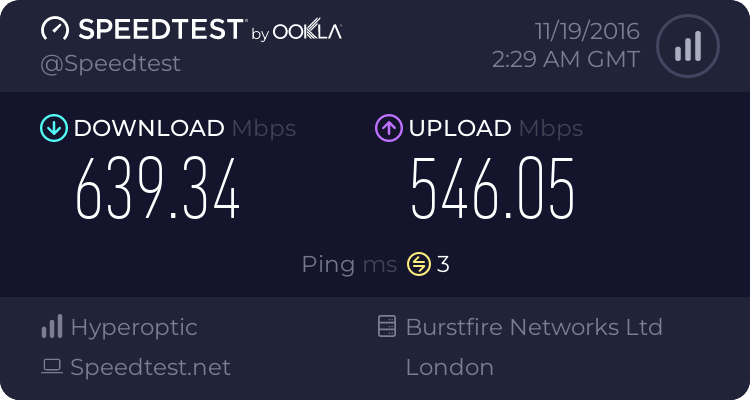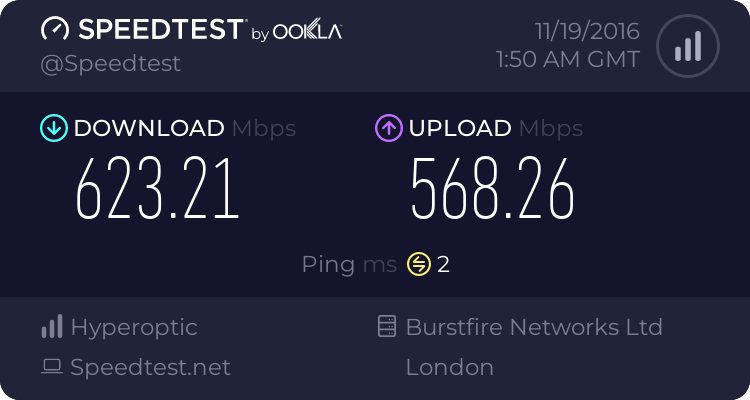Does anyone have an opinion on the TP-Link C3150? I've been having a look at that and the Asus 88U for my 1 gigabit connection.
I wont be getting a 4x4 adapter yet, so I will just be trying to get the best and fastest possible connection over my 3x3 network adapter.
The C3150 has top scores across the downlink charts on both the 2.4 and 5 GHz. It also matched and did slightly better than the 88U on the review on this site.
Also:
Test Description TP-LINK Archer C3150
WAN - LAN TCP (Mbps) 941
LAN - WAN TCP (Mbps) 941
Test Description ASUS RT-AC88U
WAN-LAN (Mbps) 802
LAN-WAN (Mbps) 791
Does this mean that the 88U can only just about max out at 800 Mbps wired? That would be a bit surprising since my cheap ZTE supplied router can hit higher (870).
The only thing is, I was reading PC Mag's review here (http://uk.pcmag.com/tp-link-ac3150-...-wireless-mu-mimo-gigabit-router-archer-c3150) and the 88U clearly does amazingly better.
Does this mean that the charts on SNB are not a reliable gauge for actual home use? But how did the TP Link do so well here?
Lastly, going back to my original question, what do you advise would be the fastest router / best option for achieving the highest possible wireless speed (with a 3x3 network adapter)?
No comments on the C3150 / AC88U comparison?