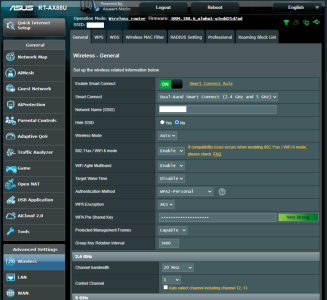maxbraketorque
Very Senior Member
There is a work-around that is much more secure: Disable WAN access altogether, and use OpenVPN to access the router remotely.
Without a doubt I hope that no one is using https to access their router from the WAN, but it is nevertheless a significant bug that has already caught at least one person. Or to put it another way, its easy to say that people shouldn't be using https to access their router from the WAN, but you gotta look at it from the developer point of view. https access from the WAN is a feature in this FW, and releasing a FW with a known significant bug is not a good thing.
Last edited: