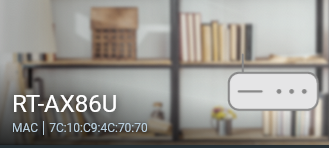shabbs
Very Senior Member
That was the first drop of RT-AX88U Alpha. Upgrading the RT-AX86U AP now with the new Alpha 1....You're talking about the second Alpha release in the above?
EDIT: And filthy upgrade of the RT-AX86U AP is done. All good so far. Time for a coffee...
Last edited: