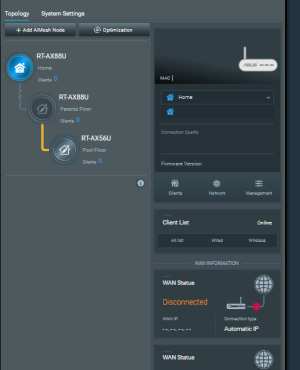Tech9
Part of the Furniture
Constantly pushing me about these issues by refusing to accept my answer that "I can't do anything about them" only serves in annoying me, especially after the 100th time I get the same complain.
You are the only one in position to ask Asus upstream what changes in your firmware may cause AiMesh issues. The fact someone recognized the issue now and is working on a fix is much better than "works for me" and "outside of my control". Let's forget the heated conversations and move forward. Don't take issues reports as complaints. At the end of the day the entire community benefits from the better firmware. Looking forward to 388.2 release.