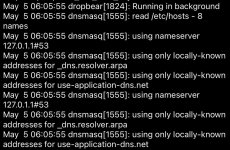[ 388.2 alpha Build(s) ] Testing available build(s)
- Thread starter octopus
- Start date
- Status
- Not open for further replies.
D
Deleted member 84281
Guest
Dirty flash. Is this something new in dnsmasq start up log?
*can’t seem to attach code
I see the same thing is this a problem ?
Dirty upgrade on AX86U from 388.1 because it was almost not possible to work with that latest release.
Only few minutes after upgrade - cannot report something more but
2. Smbd seems working however some error was displayed at start.
Only few minutes after upgrade - cannot report something more but
1. What is that wsdd2 flood in logs? The message appears again and again with different pid in [].Jan 12 14:36:18 wsdd2[11216]: Terminated received.
Jan 12 14:36:18 smbd[12173]: [2023/01/12 14:36:18.395329, 0] lib/pidfile.c:146(pidfile_create)
Jan 12 14:36:18 smbd[12173]: ERROR: smbd is already running. File /var/run/samba/smbd.pid exists and process id 11210 is running.
2. Smbd seems working however some error was displayed at start.
dave14305
Part of the Furniture
Dirty flash. Is this something new in dnsmasq start up log?
These are normal messages when you have “Prevent client auto-DoH” and DNSPrivacy enabled.I see the same thing is this a problem ?
Also these ones seem strange but not critical:
Unfortunately my issue with random network drops is not solved: I still cannot copy 10-20 Gb files from shared HDD on any client (just an example to reproduce, same on Internet dl/ul so it is true for any connection) without connection drops. And logs are still clear on that.Jan 12 16:37:11 networkmap: Error locking /var/lock//usr/networkmap/nmp_conv_type.js.lock: 2 No such file or directory
Jan 12 16:37:11 networkmap: Error unlocking -1: 9 Bad file descriptor
Jan 12 16:37:11 networkmap: Error locking /var/lock//usr/networkmap/nmp_vendor_type.js.lock: 2 No such file or directory
Jan 12 16:37:11 networkmap: Error unlocking -1: 9 Bad file descriptor
Jan 12 16:37:11 networkmap: Error locking /var/lock//usr/networkmap/nmp_bwdpi_type.js.lock: 2 No such file or directory
Jan 12 16:37:11 networkmap: Error unlocking -1: 9 Bad file descriptor
...
Jan 12 16:37:14 dnsmasq-script[18826]: json_object_from_file: error opening file /jffs/nmp_vc_json.js: No such file or directory
Last edited:
How much time does it really take to nuke the unit on upgrade vs. fighting brushfires for hours and/or days? Seriously.Dirty upgrade ... [problems] ...
visortgw
Very Senior Member
It all depends on your configuration and network architecture. In the end, it's a personal choice.How much time does it really take to nuke the unit on upgrade vs. fighting brushfires for hours and/or days? Seriously.
Unfortunately the router does not allow to export all configuration in some form of text file and/or separating different parts of settings in different files (like ani *nix system does).How much time does it really take to nuke the unit on upgrade vs. fighting brushfires for hours and/or days? Seriously.
It means to restore my configuration I have to manually screenshot all pages and restore them one by one.
It is not impossible, but time consuming and may lead to errors.
And I am not mentioning all entware and custom scripts settings.
That's why I am trying to find a problem and fix it without factory reset and manual restore.
And taking into account the issue appears from a few last updates - and I am not talking about scripts/entware updates but firmware...
Does it never happen that an update changes behaviour (either breaking something, or finally fixing what'd never worked right), thus even the referencing of screenshots being the cause of "problem introduction"?
I'm only a little more than half a year into acquaintance with Asus routers, so I have to ask this.
I'm only a little more than half a year into acquaintance with Asus routers, so I have to ask this.
I don't get your questionDoes it never happen that an update changes behaviour (either breaking something, or finally fixing what'd never worked right), thus even the referencing of screenshots being the cause of "problem introduction"?
I'm only a little more than half a year into acquaintance with Asus routers, so I have to ask this.
Firmware can both break and fix. It's normal situation.
Yes, one can factory reset and then restore all settings from backup - but it makes factory reset meaningless as all possible problems will restore also.
Moreover some settings are not backed up in a file - so you should enter them manually.
So when making factory reset the best scenario is manually restore settings one by one checking what actually caused the problem. Yes sometimes you are lucky and everything will mysteriously start working, but in most cases - you are out of luck )))
Half a year is quite a short time of acquaintance - so welcome to our Brave New World )))
Clark Griswald
Very Senior Member
Absolutely zero issues related to current alpha!
jberry
Regular Contributor
I dirty flashed 388.2 alpha over 388.1 official release. I have Astrill VPN installed and some ip route add ips and some port forwarded in /jffs/scripts/ nat-start. I notice when I would disconnect from a wireguard client, my AX86U would say 100% complete, then it would hang, then router would do a restart, but upon rebooting, it would be disconnected from the WG client (which I wanted in the first place). Sometimes I am able to connect to a VPN and minutes later disconnect without any issues, also vice versa I would connect to a WG client it would say 100%, then router would pause and then reboot, then upon rebooting I would be connected, at this point I didnt know if it was taking long to change settings or if this was a feature lol, but checking system info, it shows the router just rebooted.
I did the hard reset, WPS button method, holding down while turning on power. 388.2 alpha was still on there, all wifi settings reset even jffs cleared, I added one WG client to test, and same thing it would sometimes reboot when connecting or disconnecting from the WG client. Also did notice GUI was a bit slow at times, only on a fresh reboot.
I am new to Asus routers, so I flashed back to 388.1 release, and all was working again no problems.
I did the hard reset, WPS button method, holding down while turning on power. 388.2 alpha was still on there, all wifi settings reset even jffs cleared, I added one WG client to test, and same thing it would sometimes reboot when connecting or disconnecting from the WG client. Also did notice GUI was a bit slow at times, only on a fresh reboot.
I am new to Asus routers, so I flashed back to 388.1 release, and all was working again no problems.
D
Deleted member 84281
Guest
I did the hard reset, WPS button method, holding down while turning on power. 388.2 alpha was still on there,
Doing a hard reset does NOT change the installed firmware.
I have experienced the exact same AX86U router rebooting issue when starting or stopping a WG client with 388.2. Flashed back to 388.1 and problem does not occur.I dirty flashed 388.2 alpha over 388.1 official release. I have Astrill VPN installed and some ip route add ips and some port forwarded in /jffs/scripts/ nat-start. I notice when I would disconnect from a wireguard client, my AX86U would say 100% complete, then it would hang, then router would do a restart, but upon rebooting, it would be disconnected from the WG client (which I wanted in the first place). Sometimes I am able to connect to a VPN and minutes later disconnect without any issues, also vice versa I would connect to a WG client it would say 100%, then router would pause and then reboot, then upon rebooting I would be connected, at this point I didnt know if it was taking long to change settings or if this was a feature lol, but checking system info, it shows the router just rebooted.
I did the hard reset, WPS button method, holding down while turning on power. 388.2 alpha was still on there, all wifi settings reset even jffs cleared, I added one WG client to test, and same thing it would sometimes reboot when connecting or disconnecting from the WG client. Also did notice GUI was a bit slow at times, only on a fresh reboot.
I am new to Asus routers, so I flashed back to 388.1 release, and all was working again no problems.
Last edited:
jberry
Regular Contributor
Yes, I just realized that when doing the hard reset, will google how to do a clean install of the new firmware.Doing a hard reset does NOT change the installed firmware.
Yes, glad I'm not the only one experiencing this, I was thinking it could be my router memory itself.I have experienced the exact same AX86U router rebooting issue when starting or stopping a WG client with 388.2. Flashed back to 388.1 and problem does not occur.
- Status
- Not open for further replies.
Similar threads
- Replies
- 189
- Views
- 32K
- Replies
- 90
- Views
- 15K
- Replies
- 161
- Views
- 32K
- Replies
- 78
- Views
- 12K
- Replies
- 3
- Views
- 2K
Similar threads
Similar threads
-
[ 3004.388.8 alpha Build(s) ] Testing available build(s)
- Started by octopus
- Replies: 39
-
-
-
-
-
robocfg Not Available on Asus GT-AXE11000 (Asuswrt-Merlin 388.8_4)?
- Started by garycnew
- Replies: 9
-
-
Not seeing any server certificate information on the ddns page after changing ASUS official firmware to 3004.388.8_4-gnuton1.
- Started by scootertramp
- Replies: 1
-
Bell Fibe (Canada) with Asus RT-AX88U Pro running firmware 3004.388.8_4 appears throttled
- Started by Philip Bondi
- Replies: 15
-
388.9_alpha1 Firmware for RT-AX58U, GT-AX11000, and GT-AXE11000
- Started by visortgw
- Replies: 99
Latest threads
-
-
-
Release ASUS GT-AXE11000 Firmware version 3.0.0.4.388_23883 (2025/04/28)
- Started by fruitcornbread
- Replies: 0
-
Release ASUS RT-AXE7800 Firmware version 3.0.0.4.388_25144 (2025/04/28)
- Started by fruitcornbread
- Replies: 0
-
Voxel R7800 Voxel - dhcp - different gateway for specific IPs
- Started by joshhighley
- Replies: 0
Support SNBForums w/ Amazon
If you'd like to support SNBForums, just use this link and buy anything on Amazon. Thanks!
Sign Up For SNBForums Daily Digest
Get an update of what's new every day delivered to your mailbox. Sign up here!
Members online
Total: 782 (members: 19, guests: 763)