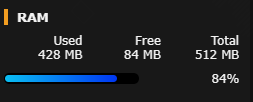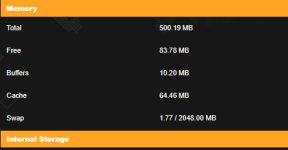Tried it in my AXE16000 to see if the guest network issue with 388.1 had gone away and no. My 2.4Ghz guest network clients connect to the radio but they are not allowed through to the internet. Had to roll back to 386.8 to remediate. Is this something that needs to be addressed directly with Asus?
[ 388.2 alpha Build(s) ] Testing available build(s)
- Thread starter octopus
- Start date
- Status
- Not open for further replies.
I reset the AXE16000 to factory and started config from scratch. All it has is a different LAN subnet than the default and one guest network (2.4) and still see the same behavior of no internet for guest clients, so it doesn't seem to be related to any other configuration.Tried it in my AXE16000 to see if the guest network issue with 388.1 had gone away and no. My 2.4Ghz guest network clients connect to the radio but they are not allowed through to the internet. Had to roll back to 386.8 to remediate. Is this something that needs to be addressed directly with Asus?
This very basic setup, when downgraded to 386.8, starts working again and 2.4 guest clients can once more reach the internet
Last edited:
kernol
Very Senior Member
Did a full search on the 388.1 release thread and found only one other person mentioning the same problem you are having.I reset the AXE16000 to factory and started config from scratch. All it has is a different LAN subnet than the default and one guest network (2.4) and still see the same behavior of no internet for guest clients, so it doesn't seem to be related to any other configuration.
This very basic setup, when downgraded to 386.8, starts working again and 2.4 guest clients can once more reach the internet
https://www.snbforums.com/threads/a...all-supported-wifi-6-models.82084/post-808955
WiFi driver and related issues are outside Merlin's control - so don't expect any help from him.
GPL version 388_21224 on which 388.1 is based for your router - was never publicly released by Asus for the AXE16000 ... so no way for us lesser mortals to determine what it may have contained by way of drivers etc. - or even what changes/fixes Asus may have included in it.
Have you tried Asus stock code 388.21617 [more recent than what was included in 388.1] to see whether it works fine for your Guest WiFi?
That version contained a number of fixes which may or may not be in Merlinware 388.1
There is an even newer Asus stock firmware - 388.22237 which included a few other fixes - but may be worth a try.
If Asus stock versions above work for your Guest Network issue - then all you can do is hope that the next released version of Merlinware 388.3 will be based on a working foundation for your model when it comes to drivers and other closed source issues.
Thanks for taking the time to reply. I wasn't sure the wireless portion was part of the proprietary blob. I typically avoid the stock fw because of its instability but gave 22237 a try and it was a nice surprise to see the 2.4 clients working fine. Hopefully merlinwrt will eventually catch up with that release. I will give this a try to see how stable it is and go back to Merlin at the first sight of issuesDid a full search on the 388.1 release thread and found only one other person mentioning the same problem you are having.
https://www.snbforums.com/threads/a...all-supported-wifi-6-models.82084/post-808955
WiFi driver and related issues are outside Merlin's control - so don't expect any help from him.
GPL version 388_21224 on which 388.1 is based for your router - was never publicly released by Asus for the AXE16000 ... so no way for us lesser mortals to determine what it may have contained by way of drivers etc. - or even what changes/fixes Asus may have included in it.
Have you tried Asus stock code 388.21617 [more recent than what was included in 388.1] to see whether it works fine for your Guest WiFi?
That version contained a number of fixes which may or may not be in Merlinware 388.1
There is an even newer Asus stock firmware - 388.22237 which included a few other fixes - but may be worth a try.
If Asus stock versions above work for your Guest Network issue - then all you can do is hope that the next released version of Merlinware 388.3 will be based on a working foundation for your model when it comes to drivers and other closed source issues.
kernol
Very Senior Member
Pleased you have found a solution - even if only until the next Merlin release.
I have been a staunch Merlinware supporter for the past 5 years - with my first ever post being this one.
Back then Auswrt-Merlin simply enabled user scripts, fixed Asus bugs and provided incredible stability.
Inevitably things have become far more complicated over time - and Merlinware has increasingly diverged from Stock adding more and more functionality not found in stock. Several of the extra functionality used to be solutions provided independently by others [the so-called "Asuswrt-Merlin AddOns"] - while others are unique to Merlin.
Interestingly - Asus stock has been absorbing more of the functions developed by Merlin. The biggest functional departure between the two seems to be VPN Fusion [Asus] vs VPN Director [Merlin] - and of course the Custom Script add-ons enabled in Merlinware.
I have been a staunch Merlinware supporter for the past 5 years - with my first ever post being this one.
Back then Auswrt-Merlin simply enabled user scripts, fixed Asus bugs and provided incredible stability.
Inevitably things have become far more complicated over time - and Merlinware has increasingly diverged from Stock adding more and more functionality not found in stock. Several of the extra functionality used to be solutions provided independently by others [the so-called "Asuswrt-Merlin AddOns"] - while others are unique to Merlin.
Interestingly - Asus stock has been absorbing more of the functions developed by Merlin. The biggest functional departure between the two seems to be VPN Fusion [Asus] vs VPN Director [Merlin] - and of course the Custom Script add-ons enabled in Merlinware.
maxbraketorque
Very Senior Member
New alpha perhaps coming soon?
Is this normal Memory usage?
Asus TUF AX5400 Firmware: 388.1_0-gnuton1_tuf
i have Adguardhome installed. via AMTM, the same time if i install the skynet firewall memory usage raise above 94% utilization straight.
right now i just uninstall the skynet to check if the memory utilization will decrease. and upon checking it is now 84%.
Asus TUF AX5400 Firmware: 388.1_0-gnuton1_tuf
i have Adguardhome installed. via AMTM, the same time if i install the skynet firewall memory usage raise above 94% utilization straight.
right now i just uninstall the skynet to check if the memory utilization will decrease. and upon checking it is now 84%.
Attachments
Clark Griswald
Very Senior Member
Possibly your client crashed, and not the router?I had 5Ghz crash for the first time with this alpha build. But can't seem to find any log regarding it.
kuki68ster
Regular Contributor
Hello gyus,
I am getting dropped connections from time to time (it started 4 days ago)...I have reseted the router, installed merlin 388.1 the alpha, but the problem is continuing...Surfshark or NordVPN the result is the same...
My router is AX86U... any insight would be appreciated....
I am getting dropped connections from time to time (it started 4 days ago)...I have reseted the router, installed merlin 388.1 the alpha, but the problem is continuing...Surfshark or NordVPN the result is the same...
My router is AX86U... any insight would be appreciated....
John Fitzgerald
Very Senior Member
Hello gyus,
I am getting dropped connections from time to time (it started 4 days ago)...I have reseted the router, installed merlin 388.1 the alpha, but the problem is continuing...Surfshark or NordVPN the result is the same...
My router is AX86U... any insight would be appreciated....
Uncheck the 160MHz box, Hit APPLY on the bottom, Then Reboot.
kuki68ster
Regular Contributor
Done it...Uncheck the 160MHz box, Hit APPLY on the bottom, Then Reboot.
View attachment 47419
But just to clarify I lose access to the devices that go through vpn... The vpn doesn't give me any errors, but I didn't have access to the internet... Wifi or Ethernet...
I also i am getting this error for Surfshark:
Jan 23 19:55:01 vpnclient5[2778]: AEAD Decrypt error: bad packet ID (may be a replay): [ #204713 ] -- see the man page entry for --no-replay and --replay-window for more info or silence this warning with --mute-replay-warnings
Jan 23 19:55:01 vpnclient5[2778]: AEAD Decrypt error: bad packet ID (may be a replay): [ #204714 ] -- see the man page entry for --no-replay and --replay-window for more info or silence this warning with --mute-replay-warnings
Jan 23 19:55:01 vpnclient5[2778]: AEAD Decrypt error: bad packet ID (may be a replay): [ #204715 ] -- see the man page entry for --no-replay and --replay-window for more info or silence this warning with --mute-replay-warnings
Jan 23 19:57:20 vpnclient5[2778]: AEAD Decrypt error: bad packet ID (may be a replay): [ #217869 ] -- see the man page entry for --no-replay and --replay-window for more info or silence this warning with --mute-replay-warnings
Jan 23 19:57:32 vpnclient5[2778]: AEAD Decrypt error: bad packet ID (may be a replay): [ #219002 ] -- see the man page entry for --no-replay and --replay-window for more info or silence this warning with --mute-replay-warnings
Jan 23 19:57:32 vpnclient5[2778]: AEAD Decrypt error: bad packet ID (may be a replay): [ #219003 ] -- see the man page entry for --no-replay and --replay-window for more info or silence this warning with --mute-replay-warnings
Jan 23 19:58:04 vpnclient5[2778]: AEAD Decrypt error: bad packet ID (may be a replay): [ #222040 ] -- see the man page entry for --no-replay and --replay-window for more info or silence this warning with --mute-replay-warnings
Jan 23 19:58:54 vpnclient5[2778]: AEAD Decrypt error: bad packet ID (may be a replay): [ #227697 ] -- see the man page entry for --no-replay and --replay-window for more info or silence this warning with --mute-replay-warnings
Jan 23 19:58:54 vpnclient5[2778]: AEAD Decrypt error: bad packet ID (may be a replay): [ #227698 ] -- see the man page entry for --no-replay and --replay-window for more info or silence this warning with --mute-replay-warnings
Jan 23 19:58:54 vpnclient5[2778]: AEAD Decrypt error: bad packet ID (may be a replay): [ #227700 ] -- see the man page entry for --no-replay and --replay-window for more info or silence this warning with --mute-replay-warnings
Jan 23 19:58:54 vpnclient5[2778]: AEAD Decrypt error: bad packet ID (may be a replay): [ #227701 ] -- see the man page entry for --no-replay and --replay-window for more info or silence this warning with --mute-replay-warnings
wbennett77
Regular Contributor
DNS Filter has been renamed DNS Director.Asus TUF AX5400 Firmware: 388.1_0-gnuton1_tuf cannot finfd DNS filter under LAN and unable to install unbound as a result.
John Fitzgerald
Very Senior Member
Not sure what you are getting at when you say "drops". Wifi or VPN, both?Done it...
But just to clarify I lose access to the devices that go through vpn... The vpn doesn't give me any errors, but I didn't have access to the internet... Wifi or Ethernet...
I also i am getting this error for Surfshark:
Jan 23 19:55:01 vpnclient5[2778]: AEAD Decrypt error: bad packet ID (may be a replay): [ #204713 ] -- see the man page entry for --no-replay and --replay-window for more info or silence this warning with --mute-replay-warnings
Jan 23 19:55:01 vpnclient5[2778]: AEAD Decrypt error: bad packet ID (may be a replay): [ #204714 ] -- see the man page entry for --no-replay and --replay-window for more info or silence this warning with --mute-replay-warnings
Jan 23 19:55:01 vpnclient5[2778]: AEAD Decrypt error: bad packet ID (may be a replay): [ #204715 ] -- see the man page entry for --no-replay and --replay-window for more info or silence this warning with --mute-replay-warnings
Jan 23 19:57:20 vpnclient5[2778]: AEAD Decrypt error: bad packet ID (may be a replay): [ #217869 ] -- see the man page entry for --no-replay and --replay-window for more info or silence this warning with --mute-replay-warnings
Jan 23 19:57:32 vpnclient5[2778]: AEAD Decrypt error: bad packet ID (may be a replay): [ #219002 ] -- see the man page entry for --no-replay and --replay-window for more info or silence this warning with --mute-replay-warnings
Jan 23 19:57:32 vpnclient5[2778]: AEAD Decrypt error: bad packet ID (may be a replay): [ #219003 ] -- see the man page entry for --no-replay and --replay-window for more info or silence this warning with --mute-replay-warnings
Jan 23 19:58:04 vpnclient5[2778]: AEAD Decrypt error: bad packet ID (may be a replay): [ #222040 ] -- see the man page entry for --no-replay and --replay-window for more info or silence this warning with --mute-replay-warnings
Jan 23 19:58:54 vpnclient5[2778]: AEAD Decrypt error: bad packet ID (may be a replay): [ #227697 ] -- see the man page entry for --no-replay and --replay-window for more info or silence this warning with --mute-replay-warnings
Jan 23 19:58:54 vpnclient5[2778]: AEAD Decrypt error: bad packet ID (may be a replay): [ #227698 ] -- see the man page entry for --no-replay and --replay-window for more info or silence this warning with --mute-replay-warnings
Jan 23 19:58:54 vpnclient5[2778]: AEAD Decrypt error: bad packet ID (may be a replay): [ #227700 ] -- see the man page entry for --no-replay and --replay-window for more info or silence this warning with --mute-replay-warnings
Jan 23 19:58:54 vpnclient5[2778]: AEAD Decrypt error: bad packet ID (may be a replay): [ #227701 ] -- see the man page entry for --no-replay and --replay-window for more info or silence this warning with --mute-replay-warnings
This is a Test Firmware Build, expect bugs.
Are you saying after you changed wifi settings then you got these drops as a result?But just to clarify I lose access to the devices that go through vpn...
If you suspect this firmware, go back to your previous stable one.
kuki68ster
Regular Contributor
VPN drops....Not sure what you are getting at when you say "drops". Wifi or VPN, both?
This is a Test Firmware Build, expect bugs.
Are you saying after you changed wifi settings then you got these drops as a result?
If you suspect this firmware, go back to your previous stable one.
Wan goes down, and the vpn doesn't reconnect...
Same issue in Asus firmware and Merlin (stable or alpha)...
Sebastienbo
Occasional Visitor
Question : Did you try disabling the 2,4ghz channel or the 6ghz ?AXE16000 + 2x XT12 nodes running 160mhz backhaul. So far so good haven't test VPN yet.
This seems to fixed the network map and AImesh page issue.
When I was on 388.1 and 388.2 latest offical when loading aimesh page and network map it's slow. then on 388.1 Merling ROG and none ROG tested both also very slow when loading network map and aimesh page. I think this might be a bug in the offical firmware when running AImesh.
Currently the alpha version runs very smooth and much faster than even the offical firmware 388.2
My other setup ax11000 running 388.1 Merlin runs flawlessly no lag at all. but that setup didn't have any aimesh nodes.
thank you so much for fixing the bugs in offical firmware. I will be testing WG and VPN soon.
edit:
Update
after enabling WG it works. but now the aimesh page seems to lag again. when going there it's not loading client list and very slow. not responsive.
The router GUI seems to start lagging just like 388.1 very strange.
Because I got something strange, when I touch the config of 2,4ghz wifi (such as the password) then the 6ghz frequency is also changed.
And when I disable the 6ghz frequency, then the 2,4ghz frequency is also disabled.
They look intertwined on my 388.1 config, can you check if you have something similar on your axe16000 config?
Mutzli
Very Senior Member
Do you have any update from ASUS regarding new GPL's for the RT-AX88U and GT-AX1100?RT-AX88U and GT-AX11000 are on a slightly older GPL so they cannot be compiled alongside other models compiled from master. I won't be working on these two models until I get new GPLs sometime next month.
Not yet. Their offices were closed last week for the Lunar New Year holiday, and things have been busy on their end since their return.Do you have any update from ASUS regarding new GPL's for the RT-AX88U and GT-AX1100?
- Status
- Not open for further replies.
Similar threads
- Replies
- 189
- Views
- 32K
- Replies
- 90
- Views
- 15K
- Replies
- 161
- Views
- 32K
- Replies
- 78
- Views
- 12K
- Replies
- 3
- Views
- 2K
Similar threads
Similar threads
-
[ 3004.388.8 alpha Build(s) ] Testing available build(s)
- Started by octopus
- Replies: 39
-
-
-
-
-
robocfg Not Available on Asus GT-AXE11000 (Asuswrt-Merlin 388.8_4)?
- Started by garycnew
- Replies: 9
-
-
Not seeing any server certificate information on the ddns page after changing ASUS official firmware to 3004.388.8_4-gnuton1.
- Started by scootertramp
- Replies: 1
-
Bell Fibe (Canada) with Asus RT-AX88U Pro running firmware 3004.388.8_4 appears throttled
- Started by Philip Bondi
- Replies: 15
-
388.9_alpha1 Firmware for RT-AX58U, GT-AX11000, and GT-AXE11000
- Started by visortgw
- Replies: 99
Latest threads
-
-
Setting up VLAN with AX11000 Pro and TP-Link 802.1Q managed switches
- Started by ssm1234
- Replies: 0
-
-
RT-AXE7800 - AiCloud 2.0 Smart Access issue
- Started by pete99
- Replies: 9
-
Support SNBForums w/ Amazon
If you'd like to support SNBForums, just use this link and buy anything on Amazon. Thanks!
Sign Up For SNBForums Daily Digest
Get an update of what's new every day delivered to your mailbox. Sign up here!