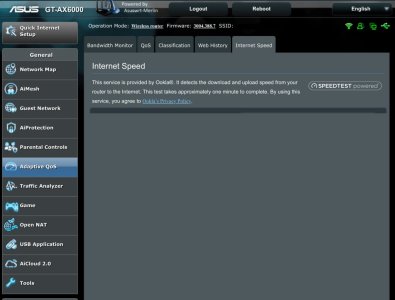You are using an out of date browser. It may not display this or other websites correctly.
You should upgrade or use an alternative browser.
You should upgrade or use an alternative browser.
388.7 “internet speed” missing from GUI with Wireguard VPN clients
- Thread starter vlord
- Start date
On my GT-AX6000, the internet speed menu is missing and if I fiddle around on this section of screens (going to different tabs), I can cause the router to reboot. Not sure when this got broken but it has definitely worked “at some point”. Any ideas?
1.Try clearing your browser cache & cookies.
2.Follow up questions: Do you use amtm or entware addon's in merlin? ie: scribe, scMerlin, vnStat, AdGuardHome, MerlinAU, OpenSpeedTest (nginx on AP Pro) Yes/No (yes i see your signature just making sure this is all)
4.Have you experienced any similar issues with other websites not properly loading? examples addon's that might cause issues AdGuardHome, Skynet, Diversion.
5.Does this happen when entware isn't mounted?
6.Open your browsers inspector console leave a screenshot of your browser inspector console on the internet speed page so we can see if their is any errors, do this with entware mounted and without. They will likely be in red if their is a issue.
-Leave a bug report here. (Merlin doesn't have open issue reports on git)
Template:
**Router Model Affected**
Models: (eg: DSL-AX82U/RT-AX82U/...)
**Firmware Version Affected**
384.xx
**Describe the bug**
A clear and concise description of what the bug is.
**To Reproduce**
Steps to reproduce the behaviour:
1. Go to '...'
2. Click on '....'
3. Scroll down to '....'
4. See error
**Expected behaviour**
A clear and concise description of what you expected to happen.
**Screenshots**
If applicable, add screenshots to help explain your problem or remove this section
===
optional:
-Attempt to install a fresh install of 388.7 Merlin.
-Disable or uninstall problematic addon's or entware temporarily to narrow down the issue.
-Check snbforums for past issue's which may pertain to your issue.
Last edited:
vlord
Regular Contributor
1.Try clearing your browser cache & cookies. - Done. This is on multiple browsers and on multiple devices.
2.Follow up questions: Do you use amtm or entware addon's in merlin? ie: scribe, scMerlin, vnStat, AdGuardHome, MerlinAU, OpenSpeedTest (nginx on AP Pro) Yes/No (yes i see your signature just making sure this is all) - Correct this is all that I run.
4.Have you experienced any similar issues with other websites not properly loading? examples addon's that might cause issues AdGuardHome, Skynet, Diversion. - No other website issues
5.Does this happen when entware isn't mounted? - Not tried but I think it might be VPN related. See below
6.Open your browsers inspector console leave a screenshot of your browser inspector console on the internet speed page so we can see if their is any errors, do this with entware mounted and without. They will likely be in red if their is a issue. - Didn't see any errors
View attachment 59798
So the plot thickens a bit. When I VPN in via WireGuard through my Gl.inet MT3000, I get the missing speedtest but if I go to a local computer on the same VLAN, I see the speedtest just fine. I also just tried via openVPN and after browser refresh it worked fine. My signature has all that I'm running via amtm.
-Leave a bug report here. (Merlin doesn't have open issue reports on git)
Template:
**Router Model Affected**
Models: GT-AX6000
**Firmware Version Affected**
388.7
**Describe the bug**
When I VPN via wireguard (via GL.inet router) I do not see the speedtest within the Adaptive QOS area.
**To Reproduce**
Steps to reproduce the behaviour:
1. Attach to your router via VPN (wireguard)
2. Click on Adaptive QOS --> InternetSpeed
3. See screenshot of missing error
**Expected behaviour**
I should see the internet speedtest section without error
**Screenshots**
See previously attached
===
optional:
-Attempt to install a fresh install of 388.7 Merlin.
-Disable or uninstall problematic addon's or entware temporarily to narrow down the issue.
-Check snbforums for past issue's which may pertain to your issue.

2.Follow up questions: Do you use amtm or entware addon's in merlin? ie: scribe, scMerlin, vnStat, AdGuardHome, MerlinAU, OpenSpeedTest (nginx on AP Pro) Yes/No (yes i see your signature just making sure this is all) - Correct this is all that I run.
4.Have you experienced any similar issues with other websites not properly loading? examples addon's that might cause issues AdGuardHome, Skynet, Diversion. - No other website issues
5.Does this happen when entware isn't mounted? - Not tried but I think it might be VPN related. See below
6.Open your browsers inspector console leave a screenshot of your browser inspector console on the internet speed page so we can see if their is any errors, do this with entware mounted and without. They will likely be in red if their is a issue. - Didn't see any errors
View attachment 59798
So the plot thickens a bit. When I VPN in via WireGuard through my Gl.inet MT3000, I get the missing speedtest but if I go to a local computer on the same VLAN, I see the speedtest just fine. I also just tried via openVPN and after browser refresh it worked fine. My signature has all that I'm running via amtm.
-Leave a bug report here. (Merlin doesn't have open issue reports on git)
Template:
**Router Model Affected**
Models: GT-AX6000
**Firmware Version Affected**
388.7
**Describe the bug**
When I VPN via wireguard (via GL.inet router) I do not see the speedtest within the Adaptive QOS area.
**To Reproduce**
Steps to reproduce the behaviour:
1. Attach to your router via VPN (wireguard)
2. Click on Adaptive QOS --> InternetSpeed
3. See screenshot of missing error
**Expected behaviour**
I should see the internet speedtest section without error
**Screenshots**
See previously attached
===
optional:
-Attempt to install a fresh install of 388.7 Merlin.
-Disable or uninstall problematic addon's or entware temporarily to narrow down the issue.
-Check snbforums for past issue's which may pertain to your issue.
Out of curiosity, what happens if you go directly to the Internet Speed test page without clicking on Adaptive QOS page/menu choice first. Do you still have the same problem? Example of a direct link to the Internet Speed Test on Asus-Merlin firmware:**To Reproduce**
Steps to reproduce the behaviour:
1. Attach to your router via VPN (wireguard)
2. Click on Adaptive QOS --> InternetSpeed
Code:
http://<router_IP>/AdaptiveQoS_InternetSpeed.aspIf the speed test page is loading with one VPN hosted on a different device versus the VPN on the Asus router, have you compared the two VPN settings to see what is different, like DNS settings (including other pages like DNS Director or your addon-scripts). Could be using the different device's VPN is bypassing what ever it is add-on script wise or Asus router setting wise that might be interfering.
vlord
Regular Contributor
Out of curiosity, what happens if you go directly to the Internet Speed test page without clicking on Adaptive QOS page/menu choice first. Do you still have the same problem? Example of a direct link to the Internet Speed Test on Asus-Merlin firmware:
note: Tried this and made no difference.Code:http://<router_IP>/AdaptiveQoS_InternetSpeed.asp
If the speed test page is loading with one VPN hosted on a different device versus the VPN on the Asus router, have you compared the two VPN settings to see what is different, like DNS settings (including other pages like DNS Director or your addon-scripts). Could be using the different device's VPN is bypassing what ever it is add-on script wise or Asus router setting wise that might be interfering.
So I tested a completely separate client (iPad) running a different wireguard VPN profile than my Gl-iNet router and I get the same results. With openVPN on the same client I can see the internet speedtest, with wireguard VPN I can’t.
WireGuard:
OpenVPN:
Can anyone else repeat the above?
Interesting. On an AX88, it seemed to work but part of the screen is blocked out--I could scroll a few lines at a time (that little dark band on your screenshot). On an AX86U Pro, it triggered a reboot, and then worked. Not going to try again. These two are joined site to site with OpenVPN, and I'm connected via OpenVPN to one of them.
vlord
Regular Contributor
I’ve had similar experiences that clicking through the menus triggered a reboot. @Makaveli was able to trigger the same. Not sure if the bugs are related but definitely something going on with these pages.Interesting. On an AX88, it seemed to work but part of the screen is blocked out--I could scroll a few lines at a time (that little dark band on your screenshot). On an AX86U Pro, it triggered a reboot, and then worked. Not going to try again. These two are joined site to site with OpenVPN, and I'm connected via OpenVPN to one of them.
bluzfanmr1
Senior Member
I can confirm that I've also had this problem for a long time when I connect to the routers VPN server, or VPN to a few other family members routers. I can actually see a small sliver of the page, which is enough to run and see the test, but like the pics show, most of the view is blocked for some reason. It happens with both Open VPN and Wireguard.I went ahead and repeated this test on my iPhone. Both are showing that the speed test page is unavailable. Leverage private browsing on the second test to make sure there was no caching of the page.
Wireguard:
View attachment 59832
OpenVPN:
View attachment 59833
Last edited:
doczenith1
Very Senior Member
No issues for me connecting to the WireGuard server on my 88U Pro 388.7. I was using a Chromebook and the Android WireGuard app.
vlord
Regular Contributor
You could see the speedtest page on your router without any issues via wireguard client?No issues for me connecting to the WireGuard server on my 88U Pro 388.7. I was using a Chromebook and the Android WireGuard app.
Dedel66
Senior Member
I don't know if it helps you: I can see the speed test when I am connected to my AX88Upro with my S24Ultra via Wireguardclient over the cellular network.You could see the speedtest page on your router without any issues via wireguard client?
doczenith1
Very Senior Member
Yes. Setup was Chromebook -> Pixel 8 Pro hotspot -> Verizon -> AX88U Pro via WireGuard. The Internet Speed tab displayed as usual.You could see the speedtest page on your router without any issues via wireguard client?
Similar threads
- Replies
- 2
- Views
- 809
- Replies
- 41
- Views
- 4K
- Replies
- 8
- Views
- 2K
- Replies
- 49
- Views
- 8K
Similar threads
Similar threads
-
RT AX88U problem with update 3004 388-8-1 and 2: loss of internet access
- Started by eric le sauze
- Replies: 8
-
Internet drops out and router becomes completely unreachable after an indeterminate amount of time (AX88U, 388.8)
- Started by newsletter
- Replies: 6
-
-
[3004.388.5] No internet access for WIFI networks after some time
- Started by SR-G
- Replies: 39
-
-
-
-
CVSS High 8.1 - CVE-2015-8960 with firmware 3004.388.8_2
- Started by datorexpert67
- Replies: 6
-
WireGuard starts failing, anyone else with 3004.388.8_2?
- Started by meruserasus
- Replies: 19
-
WiFi issues with latest version 388.8_2 on ASUS RT-AX88U
- Started by nimlaor
- Replies: 7
Latest threads
-
Simple confusion on firmware names.
- Started by t_moore
- Replies: 3
-
Release ASUS RT-BE86U Firmware version 3.0.0.6.102_37174
- Started by KevTech
- Replies: 0
-
-
-
Support SNBForums w/ Amazon
If you'd like to support SNBForums, just use this link and buy anything on Amazon. Thanks!
Sign Up For SNBForums Daily Digest
Get an update of what's new every day delivered to your mailbox. Sign up here!
Staff online
-
RMerlinAsuswrt-Merlin dev