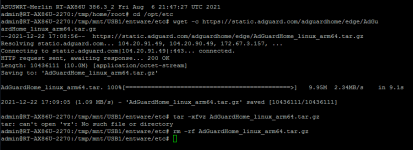AdGuard Home does support multiple interfaces. Look at your YAML file and delve into the section…
dns:
bind_hosts:
- 0.0.0.0
Start by setting it to 0.0.0.0 so that all interfaces are enabled. Check everything works.
Then change the 0.0.0.0 to the Interface addresses you actually need. You can add multiple entries of interfaces. Play around …
example:
# Different network interfaces.
'dns':
'bind_hosts':
- '207.192.63.100'
- '127.0.0.1'
- '10.1.1.1'
- '10.8.0.1'
The above example is AdGuardHome listening on Public IP (207.192….) as well as local host as well as private IP (virtual eth1) and also on OpenVPN (10.8….)
Read
here for AdGuardHome config file.
UPDATE
Or the alternative is to listen on all interfaces (0.0.0.0) but firewall everything and open only routes that you need.
Really depends how you are running AdGuaradHome.
If running on a local machine (RPi or something) behind your router then you probably can keep all interfaces enabled - as your server is already behind a router.
If running on a public IP server (say in the cloud), then you should limit the interfaces and definitely
firewall the interfaces.
UPDATE 2:
In order to get back to initial setup, do the following:
cd into AdGuardHome folder…
1) Stop AdGuardHome (sudo ./AdGuardHome -s stop)
2) Make a backup of your AdGuard file (mv AdGuardHome.yaml AdGuardHome-v1.bak)
3) Uninstall AdGuardHome (sudo ./AdGuardHome -s uninstall)
4) Reinstall AdGuardHome (sudo ./AdGuardHome -s install) and you can setup everything again.
Use the backup file to compare/ get back to current status.