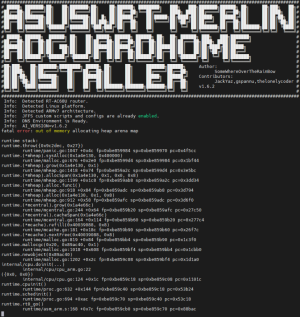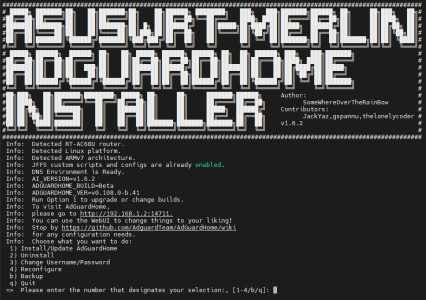SomeWhereOverTheRainBow
Part of the Furniture
Amtm checks the version of the "installer script" not the version of AGH. You can see the version of AdGuardHome you are running using the installer script it self. The v1.6.2 is the installer script version number and not the version number of the upstream adguardhome version. If you want a quick way to see your adguardhome version, just typeshows v1.6.2 on amtm and the terminal. I just made it fullscreen.
Github page shows AdGuard Home v0.107.34 as the latest. I don't want to install the wrong version that does not have the fixes if its not available via amtm yet.
AdGuardHome --version Into the ssh terminal. Version numbering will vary if you are on edge, beta, or stable as of right now, stable follows v0.107.xx format. Where as beta is the "pre-release', and edge is just a build straight from the github master. Beta will include the latest "fixes" being tested, whereas edge may contain changes that either "fix" or "break". A.k.a the future fix.
Last edited: