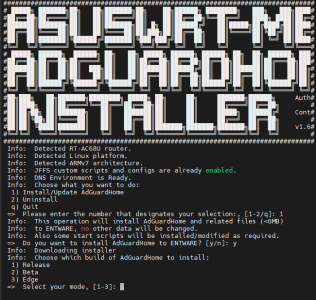I've tested some block lists today. I see that you don't need so many for good results. Many lists have the same domains so unnecessary in my opinion. I have one big and 2 smaller + some custom rules now. Same result as before.
Better to have the ones you need, and avoid having everything. It will differentiate between people. So choose and test the ones you want/need instead of just adding lots of different ones.
Mine I have right now are:
However, mine are not for everyone. I block Google, Facebook/Meta + lots of other social sites.
Under "Custom filtering rules" I added something I found in this thread.
/^(.+[_.-])?adse?rv(er?|ice)?s?[0-9]*[_.-]/
/^(.+[_.-])?telemetry[_.-]/
/^ad([sxv]?[0-9]*|system)[_.-]([^.[:space:]]+\.){1,}|[_.-]ad([sxv]?[0-9]*|system)[_.-]/
/^adim(age|g)s?[0-9]*[_.-]/
/^adtrack(er|ing)?[0-9]*[_.-]/
/^advert(s|is(ing|ements?))?[0-9]*[_.-]/
/^aff(iliat(es?|ion))?[_.-]/
/^analytics?[_.-]/
/^banners?[_.-]/
/^beacons?[0-9]*[_.-]/
/^count(ers?)?[0-9]*[_.-]/
/^mads\./
/^pixels?[-.]/
/^stat(s|istics)?[0-9]*[_.-]/
Which works great! Then you probably don't need to update all the lists every day. Once a week I would think is just right.