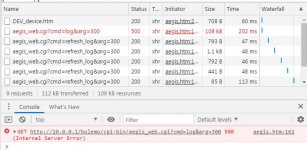I have questions about Aegis (which is quite new to me) after a firmware upgrade.
I already had Aegis installed on an external USB drive.
Next, what I did is: uninstall the Kamoj add-on, reboot, upgrade firmware (auto-reboot), install Kamoj add-on, reboot
After that process for firmware upgrade, I did not see the Aegis link enabled on the Kamoj Menu anymore.
/www/bolemo no longer existed
So I went through the Aegis installation process again.
The output from the re-installation process is included below (which seems to indicate that files still existed on the external drive, including the web companion):
root@R7800:~$ wget -qO-
https://github.com/bolemo/aegis/raw/stable/aegis-install.sh --no-check-certificate | sh
ifconfig: ppp0: error fetching interface information: Device not found
Where do you want to install aegis?
0 - router internal memory (rootfs)
1 - external drive: /mnt/optware
2 - external drive: /mnt/sda1
c - cancel installation
Your choice: 2
aegis will be installed on external drive /tmp/mnt/sda1
Creating directory (if not already existing): /opt/scripts
Creating directory (if not already existing): /tmp/mnt/sda1/bolemo
Creating symlink (if not already existing): /opt/bolemo
Creating subdirectories in bolemo: scripts, etc
Downloading and installing aegis...
An aegis sources file already exists, keeping it.
An aegis VPN whitelist file already exists, keeping it.
iprange is installed.
Done!
root@R7800:~$ aegis info
Info:
- aegis version 1.7.4 is installed on external drive.
- latest available version: 1.7.4
- aegis is in PATH.
- iprange is installed: iprange 1.0.4
- Web Companion is installed.
Then I manually enabled Aegis with logging.
Is there one or more steps that I am missing to have the Aegis installation automatically "restored" from the external drive and auto-start after a reboot? Was it just missing symbolic links? Thanks.