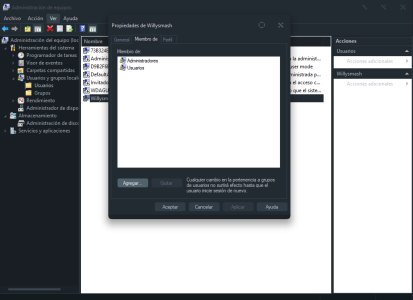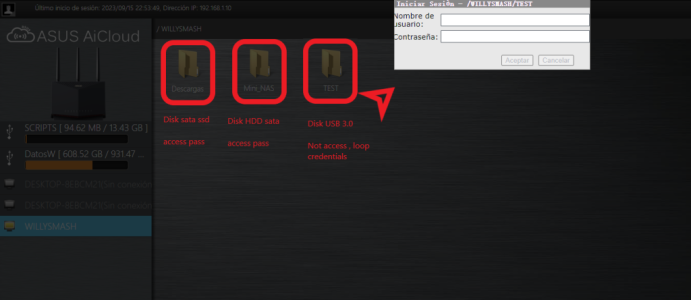andybrothersg
Occasional Visitor
Hello, I have a problem with aicloud, I have a USB disk connected to the router and I have a shared folder on my desktop PC on a USB hard drive, when I want to access that folder on my hard drive connected to my PC from aicloud I can see it but it asks me for a password, I enter the username and password of my pc and it asks me again for the credentials, if I enter a shared folder on my internal disk I can access it but it only fails with the shared folders on my USB disk on my pc, it remains in a loop where it asks for username and password, what could I do? ,