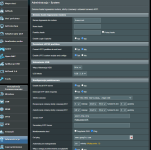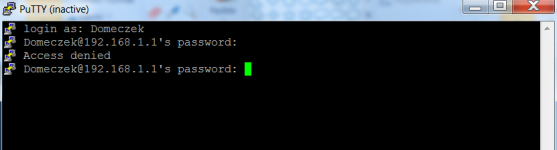Thanks a lot
@L&LD for the great tips - as always indispensable guides.
I’ve done a lot of reading and searching here, but I’m still none the wiser (or more certain I should say) about the ‘
upgrade’ scenario - in other words, what to do with amtm/scripts/entware
after FW upgrade.
Prerequisities:
- I’ve done a few dirty upgrades recently, mostly running great, currently 384.18. Time has come for 386.2 and because I’m also planning some major changes later, I’m thinking doing it all properly from scratch for a change - with nuclear factory reset,
including JFFS format, followed by modified manual initial setup with new settings already included
- I’m currently running amtm/Entware from USB drive with Skynet, nsrum, connmon, spdMerlin and few Entware packages
The plan:
- I’d like to use the same scripts and their respective configs (Skynet config + white/blacklist), but also keep their logs and accumulated statistics (connmon, spdMerlin), so I can merge the historic values with the new ones after upgrade
- I’d also like to keep other stuff that’s stored on the USB like traffic stats, nsrum NVRAM backups, etc.
I appreciate the best way is probably to do a proper USB / swap / amtm setup from scratch as described in the guide and then install and setup all the scripts again.
I have a few questions:
1. If I just remove the USB drive, do a router factory reset, FW upgrade, JFFS format, M&M, initial setup, reboots, etc. and
then plug the USB drive again (and reboot), will the router pickup the swap, scripts and their respective settings and logs and carry on running all of them as before?
2. If that is not possible and so I follow the USB/amtm/entware/scripts installation from scratch, is there a way how to easily restore previously backed up settings/logs/etc as above (for example copy the backup of original USB drive over newly created one), so I can restore the original scripts functionality and also ‘join up’ their logs and statistics?
3. Or do I have to manually create configuration for all the scripts again and restart all the data history (logs, statistics) from scratch?