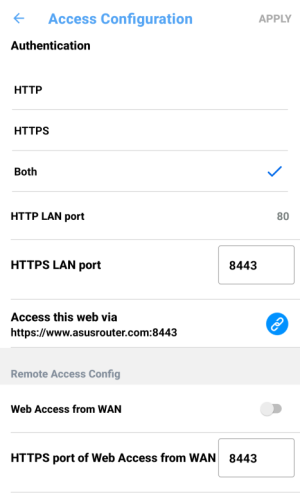I am coming from a Nest Pro Google Mesh system. What i am wondering is how to set up the Asus Mobile app for viewing my home network when away. With the Nest Pro viewing the Network from outside of it just worked without a complex setup.
I have been trying to find a guide to do this but nothing seems to be working for me. Not Network savvy either, I do find the Asus manual and guides kind of vague. I don't need a VPN as I have one already built into my Pixel 9 XL Pro. So I just want to open the Asus app and check the Network when away. Is this even possible?
Thanks...
I have been trying to find a guide to do this but nothing seems to be working for me. Not Network savvy either, I do find the Asus manual and guides kind of vague. I don't need a VPN as I have one already built into my Pixel 9 XL Pro. So I just want to open the Asus app and check the Network when away. Is this even possible?
Thanks...