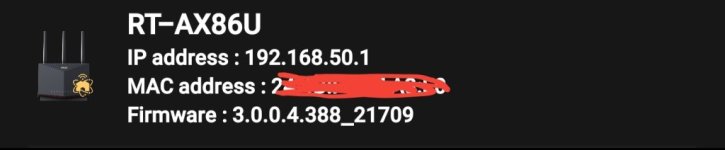Edit: I changed the view from image to list and it explains better what I was seeing. It's saying 2.5g is unplugged but it seems it as 2.5g LAN port. In list view it shows the Primary WAN as 2.5g. It is a little misleading as it looked like I wasn't using the 2.5g port.
My AX86u is setup so the 2.5g port is used for the Primary WAN. In the web portal it's showing the 2.5g port as disconnected and the regular WAN port as connected.
Any ideas? I'm in the latest firmware which I upgraded today (screenshot). The issue was also present in the last patch. I only have 2 devices connected to the router. My AppleTV, my alarm system hub and my Modem plugged into the 2.5g port. The Alarm system is the one in yellow throwing a warning. I think because it only has a 10/100 nic.
I have internet and have been using the 2.5g port for quiet some time. I never noticed in the web portal that it was saying unplugged. I only noticed it today because I'm on a 2gig internet connection but my ISP didn't have any cable modem in stock that supported those speed. I finally got the new modem.
The highest speeds I seen on the 1gig connection was 600-920mbps down using the built in speed test on the router. With the new modem its more consistently in the 900 range and had a few tests in the 1200mbps range.
My AX86u is setup so the 2.5g port is used for the Primary WAN. In the web portal it's showing the 2.5g port as disconnected and the regular WAN port as connected.
Any ideas? I'm in the latest firmware which I upgraded today (screenshot). The issue was also present in the last patch. I only have 2 devices connected to the router. My AppleTV, my alarm system hub and my Modem plugged into the 2.5g port. The Alarm system is the one in yellow throwing a warning. I think because it only has a 10/100 nic.
I have internet and have been using the 2.5g port for quiet some time. I never noticed in the web portal that it was saying unplugged. I only noticed it today because I'm on a 2gig internet connection but my ISP didn't have any cable modem in stock that supported those speed. I finally got the new modem.
The highest speeds I seen on the 1gig connection was 600-920mbps down using the built in speed test on the router. With the new modem its more consistently in the 900 range and had a few tests in the 1200mbps range.
Attachments
Last edited: