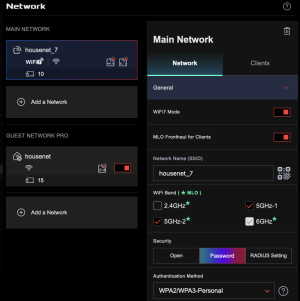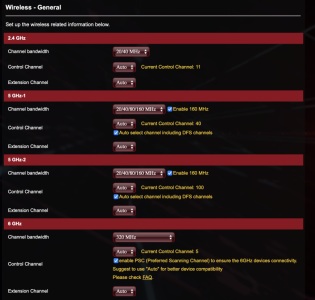Not good at sugar coating. Some people purchase hardware/services first and then stop here asking questions. When told they made a mistake or spend too much money - get offended and take it personally. Here is what I see, my opinion/knowledge, take it or leave it:
> About 10 clients on 5/6GHz bands, 15 clients on 2.4GHz band - less than half of what dual-band router can easily handle
> Very high-speed ISP plan is good when: 1) comes cheaper; 2) replaces cable with fiber; 3) there is something using it
> Maximum wireless speed to phones/tables is good for speed tests only, doesn't improve overall user experience
> Gaming doesn't need speed, but low latency; Browsing on ISP lines >150Mbps is about the same experience
> HD/4K streaming fits in under 50Mbps compressed, Voice/Video calls fit under 10Mbps
> Gaming routers are mostly marketing, use common QoS features with fancy names, there is no gaming networking
> Multi-band routers are good for: 1) multiple clients; 2) dedicated radios to high-bandwidth clients, 3) dedicated wireless uplink
> The router in question is most likely purchased/located in Europe
> 2.4GHz band is better to stay locked at 20MHz wide channel, the one with better bandwidth available, Auto may give clues
> 2.4GHz band - Wi-Fi 6/7 disabled for best IoT compatibility is a common practice, no IoT device supports Wi-Fi 6/7 anyway
> 5GHz-1 band is better to stay locked at 80MHz wide channel non-DFS range, 36-48 (also called Ch. 42)
> 5GHz-2 band is not guaranteed to work at all, all in DFS range (Europe), local environment dependent
> 6GHz band is shorter range, good for high-bandwidth local clients like PCs or VR sets, somewhat useless for phones/tablets
> The router in question most likely has 20dBm power limit on 2.4GHz and 23dBm on 5GHz-1 bands
> The router in question most likely has 30dBm power limit on 5GHz-2 band, in case it is usable, local environment dependent
> Most common client device is 2-stream and not all support 160MHz (Wi-Fi 6) or 320MHz (Wi-Fi 7) wide channels
> Wider channels - potentially higher throughput, but in expense of shorter range with higher SNR requirements
> MLO - disabled unless there is a client actually capable of using it and it makes sense for this particular client
> Everything on Auto may cause constant best channel hunting with clients reconnection, local environment dependent
> Some clients may not reconnect after channel change on Auto, mostly IoT devices are affected
> Smart Connect may cause breaks for time sensitive applications like voice and video calls, use based on own experience
Hope it helps. Spend some time on it, rude or polite - it is what it is, my way to help. This is a short answer, Wi-Fi is complex.
Happy New Year!