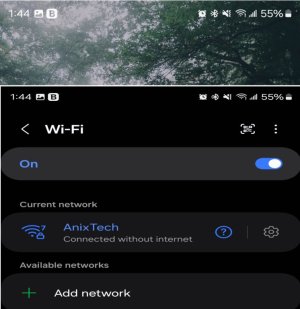You proved it by saying it randomly works. And other people are having no WiFi issues at all with their Samsung phones and ASUS’ WiFi 7 routers, yet their Samsung do NOT work with Linksys or eero routers. That is what “Your Mileage May Vary” with different routers. Samsung has admitted their phones have WiFi issues with almost every WiFi router no matter what model or brand because of Samsung ‘s proprietary WiFi chipset firmware and drivers.
That means the firmware on the routers is NOT the primary cause of the issue.
Edited: At the end of the day I am saying Asus needs to update the firmware, reguardless of the phone. The firmware is from Nov of last year (almost 5 months old). This is a router that is for the Tech Enthusiast, I don't know anyone else who would spend this kind of money for a router unless they are. For this kind of money they need to do updates in a timely manor PERIOD. I expected better support for this kind of money.
The Eero worked fine for me with Wifi 7. At work I have 4 Unifi Wifi 7 access points, it shows connected and works great with the s24 ultra. I even tested a tp-link wifi 7 and also zero issues.
The only time I have issues is with my Samsung s24 ultra and the Asus be98pro. It might be samsung or asus. Samsung has put out multiple updates, asus has not. I am just saying we will know more once it comes out. Anyway you look at it, it is VERY unsatisfactory for Asus to come out with 3 updates for the non pro and zero for pro. They are the same minus the swapping of radios. So there is no reason they cant put updates out. We are talking about one of the most expensive single routers you can buy and Zero updates to fix bugs. I love this router and I had bought a tp-link Deco BE95 with two units. I returned it for the Asus.
There are bugs and its not just Wifi 7 or the s24. I put 5ghz as wifi 6 only and still in the middle of my game wifi just stopped working. I lost the round because I had to exit and disable wifi on my phone. Its so bad I use cell service only to play games now. I can sit there for 8 hours on the unifi connect wifi 7 at work and never have a drop.
Dont quote me on this, but Merlin would most likely know. If the Non Pro and Pro most likely have the same firmware. The only difference is non pro has dual 5ghz vs pro's dual 6ghz. Then they should share bugs. You can look at a the firmware notes and see the list of things fixed, including Optimizes WiFi 7 device connection issues listed.
I love this router, I would by it again no questions ask. I just think Asus needs to honor their end and put out some updates. Because there are bugs and 4-5 months and not even a day 1 patch worries me.
Also reguardless of it being Samsung or the router. Asus can purchase an S24 ultra and make tweaks after testing in their lab. For example people in another thread said you need to pick the channel manually and a few other setting they recommended to make it work better. It did, all those settings were on the router side. Asus could test, figure out why and make changes to the firmware so it work better.
Yes Asus could and should buy a S24 ultra, since its one of the only Wifi 7 phones people can purchase in almost every country. There is only the intel be200 wifi chipset for pc's and Qualcomm FastConnect 7800 you really need to test right now. So Asus has had since Jan to test why the s24 ultra has issues and put an update out to fix it. So if 4 unifi wifi 7 access point work fine, Eero works fine and Tp-link works fine. You still think its only the phone?
I will sum it up, its BOTH. Still Asus needs to do their job and put out updates.
4 x Unifi U7 Pro Wifi 7 (S24 Ultra stable and no issues)
Eero Max 7 (S24 Ultra stable and no issues)
2 x Tp-Link Deco BE95 Mesh (S24 Ultra stable and no issues)
Asus GT-BE98 Pro (lots of issues)
1. Connects and phone says this wifi does not have internet.
2. Connects and shows Wifi 6 not 7 (5 feet away so not range issue). An example when the screen showing all access points around you is on, it says my access point name with a wifi 7 logo. Forgetting and reconnecting, connects on Wifi 6 not 7, even though it says the router is broadcasting in Wifi 7.
3. Shows full bars with Wifi 7 and suddenly connection stops working, then shows 1 bar even though I am next to the router. The only way to fix is reboot the router or phone.
4. Even 5 feet away will not connect on 6Ghz with Wifi 6 or 7. Rebooting the router is the only way ti fix.
5. I will go to use my phone and notice data is not working while connected to router. It shows Wifi 6 and on 5ghz. I then try speedtest.net, no websites show up and the app says no internet. Yet I have full bars and on 5ghz with Wifi 6. So nothing to do with Wifi 7.