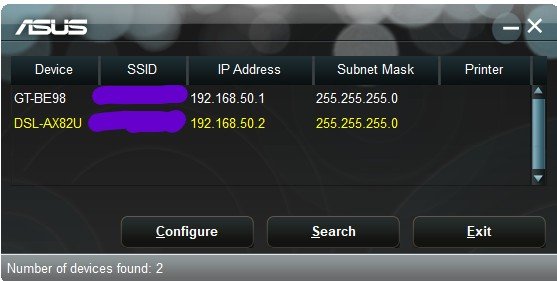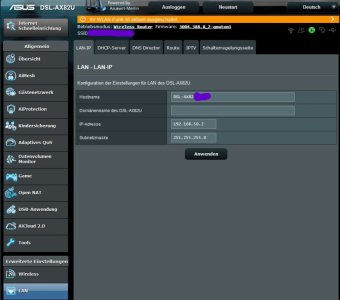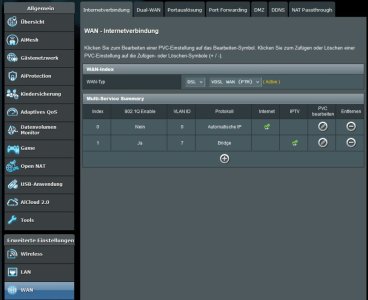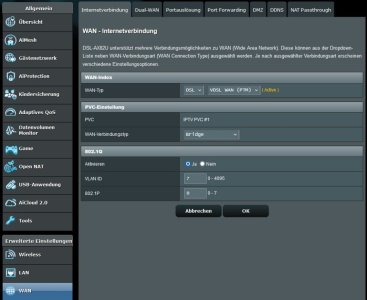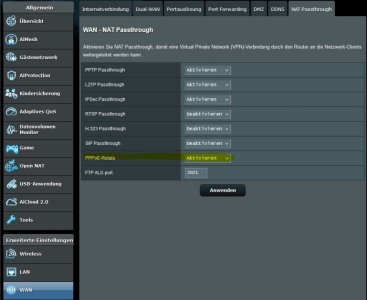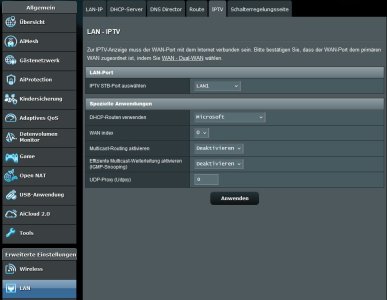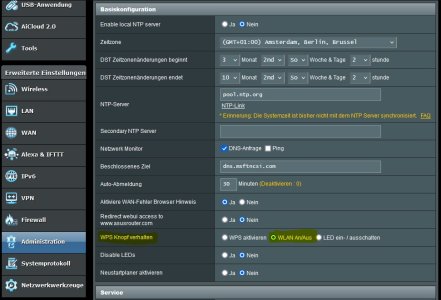Hello everyone, a small update from me (as I only just found out):
The key seems to be rebooting both routers after certain settings!
(This is also partly described in some Asus guides).
First of all, I only used the
ASUS DSL-AX82U
(reset to factory settings beforehand and only connected to the PC via LAN).
Changed the IP address to
192.168.1.1 and then ran the Internet connection wizard (as a standard router).
There I entered the Deutsche Telekom access data in the
ASUS DSL-AX82U.
Just as if it were the only one going online.
I left the Asus GT-BE98 largely unchanged, except that a Zyxel modem was previously used.
The BE98 already had the
192.168.1.2
For Deutsche Telekom, it is essential that ‘manual’ is set for
ISP profile and that
VLAN 7 is entered (e.g. for the Zyxel modem)
With the
DLS-AX82U, however, it is necessary to use this setting HERE and NOT in the
BE98!
So I selected
‘none’ in the
BE98 ISP profile.
In
NATPassThrough, I had activated ‘
PPPoE relay’
(I'm not sure if it's absolutely necessary, but it was one of the steps that led to success).
In the
DLS-AX82U,
"PPPoE relay" must also be activated (but this is already preset).
Important:
I restarted the router after every setting!
Not to be confused with the waiting time for the setting to be applied!
The router must restart completely!
In the
DLS-AX82U, the item ‘
Bridge Mode’ must now be added in
WAN - Internet connection >>
Restart router!
The original item, which was created for Deutsche Telekom, remains, and I did NOT delete it:
(no IPTV entry needed!)
After restarting both routers,
the internet was not yet working 100%, however certain websites, especially from the USA, were not yet working!
After a while, however, they also worked
I suspect that it has something to do with DNS flush/refresh.
The Amazon Firestick also had to be restarted and from then on everything worked 100% - so it's best to restart all clients once.
I didn't have to restart the PC (I had an hour-long RAM test running here, I didn't want to abort).
I'll now wait until the family comes home and see if all their clients are still working.
The
DLS-AX82U indicates that it is
not connected to the Internet (also LED is red).
But you can see that the modem is active (in the gui).
The
BE98 indicates that a
connection has been established.
Another important point:
I had
disabled the 2.4- and 5-GHz WLAN in the DLS-AX82U
(an orange message appears in the menu indicating that the WLAN is disabled)
and I also restarted the router here.
I hope the information can help others!.
Edit:
Of course, I also connected the
BE98 10GB WAN port to the
LAN1 port of the
DLS-AX82U and the
LAN4 port of the
BE98 to the
DLS-AX82U LAN4 port (to be able to access the
DLS-AX82U).