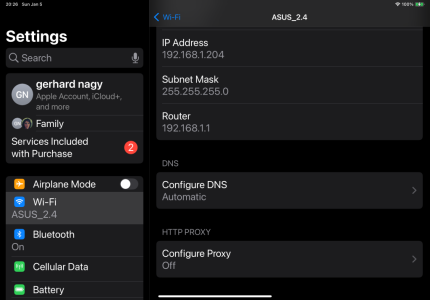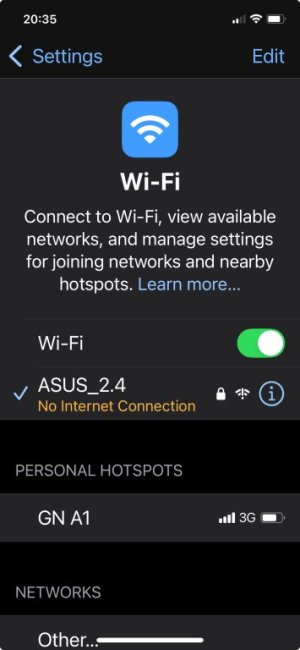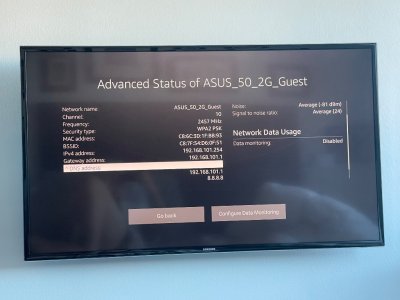Before I waste any more time – countless hours so far – I hope somebody can help with this issue: devices are connected (and stay connected) to the router, but lose their Internet connection (no Internet). I have to switch between 2.4 and back to 5G or the other way around, or I have to reboot the router to reestablish an Internet connection.
So far i have done two complete factory resets and I am on the latest firmware. The only thing I change before I start configuring again is, that I change the IP address pool starting from the default 192.168.50.2 to starting from192.168.1.2. (I have a Vera edge that is set to.192.168.1.137 and I am afraid to change that setting, because if I have to do a factory reset on the Vera device, it would be a nightmare).
Could this be the cause of the constant Internet connection losses?
So far i have done two complete factory resets and I am on the latest firmware. The only thing I change before I start configuring again is, that I change the IP address pool starting from the default 192.168.50.2 to starting from192.168.1.2. (I have a Vera edge that is set to.192.168.1.137 and I am afraid to change that setting, because if I have to do a factory reset on the Vera device, it would be a nightmare).
Could this be the cause of the constant Internet connection losses?