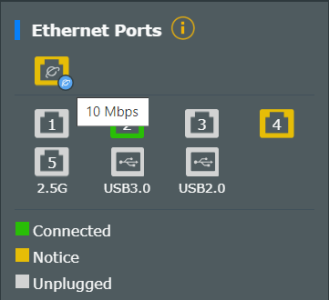chrisrossetti
New Around Here
I have a 100/100 mbsp ISP. I recently purchased RT-AX86U Pro. Since installing, upload/download speeds for wireless & wired connections won't exceed 10 mbsp. Router's is connected directly into the optical network terminal's (ONT) via cat. If, I disconnect the router and directly connect laptop to the ONT is see upload/download speeds that avg >95 mbps so I've eliminated my ISP, the ONT or the cable as the issue.
ASUS support has been less then helpful thus far.
What would cause WAN speed of the router to only be 10 mbps? There appears to be a bottleneck at the router but I don't know where. Are there settings I can change that would get me closer to the 100 mbps speed? Tech specs for the RT-AX86U are below and show as being more than capable of handling 100 mbsp speeds. Any help/suggestions are greatly appreciated.
Tech Specs for RT-AX86U:
RJ45 for 10/100/1000 BaseT for WAN x 1
RJ45 for 10/100/1000 BaseT for LAN x 4
Five (5) 10/100/1000 Mbps Gigabit Ethernet ports + one (1)
2.5G/1Gbps multi-Gig port (configurable)
-- LAN: 4xGbE (2x port aggregation LAN)
-- WAN: 1 GbE
-- WAN/LAN: 2.5G/1Gbps multi-Gig port (configurable)
-- Multi-Gig: Ability to aggregate two Gigabit LAN ports and two Gigabit WAN ports (configurable) concurrently.
USB 3.2 Gen 1 x 2
ASUS support has been less then helpful thus far.
What would cause WAN speed of the router to only be 10 mbps? There appears to be a bottleneck at the router but I don't know where. Are there settings I can change that would get me closer to the 100 mbps speed? Tech specs for the RT-AX86U are below and show as being more than capable of handling 100 mbsp speeds. Any help/suggestions are greatly appreciated.
Tech Specs for RT-AX86U:
RJ45 for 10/100/1000 BaseT for WAN x 1
RJ45 for 10/100/1000 BaseT for LAN x 4
Five (5) 10/100/1000 Mbps Gigabit Ethernet ports + one (1)
2.5G/1Gbps multi-Gig port (configurable)
-- LAN: 4xGbE (2x port aggregation LAN)
-- WAN: 1 GbE
-- WAN/LAN: 2.5G/1Gbps multi-Gig port (configurable)
-- Multi-Gig: Ability to aggregate two Gigabit LAN ports and two Gigabit WAN ports (configurable) concurrently.
USB 3.2 Gen 1 x 2