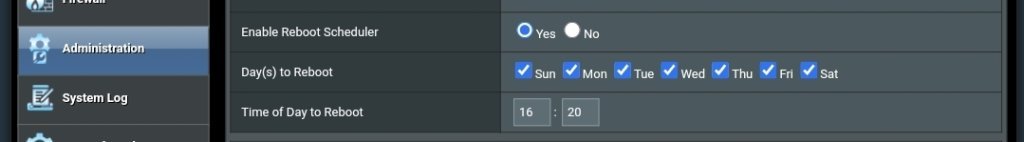Kamikaze01
Regular Contributor
Hello.
Is there a way to automatically reboot my router?
I can not find anything in the GUI..
Or maybe someone could explay where to store the script (and what coding lines I need...).
Asus RT-AX88U with Merlin 388.2.2
Thank U
Is there a way to automatically reboot my router?
I can not find anything in the GUI..
Or maybe someone could explay where to store the script (and what coding lines I need...).
Asus RT-AX88U with Merlin 388.2.2
Thank U