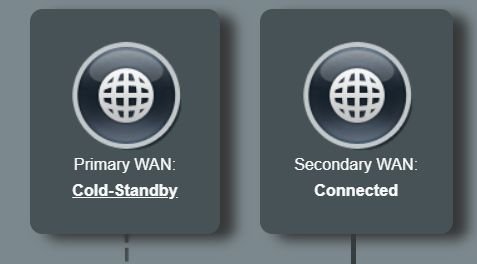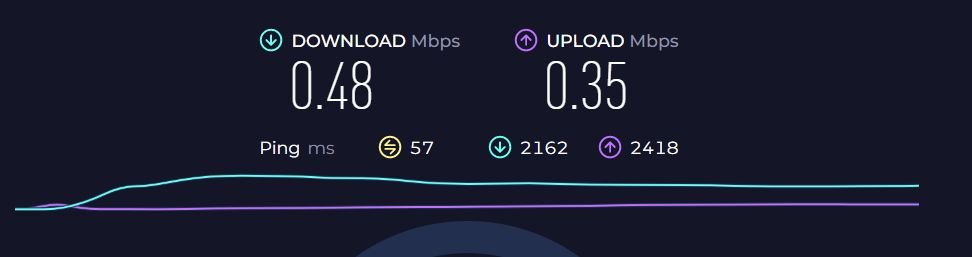You are using an out of date browser. It may not display this or other websites correctly.
You should upgrade or use an alternative browser.
You should upgrade or use an alternative browser.
Release ASUS RT-AX88U Pro Firmware version 3.0.0.4.388.23110 (2023/04/26)
- Thread starter xander73
- Start date
TheLyppardMan
Very Senior Member
My new LTE dongle and Smarty SIM arrived today, so I've just put 2 GB of data on the card and tried it out. Initially, it didn't work, but after I unplugged the dongle and reinserted it, the steady red light on the dongle changed to flashing blue. I then unplugged the Ethernet cable from the router and I was still able to connect to the internet. After reversing the process, the normal internet service resumed after a minute or so and the white led lit up again on the router. So it seems that all is well now.
OzarkEdge
Part of the Furniture
My new LTE dongle and Smarty SIM arrived today, so I've just put 2 GB of data on the card and tried it out. Initially, it didn't work, but after I unplugged the dongle and reinserted it, the steady red light on the dongle changed to flashing blue. I then unplugged the Ethernet cable from the router and I was still able to connect to the internet. After reversing the process, the normal internet service resumed after a minute or so and the white led lit up again on the router. So it seems that all is well now.
Are you reporting that your WAN failover trouble is resolved by the new LTE equipment and now does not appear to be related to your ASUS equipment? I assume you did not try the special firmware provided by ASUS Support.
OE
Tech9
Part of the Furniture
I then unplugged the Ethernet cable from the router and I was still able to connect to the internet.
Unplugging the cable is not good enough test. This way you assist the fail over. It works every time you unplug the cable, but not always if the service is lost. This is the problem. The functionality is broken for years. Test the beta firmware, please.
TheLyppardMan
Very Senior Member
If I can't test it properly by unplugging the connection to the ONT, how could I test it to simulate what you call a loss of service?
Tech9
Part of the Furniture
You have to leave the Ethernet cables to the router in place and disconnect the service somewhere before that like fiber line disconnected or SIM removed. The problem is Dual WAN in Asuswrt is very inconsistent. It may work when you test and fail when you need it to switch connections. It may switch in minutes or stick for hours draining your LTE plan. There is a script for Asuswrt-Merlin addressing the issue or some people just use a business multi-WAN router before Asus. TP-Link ER605 can do 3x Ethernet + 1x USB WAN connections properly and costs about $60, for example. It switches connections in about 30 seconds and every time. If you run Asuswrt Dual WAN in load balance mode you're facing broken connections, interrupted audio/video, pages not loading, etc. It's really very basic implementation mostly good for advertising purposes only.
TheLyppardMan
Very Senior Member
It did seem to work OK by unplugging the fibre optic cable, but the speeds were appalling. However, that's not the router's fault as I got similar speeds by plugging the device into my laptop. I guess that either the dongle or Smarty service is poor in my area (probably the latter).
Attachments
TheLyppardMan
Very Senior Member
azagramac
Regular Contributor
Good, I have just 5 days with the router and very well except that I disconnect clients randomly ... it happens to me with that version, the default and merlin. It occurs mainly in Alexa speakers, vacuum cleaner and work laptop.
I have opened this thread on this subject....

 www.snbforums.com
www.snbforums.com
I have opened this thread on this subject....

Error WiFi, AX88U Pro, wlceventd, Disassociated due to inactivity
Hi, I purchased this equipment a few days ago (I come from a Ubiquiti network, without a single failure of this type), and randomly I am disconnected certain equipment, the ones that give me more problems are, Alexa speakers, plugs and work computer. It happens to me in both 2.4Ghz and 5Ghz...
Bash:
2023-05-27T22:02:43+02:00 RT-AX88U_Pro-2105841-C wlceventd: wlceventd_proc_event(559): eth6: Assoc F0:C8:14:0A:63:9F, status: Successful (0), rssi:-41
2023-05-27T22:10:15+02:00 RT-AX88U_Pro-2105841-C wlceventd: wlceventd_proc_event(494): eth6: Deauth_ind F0:C8:14:0A:63:9F, status: 0, reason: Deauthenticated because sending station is leaving (or has left) IBSS or ESS (3), rssi:0
2023-05-27T22:10:15+02:00 RT-AX88U_Pro-2105841-C wlceventd: wlceventd_proc_event(511): eth6: Disassoc F0:C8:14:0A:63:9F, status: 0, reason: Disassociated because sending station is leaving (or has left) BSS (8), rssi:0
2023-05-27T22:10:16+02:00 RT-AX88U_Pro-2105841-C wlceventd: wlceventd_proc_event(530): eth6: Auth F0:C8:14:0A:63:9F, status: Successful (0), rssi:0
2023-05-27T22:10:16+02:00 RT-AX88U_Pro-2105841-C wlceventd: wlceventd_proc_event(559): eth6: Assoc F0:C8:14:0A:63:9F, status: Successful (0), rssi:-41
2023-05-27T22:12:20+02:00 RT-AX88U_Pro-2105841-C wlceventd: wlceventd_proc_event(511): eth7: Disassoc 4C:32:75:9C:88:4F, status: 0, reason: Disassociated because sending station is leaving (or has left) BSS (8), rssi:0
2023-05-27T22:12:20+02:00 RT-AX88U_Pro-2105841-C wlceventd: wlceventd_proc_event(494): eth7: Deauth_ind 4C:32:75:9C:88:4F, status: 0, reason: Deauthenticated because sending station is leaving (or has left) IBSS or ESS (3), rssi:0
2023-05-27T22:12:33+02:00 RT-AX88U_Pro-2105841-C wlceventd: wlceventd_proc_event(530): eth7: Auth 4C:32:75:9C:88:4F, status: Successful (0), rssi:0
2023-05-27T22:12:33+02:00 RT-AX88U_Pro-2105841-C wlceventd: wlceventd_proc_event(559): eth7: Assoc 4C:32:75:9C:88:4F, status: Successful (0), rssi:-48
2023-05-27T22:17:48+02:00 RT-AX88U_Pro-2105841-C wlceventd: wlceventd_proc_event(494): eth6: Deauth_ind F0:C8:14:0A:63:9F, status: 0, reason: Deauthenticated because sending station is leaving (or has left) IBSS or ESS (3), rssi:0
2023-05-27T22:17:48+02:00 RT-AX88U_Pro-2105841-C wlceventd: wlceventd_proc_event(511): eth6: Disassoc F0:C8:14:0A:63:9F, status: 0, reason: Disassociated because sending station is leaving (or has left) BSS (8), rssi:0
2023-05-27T22:17:50+02:00 RT-AX88U_Pro-2105841-C wlceventd: wlceventd_proc_event(530): eth6: Auth F0:C8:14:0A:63:9F, status: Successful (0), rssi:-40
2023-05-27T22:17:50+02:00 RT-AX88U_Pro-2105841-C wlceventd: wlceventd_proc_event(559): eth6: Assoc F0:C8:14:0A:63:9F, status: Successful (0), rssi:-40
2023-05-27T22:25:22+02:00 RT-AX88U_Pro-2105841-C wlceventd: wlceventd_proc_event(494): eth6: Deauth_ind F0:C8:14:0A:63:9F, status: 0, reason: Deauthenticated because sending station is leaving (or has left) IBSS or ESS (3), rssi:0
2023-05-27T22:25:22+02:00 RT-AX88U_Pro-2105841-C wlceventd: wlceventd_proc_event(511): eth6: Disassoc F0:C8:14:0A:63:9F, status: 0, reason: Disassociated because sending station is leaving (or has left) BSS (8), rssi:0
2023-05-27T22:25:23+02:00 RT-AX88U_Pro-2105841-C wlceventd: wlceventd_proc_event(530): eth6: Auth F0:C8:14:0A:63:9F, status: Successful (0), rssi:0
2023-05-27T22:25:23+02:00 RT-AX88U_Pro-2105841-C wlceventd: wlceventd_proc_event(559): eth6: Assoc F0:C8:14:0A:63:9F, status: Successful (0), rssi:-41
2023-05-27T22:32:55+02:00 RT-AX88U_Pro-2105841-C wlceventd: wlceventd_proc_event(494): eth6: Deauth_ind F0:C8:14:0A:63:9F, status: 0, reason: Deauthenticated because sending station is leaving (or has left) IBSS or ESS (3), rssi:0
2023-05-27T22:32:55+02:00 RT-AX88U_Pro-2105841-C wlceventd: wlceventd_proc_event(511): eth6: Disassoc F0:C8:14:0A:63:9F, status: 0, reason: Disassociated because sending station is leaving (or has left) BSS (8), rssi:0
2023-05-27T22:32:57+02:00 RT-AX88U_Pro-2105841-C wlceventd: wlceventd_proc_event(530): eth6: Auth F0:C8:14:0A:63:9F, status: Successful (0), rssi:0
2023-05-27T22:32:57+02:00 RT-AX88U_Pro-2105841-C wlceventd: wlceventd_proc_event(559): eth6: Assoc F0:C8:14:0A:63:9F, status: Successful (0), rssi:-42
2023-05-27T22:33:27+02:00 RT-AX88U_Pro-2105841-C wlceventd: wlceventd_proc_event(530): eth7: Auth F4:03:2A:E3:EC:E8, status: Successful (0), rssi:0
2023-05-27T22:33:27+02:00 RT-AX88U_Pro-2105841-C wlceventd: wlceventd_proc_event(559): eth7: Assoc F4:03:2A:E3:EC:E8, status: Successful (0), rssi:-44
2023-05-27T22:35:27+02:00 RT-AX88U_Pro-2105841-C wlceventd: wlceventd_proc_event(494): eth7: Deauth_ind 9C:AD:97:64:F9:A6, status: 0, reason: Disassociated due to inactivity (4), rssi:-50
2023-05-27T22:40:29+02:00 RT-AX88U_Pro-2105841-C wlceventd: wlceventd_proc_event(494): eth6: Deauth_ind F0:C8:14:0A:63:9F, status: 0, reason: Deauthenticated because sending station is leaving (or has left) IBSS or ESS (3), rssi:0
2023-05-27T22:40:29+02:00 RT-AX88U_Pro-2105841-C wlceventd: wlceventd_proc_event(511): eth6: Disassoc F0:C8:14:0A:63:9F, status: 0, reason: Disassociated because sending station is leaving (or has left) BSS (8), rssi:0
2023-05-27T22:40:31+02:00 RT-AX88U_Pro-2105841-C wlceventd: wlceventd_proc_event(530): eth6: Auth F0:C8:14:0A:63:9F, status: Successful (0), rssi:0
2023-05-27T22:40:31+02:00 RT-AX88U_Pro-2105841-C wlceventd: wlceventd_proc_event(559): eth6: Assoc F0:C8:14:0A:63:9F, status: Successful (0), rssi:-41Similar threads
- Replies
- 0
- Views
- 603
- Replies
- 0
- Views
- 1K
- Replies
- 17
- Views
- 2K
- Replies
- 20
- Views
- 4K
Similar threads
Similar threads
-
Release ASUS RT-AX88U Pro Firmware version 3.0.0.6.102_33320 (2024/09/27)
- Started by Jerome27
- Replies: 9
-
Release ASUS RT-AX88U Pro Firmware version 3.0.0.6.102_33308
- Started by Jerome27
- Replies: 57
-
Release ASUS RT-AX88U Pro Firmware version 3.0.0.6.102_32843 (2023-11-27)
- Started by xander73
- Replies: 35
-
Release ASUS RT-AX88U Firmware version 3.0.0.4.388_24209 (2024/03/29)
- Started by visortgw
- Replies: 25
-
Release ASUS TUF-AX4200 Firmware version 3.0.0.4.388_33506 (2024/11/14)
- Started by fruitcornbread
- Replies: 0
-
Release ASUS ZenWiFi ET8 Firmware version 3.0.0.4.388_25124 for V1 (2024/11/08) & 3.0.0.4.388_24848 for V2 (2024/11/14)
- Started by fruitcornbread
- Replies: 0
-
Release ASUS ZenWiFi XD5 Firmware version 3.0.0.4.388_24011 (2024/11/13)
- Started by fruitcornbread
- Replies: 0
-
Release ASUS RT-AC88U Firmware version 3.0.0.4.386_48313 (2024/11/13)
- Started by fruitcornbread
- Replies: 0
-
Release ASUS RT-AC66U B1 Firmware version 3.0.0.4.386_51720 (2024/11/13)
- Started by fruitcornbread
- Replies: 1
-
Release ASUS GT-AC2900 Firmware version 3.0.0.4.386_51569 (2024/11/12)
- Started by fruitcornbread
- Replies: 0
Latest threads
-
Diversion AMTM / Diversion stopped working (USB Drive?)
- Started by Dancing Lemur
- Replies: 1
-
Another weird AX86U issue - but not Malware?
- Started by ahab
- Replies: 9
-
-
Release ASUS TUF-AX4200 Firmware version 3.0.0.4.388_33506 (2024/11/14)
- Started by fruitcornbread
- Replies: 0
-
Release ASUS ZenWiFi ET8 Firmware version 3.0.0.4.388_25124 for V1 (2024/11/08) & 3.0.0.4.388_24848 for V2 (2024/11/14)
- Started by fruitcornbread
- Replies: 0
Support SNBForums w/ Amazon
If you'd like to support SNBForums, just use this link and buy anything on Amazon. Thanks!
Sign Up For SNBForums Daily Digest
Get an update of what's new every day delivered to your mailbox. Sign up here!
Staff online
-
RMerlinAsuswrt-Merlin dev
Members online
Total: 733 (members: 16, guests: 717)