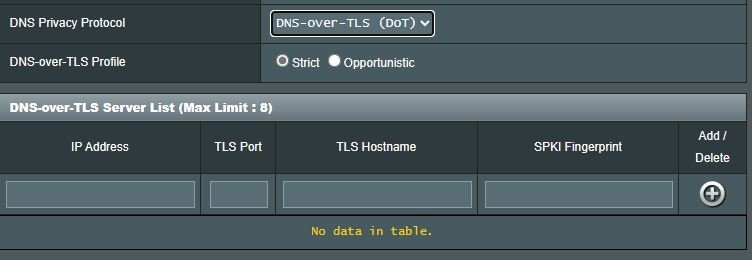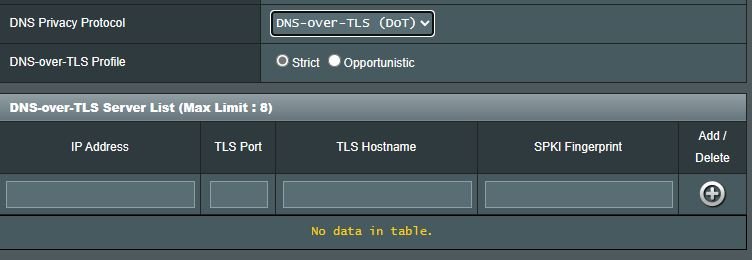PunchCardBoss
Senior Member
I only mention this as a possibility and theorize that some of your IOT devices may go into a "sleep" or power saving mode. In this case, they may wake up thinking they still have the old DHCP assigned IP. But the router's DHCP lease may have expired during that time.It is indeed possible that the lease time had expired at the time of the disconnects.
FWIW, I see this sort of thing on lots of printers.
What often helps (not always) is to make DHCP IP reservations for each IOT device. Then, whether the router DHCP lease time expires or not, the router will always assign the same IP address for a specific IOT device.
You can also change the DHCP lease expiration time. I believe the default setting is 24 hours (in seconds). You can try lengthen that time to see if that makes any difference.