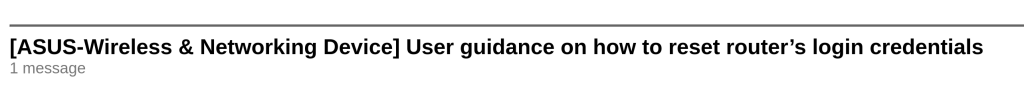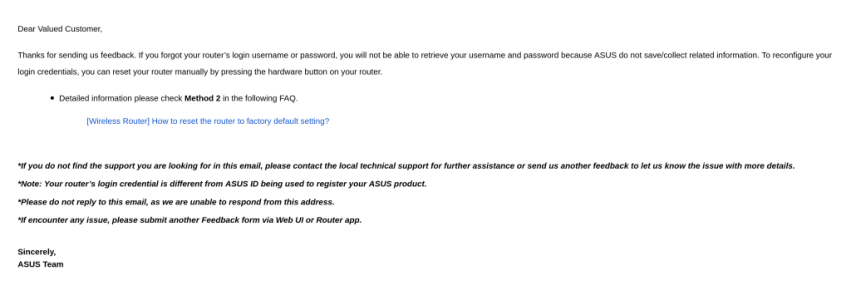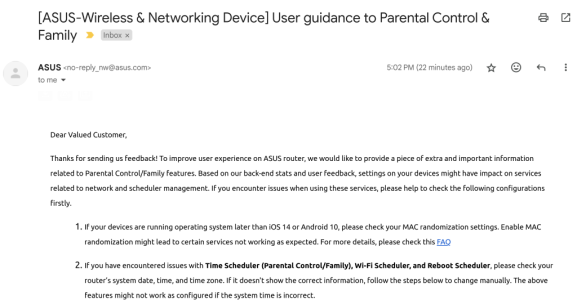Some more findings with GNP...
GNP VLAN profiles are offering me a 6GHz selection! I don't have a 6GHz radio, so that's not right.

Now for the main issue...
Given two custom VLAN profiles:
2.4/5.0 custom WLANs, all nodes (for guests)
2.4 custom WLANs, all nodes (for IoT)
When I add a third predefined VLAN profile:
2.4/5.0 predefined Guest Portal WLANs, all nodes
... the remote 86U Pro node stops broadcasting all VLAN WLANs... only the main WLANs are broadcast... no VLAN WLANs on the remote 86U node.
To get back to something half usable, if I disable the Guest Portal VLAN on the remote 86U Pro node, that node resumes broadcasting the given VLAN WLANs correctly. The 2.4/5.0 Guest Portal WLANs are then only broadcast from the 88U Pro router/root node... half usable.
In other words, when I apply this 2.4/5.0 Guest Portal VLAN to my 86U Pro node, that node stops broadcasting all VLAN WLANs. So, I won't do this until something gets fixed.
This issue could just be related to using the pre-defined Guest Portal on a node, or on a mismatched node like mine, and may have nothing to do with my given VLAN profiles.
I
would like to know if a 2x AX88U Pro AiMesh exhibits the same issue. And no, I am not going to replace my 86U Pro with an 88U Pro.
Update: Guest Portal WLAN on root node follows schedule... shut down last night and fired up this morning on schedule.
OE