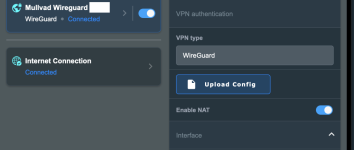It's this toggle switch in the wireguard profile.Sorry, where is the WireGuard NAT option?
I’m not familiar with that one.
You are using an out of date browser. It may not display this or other websites correctly.
You should upgrade or use an alternative browser.
You should upgrade or use an alternative browser.
Beta ASUS RT-AX88U Version 9.0.0.4.388.20477 (2022/08/02)
Just got the released version loaded on my router this morning, Firmware Version:3.0.0.4.388_20499
It's not even showing on their official site yet, https://www.asus.com/us/Networking-IoT-Servers/WiFi-6/All-series/RT-AX88U/HelpDesk_BIOS/
It's not even showing on their official site yet, https://www.asus.com/us/Networking-IoT-Servers/WiFi-6/All-series/RT-AX88U/HelpDesk_BIOS/
Looks like it is showing now.Just got the released version loaded on my router this morning, Firmware Version:3.0.0.4.388_20499
It's not even showing on their official site yet, https://www.asus.com/us/Networking-IoT-Servers/WiFi-6/All-series/RT-AX88U/HelpDesk_BIOS/
After updated this firmare, the internet speed dropped from 920Mbps to 740! Any reason?ASUS RT-AX88U Firmware version 9.0.0.4.388.20477
1. Supported WireGuard VPN server and client.
2. Supported VPN fusion. It can easily achieve VPN connection to network devices like Smart TV, Game consoles and without installing the VPN client software.
3. Support HMA VPN in VPN fusion to securely and quickly access streaming sites from over 190+ countries
4. Supported new devices connection notification.
5. Supported connection diagnostic on the ASUS router app.
6. Supported Instant Guard 2.0 which helps easily invite family or friends to join the VPN connection.
7. Upgraded parental control and added reward, new scheduler for flexible setting
Please unzip the firmware file first then check the MD5 code.
MD5: 9e6b286cd3c5841f3bfbb443210c4ded
Asus Website
Download
Tech9
Part of the Furniture
After updated this firmare,
Why did you update to the beta? You have a stable firmware release available:

Release - ASUS RT-AX88U Firmware version 3.0.0.4.388.20499 (2022/08/25)
Version 3.0.0.4.388.20499 2022/08/25 64.28 MBytes ASUS RT-AX88U Firmware version 3.0.0.4.388.20499 Try more on ASUSWRT 2022 with new features at https://asus.click/ASUSWRT2022 Supported WireGuard VPN server and client. Supported VPN fusion. It can easily achieve VPN connection to network...
 www.snbforums.com
www.snbforums.com
Similar threads
- Replies
- 146
- Views
- 33K
- Replies
- 6
- Views
- 3K
- Replies
- 44
- Views
- 17K
- Replies
- 18
- Views
- 5K
- Replies
- 61
- Views
- 16K
Similar threads
Similar threads
-
Release ASUS RT-AX88U Firmware version 3.0.0.4.388_24224 (2025/02/11)
- Started by visortgw
- Replies: 2
-
Release ASUS RT-AX88U Firmware version 3.0.0.4.388_24221(2024/11/20)
- Started by wol-shiver
- Replies: 16
-
Release ASUS RT-AX88U Pro Firmware version 3.0.0.6.102_33320 (2024/09/27)
- Started by Jerome27
- Replies: 10
-
Release ASUS RT-AX88U Firmware version 3.0.0.4.388_24209 (2024/03/29)
- Started by visortgw
- Replies: 25
-
Release ASUS TUF-AX5400 Firmware version 3.0.0.4.388_24202 (2025/02/18)
- Started by fruitcornbread
- Replies: 0
-
Release ASUS RT-AXE7800 Firmware version 3.0.0.4.388_25137 (2025/02/18)
- Started by fruitcornbread
- Replies: 0
-
Release ASUS RT-AC68U Firmware version 3.0.0.4.386_51729 (2025/02/14)
- Started by VANT
- Replies: 16
-
Release ASUS RT-AX5400 Firmware version 3.0.0.4.388_25137 (2025/02/14)
- Started by fruitcornbread
- Replies: 1
-
Release ASUS ZenWiFi XD4 Firmware version 3.0.0.4.388_25113 (2025/02/05)
- Started by fruitcornbread
- Replies: 0
-
Release ASUS RT-AX68U Firmware version 3.0.0.4.388_24716 (2025/02/13)
- Started by fruitcornbread
- Replies: 3
Latest threads
-
Release ASUS TUF-AX5400 Firmware version 3.0.0.4.388_24202 (2025/02/18)
- Started by fruitcornbread
- Replies: 0
-
Release ASUS RT-AXE7800 Firmware version 3.0.0.4.388_25137 (2025/02/18)
- Started by fruitcornbread
- Replies: 0
-
-
Assistance with Large Wifi Network over multiple Buildings Ubiquiti
- Started by BreakingDad
- Replies: 4
-
Any router with VPN Split Tunneling for Website Unblocking (Selective VPN)?
- Started by ebr4him
- Replies: 0
Support SNBForums w/ Amazon
If you'd like to support SNBForums, just use this link and buy anything on Amazon. Thanks!
Sign Up For SNBForums Daily Digest
Get an update of what's new every day delivered to your mailbox. Sign up here!
Members online
Total: 511 (members: 21, guests: 490)