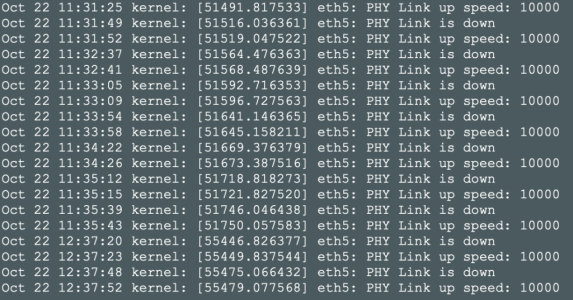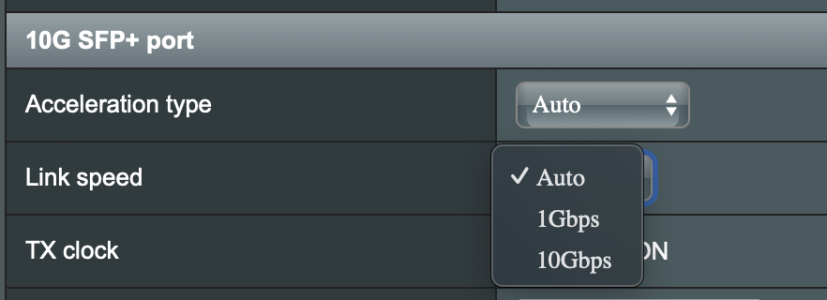Note: if you running the Beta. download the firmware and upload to the Router!
Feature:
1. Supports wireguard vpn.
2. iPhone/Android USB auto backup WAN allows you to connect your phone to the router’s USB port and use it as an internet source.
Please refer to https://asus.click/AutobackupWAN
3. Built-in Surfshark in VPN Fusion allows you to surf the internet anonymously and securely from anywhere by encrypting connections.
Please refer to https://asus.click/SurfsharkVPN
4. Supports safe browsing.
5. Supports VPN fusion.
6. Supports new devices connection notification.
7. Supports connection diagnostic on the ASUS router app.
8. Supports Instant Guard 2.0 which helps easily invite family or friends to join the VPN connection.
9. Supports OCN, v6plus.
10. NowTV profile has been added under new IPTV profiles.
11. Upgraded parental control and added reward, new scheduler for flexible setting
12. Update wireless settings, supports separate settings while smart connect enabled.
13. Improve system stability.
Security:
- Fixed HTTP response splitting vulnerability. Thanks to Efstratios Chatzoglou, University of the Aegean.
- Fixed status page HTML vulnerability. Thanks to David Ward.
- Fixed CVE-2018-1160. Thanks to Steven Sroba.
- Fixed cfg_server security issue.
- Fixed CVE-2011-0719, CVE-2012-2812, CVE-2012-2836, CVE-2012-2837, CVE-2012-2841, CVE-2012-3868, CVE-2013-0172, CVE-2013-4124, CVE-2014-3493, CVE-2015-0240, CVE-2015-5252, CVE-2015-5296, CVE-2015-5299, CVE-2015-5370, CVE-2016-2110, CVE-2016-2111, CVE-2016-2112, CVE-2016-2115, CVE-2016-2118, CVE-2016-4425, CVE-2016-6328, CVE-2016-10196, CVE-2018-5743, CVE-2018-13305, CVE-2018-15822, CVE-2018-20030, CVE-2018-1999012, CVE-2019-9278, CVE-2019-17498, CVE-2020-0093, CVE-2020-0182, CVE-2020-12767, CVE-2020-13112, CVE-2020-13113,CVE-2020-13114, CVE-2020-13904,CVE-2020-14323, CVE-2020-20450, CVE-2020-20451, CVE-2020-20891, CVE-2020-20892, CVE-2020-20896, CVE-2020-20898, CVE-2020-21041, CVE-2020-21688, CVE-2020-21697, CVE-2020-22016, CVE-2020-22017, CVE-2020-22020, CVE-2020-22022, CVE-2020-22023, CVE-2020-22025, CVE-2020-22026, CVE-2020-22027, CVE-2020-22028, CVE-2020-22030, CVE-2020-22031, CVE-2020-22032, CVE-2020-22036, CVE-2020-22038, CVE-2020-22039, CVE-2020-22040, CVE-2020-22041, CVE-2020-22042, CVE-2020-22043, CVE-2020-22044, CVE-2020-22046, CVE-2020-22048, CVE-2020-22049, CVE-2020-22051, CVE-2020-22054, CVE-2020-23906, CVE-2022-35401,CVE-2021-38090,CVE-2021-38091, CVE-2021-38092, CVE-2021-38093, CVE-2021-38094, CVE-2021-38114, CVE-2021-38171.
Please unzip the firmware file, and then verify the checksum.
SHA256: 19859ba90094826acbd648db0e251559a6f8dfad16a823a15c1928552caa934c
 www.asus.com
www.asus.com
Feature:
1. Supports wireguard vpn.
2. iPhone/Android USB auto backup WAN allows you to connect your phone to the router’s USB port and use it as an internet source.
Please refer to https://asus.click/AutobackupWAN
3. Built-in Surfshark in VPN Fusion allows you to surf the internet anonymously and securely from anywhere by encrypting connections.
Please refer to https://asus.click/SurfsharkVPN
4. Supports safe browsing.
5. Supports VPN fusion.
6. Supports new devices connection notification.
7. Supports connection diagnostic on the ASUS router app.
8. Supports Instant Guard 2.0 which helps easily invite family or friends to join the VPN connection.
9. Supports OCN, v6plus.
10. NowTV profile has been added under new IPTV profiles.
11. Upgraded parental control and added reward, new scheduler for flexible setting
12. Update wireless settings, supports separate settings while smart connect enabled.
13. Improve system stability.
Security:
- Fixed HTTP response splitting vulnerability. Thanks to Efstratios Chatzoglou, University of the Aegean.
- Fixed status page HTML vulnerability. Thanks to David Ward.
- Fixed CVE-2018-1160. Thanks to Steven Sroba.
- Fixed cfg_server security issue.
- Fixed CVE-2011-0719, CVE-2012-2812, CVE-2012-2836, CVE-2012-2837, CVE-2012-2841, CVE-2012-3868, CVE-2013-0172, CVE-2013-4124, CVE-2014-3493, CVE-2015-0240, CVE-2015-5252, CVE-2015-5296, CVE-2015-5299, CVE-2015-5370, CVE-2016-2110, CVE-2016-2111, CVE-2016-2112, CVE-2016-2115, CVE-2016-2118, CVE-2016-4425, CVE-2016-6328, CVE-2016-10196, CVE-2018-5743, CVE-2018-13305, CVE-2018-15822, CVE-2018-20030, CVE-2018-1999012, CVE-2019-9278, CVE-2019-17498, CVE-2020-0093, CVE-2020-0182, CVE-2020-12767, CVE-2020-13112, CVE-2020-13113,CVE-2020-13114, CVE-2020-13904,CVE-2020-14323, CVE-2020-20450, CVE-2020-20451, CVE-2020-20891, CVE-2020-20892, CVE-2020-20896, CVE-2020-20898, CVE-2020-21041, CVE-2020-21688, CVE-2020-21697, CVE-2020-22016, CVE-2020-22017, CVE-2020-22020, CVE-2020-22022, CVE-2020-22023, CVE-2020-22025, CVE-2020-22026, CVE-2020-22027, CVE-2020-22028, CVE-2020-22030, CVE-2020-22031, CVE-2020-22032, CVE-2020-22036, CVE-2020-22038, CVE-2020-22039, CVE-2020-22040, CVE-2020-22041, CVE-2020-22042, CVE-2020-22043, CVE-2020-22044, CVE-2020-22046, CVE-2020-22048, CVE-2020-22049, CVE-2020-22051, CVE-2020-22054, CVE-2020-23906, CVE-2022-35401,CVE-2021-38090,CVE-2021-38091, CVE-2021-38092, CVE-2021-38093, CVE-2021-38094, CVE-2021-38114, CVE-2021-38171.
Please unzip the firmware file, and then verify the checksum.
SHA256: 19859ba90094826acbd648db0e251559a6f8dfad16a823a15c1928552caa934c
RT-AX89X|WiFi Routers|ASUS Global
ASUS gaming routers provide the very best gaming experience, with an arsenal of features and tools designed to improve online gaming performance and give you the competitive edge you need to win.
 www.asus.com
www.asus.com
Last edited: