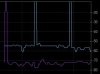got_milk
Regular Contributor
Im looking at it as i type this the file i used is called fw_rt_n66u_3005354.trx
As I suspected. You might have better luck using the "official" beta release (3.0.0.4.354), or stick to 3.0.0.3.270 if it works for you!
On a sidenote, I've noticed my Galaxy Nexus is having issues staying connected to the 2.4GHz network I have set up ever since I upgraded. My girlfriend has also noticed her BlackBerry dropping back to mobile data. I'll play around with the configuration tomorrow (everything is their default values save for SSID and WPA2 encryption) and if that fails I'll just drop back to .270.