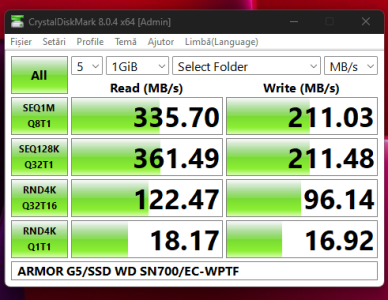The clock rate bump of the BCM4916 might possibly push that closer to 500 Mbps, but that'd be in an ideal scenario.No, it can do about 350-400Mbps only with true SQM. It's RPi-like hardware with 1GB RAM only.
You are using an out of date browser. It may not display this or other websites correctly.
You should upgrade or use an alternative browser.
You should upgrade or use an alternative browser.
ASUS Unveils RT-BE88U WiFi 7 Dual-Band Router
- Thread starter TheLostSwede
- Start date
Matthew L
Occasional Visitor
@Tech9 Sorry, I think I was thinking for the RT-AX89X or another model for gigabit QOS.
@RMerlin, With flex QOS and disabling all the AI setting, I'm able to max out the BCM4912 on my gt-axe16000 to 600-700mbit.
Given the Mhz bump and a slightly newer CPU on the BE98, I think we may be able to get close to 1gig QOS with flex QOS (I hope).


@RMerlin, With flex QOS and disabling all the AI setting, I'm able to max out the BCM4912 on my gt-axe16000 to 600-700mbit.
Given the Mhz bump and a slightly newer CPU on the BE98, I think we may be able to get close to 1gig QOS with flex QOS (I hope).
Last edited:
That`s not with Cake enabled. Cake disables NAT acceleration, so the BCM4912 caps at around 350-400 Mbps then.With flex QOS and disabling all the AI setting, I'm able to max out the BCM4912 on my gt-axe16000 to 600-700mbit.
Tech9
Part of the Furniture
or another model for gigabit QOS
Why you even bother with QoS on a Gigabit ISP? Don't tell me about online bufferbloat tests, please.
With flex QOS and disabling all the AI setting
FlexQoS is a script name. It uses Adaptive QoS - the same Trend Micro engine you believe you disabled.
Matthew L
Occasional Visitor
@Tech9
I may not post very often, as I have only made a few posts since this account was made back in 2017, but I read this forum a lot.
I use FlexQoS because it allows me to define custom rules, of which I have 16. This enables me to classify my ports and traffic without the need to build or purchase a really expensive firewall/switch. Additionally, it requires minimal effort. When I said I disabled the "AI Stuff" I was referring to the AiProtection modules. They eat up a bit of the CPU's processing and I need that power for QOS.
I have always run a large number of servers across various categories, from game servers, LLMs, and remote access gaming VMs to file and SQL servers. Add in some P2P, Plex, and Jellyfin on top for the family. Some services have been for profit, and some just for random fun. With hosting LLM's being in my current internet, I'm starting to peak at 12 TB worth of traffic a month, without any of my services are taking a hit.
I would not say gigabit is considered that fast for a WAN in a modern day; It's not like eight years ago when you could rent gaming nodes at OVH with 1000/250 connections. As 2.5G ports have now become the standard on current AMD and Intel CPUs, you no longer need a dedicated chip or chipset for it multi gig ports (5 Gbit is a different story). Even in AUS, we are now pushing to make gigabit a standard for mid to high-tier plans in our next pricing structure for NBN (National Broadband Network). It's 1000/50, not 1000/1000 though. My my main WAN is 1000/400 connection, which is an enterprise plan for the extra upload speed. For what I run, I have made the most out of it.
My main router currently is the GT-AXE16000 with an RT-AC5300 as a mesh node. My second remote site uses two more RT-AC5000s on a Starlink connection, one as a router and another as a mesh node. They also use an OpenVPN site-to-site link for dockers and the file server back to the main network. The 5300s are getting up there in their age, I know, but a big thanks to @RMerlin for keeping the support going for them. And yes, it may be a good option to build a PFSense box at some point.
Anyway feel free to PM if you have any questions about my network.
I may not post very often, as I have only made a few posts since this account was made back in 2017, but I read this forum a lot.
I use FlexQoS because it allows me to define custom rules, of which I have 16. This enables me to classify my ports and traffic without the need to build or purchase a really expensive firewall/switch. Additionally, it requires minimal effort. When I said I disabled the "AI Stuff" I was referring to the AiProtection modules. They eat up a bit of the CPU's processing and I need that power for QOS.
I have always run a large number of servers across various categories, from game servers, LLMs, and remote access gaming VMs to file and SQL servers. Add in some P2P, Plex, and Jellyfin on top for the family. Some services have been for profit, and some just for random fun. With hosting LLM's being in my current internet, I'm starting to peak at 12 TB worth of traffic a month, without any of my services are taking a hit.
I would not say gigabit is considered that fast for a WAN in a modern day; It's not like eight years ago when you could rent gaming nodes at OVH with 1000/250 connections. As 2.5G ports have now become the standard on current AMD and Intel CPUs, you no longer need a dedicated chip or chipset for it multi gig ports (5 Gbit is a different story). Even in AUS, we are now pushing to make gigabit a standard for mid to high-tier plans in our next pricing structure for NBN (National Broadband Network). It's 1000/50, not 1000/1000 though. My my main WAN is 1000/400 connection, which is an enterprise plan for the extra upload speed. For what I run, I have made the most out of it.
My main router currently is the GT-AXE16000 with an RT-AC5300 as a mesh node. My second remote site uses two more RT-AC5000s on a Starlink connection, one as a router and another as a mesh node. They also use an OpenVPN site-to-site link for dockers and the file server back to the main network. The 5300s are getting up there in their age, I know, but a big thanks to @RMerlin for keeping the support going for them. And yes, it may be a good option to build a PFSense box at some point.
Anyway feel free to PM if you have any questions about my network.
Last edited:
Ripshod
Very Senior Member
Asus list it as 10Gb WAN/LAN, so it can be configured as either in the settings.Can the SFP+ interface be used for LAN or is it for WAN only?
RT-BE88U|WiFi Routers|ASUS Global
ASUS gaming routers provide the very best gaming experience, with an arsenal of features and tools designed to improve online gaming performance and give you the competitive edge you need to win.
 www.asus.com
www.asus.com
From my understanding MLO is the real reason to upgrade to WiFi 7 as it introduces full duplex similar to a wired connection.
This could be very useful if you download and upload a lot at the same time but requires a network card that support MLO.
Existing WiFi 6 cards will not support this feature. Just getting a new fancy router wont help much unless we have the
wireless cards also.... thats what i am thinking after checking this product out.... but MLO is a good reason to upgrade
my router once Merlin kills RT-AX88 support.
This could be very useful if you download and upload a lot at the same time but requires a network card that support MLO.
Existing WiFi 6 cards will not support this feature. Just getting a new fancy router wont help much unless we have the
wireless cards also.... thats what i am thinking after checking this product out.... but MLO is a good reason to upgrade
my router once Merlin kills RT-AX88 support.
MF-Bra
Occasional Visitor
I know we can't speculate about Merlin support for this router in the future, but considering the hardware (broadcom?), can we at least expect this to happen in the future? or we have some major hardware impediment ?
I may have to replace my current RT-AX88u (hw issues) and wondering paths to go in the future...
I may have to replace my current RT-AX88u (hw issues) and wondering paths to go in the future...
Kingp1n
Very Senior Member
It's too early to tell but....I know we can't speculate about Merlin support for this router in the future, but considering the hardware (broadcom?), can we at least expect this to happen in the future? or we have some major hardware impediment ?
I may have to replace my current RT-AX88u (hw issues) and wondering paths to go in the future...

Announcement: 3006 progress report - it's a go
Hi everyone, I have been working on the 3006 integration for a couple of weeks now, and I am finally at a point where I am able to confirm that Asuswrt-Merlin will proceed with integrating the 3006 code in the future. That will include the full VLAN and SDN integration (which has been the...
 www.snbforums.com
www.snbforums.com
No, price is much cheaper. I bought it from JD in China, only below US$250, including free delivery to Hong Kong.My guess is that MSRP will be $499 for this router. Thats the list price in Hong Kong.
10G RJ45 port, 10G SFP+ and 1st 2.5G RJ45 port can be configured as WAN. By default, 10G RJ45 port is primary WAN port. But after I set dual WAN, I can change primary WAN as 2.5G port and secondary WAN as USB (for fail over), then both 10G port can be connected to NAS or Switch for LAN use.Can the SFP+ interface be used for LAN or is it for WAN only?
Richard1864
Regular Contributor
The USB 3.2 Gen 1 port can do up to 5 Gbps, the USB 2.0 port can do 480 Mbps.How is the usb transfer speed on this thing, my armor g5 (Qualcomm IPQ8074A) can do 300/200Mbps.
Retr0
Occasional Visitor
Thank you for your answer, I thought you did some real tests.
In reality the usb port can't do more than 300MB/s. I only know one router than can do better than my zyxel, and that is AX89X but it's based on the same qc platform.
Acording to this review, the BCM4916 inside GT-BE98 Pro can't do more than 200MB/s, which is disapointing.

 dongknows.com
dongknows.com
In reality the usb port can't do more than 300MB/s. I only know one router than can do better than my zyxel, and that is AX89X but it's based on the same qc platform.
Acording to this review, the BCM4916 inside GT-BE98 Pro can't do more than 200MB/s, which is disapointing.

Asus GT-BE98 Pro Review: An Excellent Wi-Fi 7 Router | Dong Knows Tech
The Asus ROG Rapture GT-BE98 Pro is a formidable multi-Gigabit advanced (gaming) Wi-Fi 7 router everyone can enjoy, worthy of its $800 price tag. Get one today!
Last edited:
TheLostSwede
Very Senior Member
Ok, sorry, this isn't a "can't do" thing, but rather a driver optimisation thing.Acording to this review, the BCM4916 inside GT-BE98 Pro can't do more than 200Mbps, which is disapointing.
It seems very little effort is done from the router makers to optimise Linux for USB performance.
I know this first hand, as when I worked for Securifi, we spent a bit of time working with ASMedia to optimise the USB 3.0 performance on the router (we used their host controller) to offer decent storage performance. Even back then, we were able to max out the Gigabit interface, something other routers at the time couldn't do. Sadly someone screwed up with the review sample that was sent to SNB and sent an older firmware build that didn't deliver great performance. Oh well...
Richard1864
Regular Contributor
The hard drives are also part of the problem, as many of the drives themselves have painfully slow read/write speeds, so the drives themselves can’t use the full power of the ports on the routers.Both my zyxel and netgear routers based on Qualcomm IPQ8074A have decent usb 3.0 performance. I thought these new routers with more ram and increased cpu clock speed should do much more, I know it's not x86 hardware, but they are not cheap.
Similar threads
- Replies
- 6
- Views
- 443
- Replies
- 1
- Views
- 367
- Replies
- 16
- Views
- 1K
Similar threads
Similar threads
-
ASUS RT-BE88U - WiFi 2.4GHz drop with "Deauth_ind Unspecified reason (1), rssi:0"
- Started by dandy585
- Replies: 11
-
Where (country) does ASUS develop the firmware?
- Started by Intensifi
- Replies: 6
-
ASUS BE88u VLAN TAG requieres 10gbe port
- Started by meganesani
- Replies: 3
-
Asus ROG Rapture BE98 vs 98 Pro?
- Started by Z_S_1996
- Replies: 2
-
Should have listened to you all, Asus BT10 is going back to the store
- Started by howie411
- Replies: 0
-
ASUS RT-BE88U 10G Copper and Fiber ports
- Started by RC3H1
- Replies: 8
-
ASUS BE88U frequently drops my AI Mesh connection on my AX11000
- Started by garett_09
- Replies: 0
-
Would you buy a 3 pack of the ASUS BT10?
- Started by howie411
- Replies: 2
-
ASUS ROG Rapture GT-BE19000 - Low/unstable upload speeds
- Started by Tyriel
- Replies: 1
Latest threads
-
Connecting my Asus GT-BE98 Pro router to a Verizon TV+ network
- Started by Joe Wee
- Replies: 0
-
ASUS RT-AX88U Pro - problem with firmware update
- Started by mario762#
- Replies: 6
-
How to list services, start / stop services via script?
- Started by nickolasm5
- Replies: 12
-
BE98 and IPoE wan…. hardaware acceleration
- Started by BoostOver
- Replies: 4
-
Housing of the RT-AX88u and RT-AX88u Pro
- Started by gogreen1
- Replies: 1
Support SNBForums w/ Amazon
If you'd like to support SNBForums, just use this link and buy anything on Amazon. Thanks!
Sign Up For SNBForums Daily Digest
Get an update of what's new every day delivered to your mailbox. Sign up here!