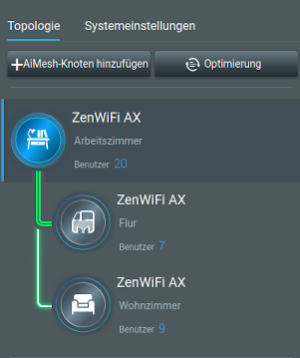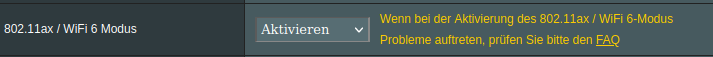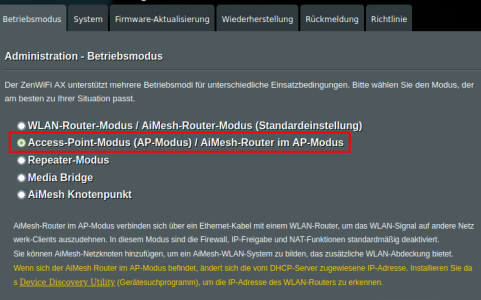Dodgydrains
Regular Contributor
Version 3.0.0.4.388_24621
V1 - 49.61 MB
V2 - 50.23 MB
2024/03/19
- Fixed command injection vulnerability.
- Fixed the ARP poisoning vulnerability. Thanks to the contribution of Xin'an Zhou.
- Fixed code execution in custom OVPN. Thanks to the contrubution of Jacob Baines.
- Fixed the injection vulnerability in AiCloud.
- Fixed stack buffer overflow in lighttpd. Special thanks to Viktor Edstrom.
- Fixed CVE-2023-35720
- Fixed the code execution vulnerability in AiCloud. Thanks to the contribution of chumen77.
- Fixed the XSS and Self-reflected HTML injection vulnerability. Thanks to the contrubution of Redfox Cyber Security.
*Please be advised that due to a security upgrade in AiMesh, we strongly recommend against downgrading to previous firmware versions, as this may lead to connection issues. Should you encounter any difficulties, resetting the AiMesh router to its default settings and re-establishing the mesh connection can resolve the problem.
V1 - https://dlcdnets.asus.com/pub/ASUS/wireless/ZenWiFi_XT8/FW_ZENWIFI_XT8_300438824621.zip?model=ASUS ZenWiFi AX (XT8)
Please unzip the firmware file, and then verify the checksum.
SHA256: 2cd1851f75abf270c34ec4643617aa03235c3d1415696a8a9100dc1b79972378
V2 - https://dlcdnets.asus.com/pub/ASUS/wireless/ZenWiFi_XT8/FW_ZENWIFI_XT8_V2_300438824621.zip?model=ASUS ZenWiFi AX (XT8)
Please unzip the firmware file, and then verify the checksum.
SHA256: 97fd1726378ce1d449f3b5e143e00c7cffb0da7b961f944f267bf7e1c13712b0
V1 - 49.61 MB
V2 - 50.23 MB
2024/03/19
- Fixed command injection vulnerability.
- Fixed the ARP poisoning vulnerability. Thanks to the contribution of Xin'an Zhou.
- Fixed code execution in custom OVPN. Thanks to the contrubution of Jacob Baines.
- Fixed the injection vulnerability in AiCloud.
- Fixed stack buffer overflow in lighttpd. Special thanks to Viktor Edstrom.
- Fixed CVE-2023-35720
- Fixed the code execution vulnerability in AiCloud. Thanks to the contribution of chumen77.
- Fixed the XSS and Self-reflected HTML injection vulnerability. Thanks to the contrubution of Redfox Cyber Security.
*Please be advised that due to a security upgrade in AiMesh, we strongly recommend against downgrading to previous firmware versions, as this may lead to connection issues. Should you encounter any difficulties, resetting the AiMesh router to its default settings and re-establishing the mesh connection can resolve the problem.
V1 - https://dlcdnets.asus.com/pub/ASUS/wireless/ZenWiFi_XT8/FW_ZENWIFI_XT8_300438824621.zip?model=ASUS ZenWiFi AX (XT8)
Please unzip the firmware file, and then verify the checksum.
SHA256: 2cd1851f75abf270c34ec4643617aa03235c3d1415696a8a9100dc1b79972378
V2 - https://dlcdnets.asus.com/pub/ASUS/wireless/ZenWiFi_XT8/FW_ZENWIFI_XT8_V2_300438824621.zip?model=ASUS ZenWiFi AX (XT8)
Please unzip the firmware file, and then verify the checksum.
SHA256: 97fd1726378ce1d449f3b5e143e00c7cffb0da7b961f944f267bf7e1c13712b0
Last edited: