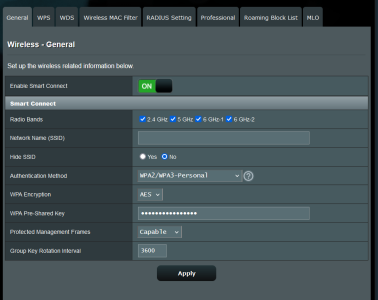Working OK on my BE88U.
Using an AX88U Pro as a mesh node which is working fine now I've put it on stock 3.0.0.6.102_33320. Some guest networks were not present on the node with 3.0.0.4 FW
Not had any issue with android handsets connecting to wifi with 3.0.0.6.102_33928 or 3006.102.2 Beta, as mentioned above. Moto Edge 50 pro and Pixel 9 pro XL both connecting to 2.4 and 5GHz without issue.
I've noticed 5GHz wifi performance is a bit lacking on ax clients compared to my AX88U Pro. Will give it time to settle in before drawing any conclusions, it's only been up for 48 hours.
The web GUI is also a little lethargic.
My major issue, which is not related to 3006.102.2 Beta as also an issue with 3.0.0.6.102_33928, is getting my BT TV (UK) IPTV multicast working. Created a separate thread on that.
Many thanks Merlin. Very much appreciate your work!
Using an AX88U Pro as a mesh node which is working fine now I've put it on stock 3.0.0.6.102_33320. Some guest networks were not present on the node with 3.0.0.4 FW
Not had any issue with android handsets connecting to wifi with 3.0.0.6.102_33928 or 3006.102.2 Beta, as mentioned above. Moto Edge 50 pro and Pixel 9 pro XL both connecting to 2.4 and 5GHz without issue.
I've noticed 5GHz wifi performance is a bit lacking on ax clients compared to my AX88U Pro. Will give it time to settle in before drawing any conclusions, it's only been up for 48 hours.
The web GUI is also a little lethargic.
My major issue, which is not related to 3006.102.2 Beta as also an issue with 3.0.0.6.102_33928, is getting my BT TV (UK) IPTV multicast working. Created a separate thread on that.
Many thanks Merlin. Very much appreciate your work!