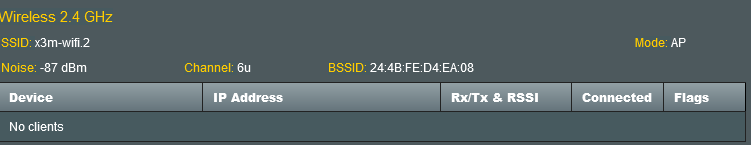I have run beta3 for (2 days 13 hour(s) 29 minute(s) 22 seconds) and my wifi aimesh node on 2,4Ghz dissapered.
That happends with all latest alpha and beta firmware.
Seems disassociated and not connecting again, have to reboot aimesh node to get it back on 2,4 Ghz, it's after ~60 hour uptime.
View attachment 38135
Code:
Dec 31 12:22:57 kernel: wl0: random key value: 87EC7F8BF14742463AF102DE19CF62702FE40E2C37830AAB340E0192611C412C
Dec 31 12:22:57 kernel: CFG80211-ERROR) wl_notify_connect_status : Invalid ndev status 4
Dec 31 12:22:57 kernel: wl0: set timeout 5 secs to wait dev reg finish
Dec 31 12:22:57 kernel: wfd_unregisterdevice Successfully unregistered ifidx 1 wfd_idx 0
Dec 31 12:22:57 kernel: br0: port 11(wds0.0.1) entered disabled state
Dec 31 12:22:57 kernel: device wds0.0.1 left promiscuous mode
Dec 31 12:22:57 kernel: br0: port 11(wds0.0.1) entered disabled state
Dec 31 13:22:57 hostapd: eth6: STA 3c:7c:3f:xx:xx:xx IEEE 802.11: disassociated
I have also discovered some time 1 hour difference, see log: look at <<<=== TIME HERE in code tag
Same time my wifi 2,4Ghz dissapear
Code:
Dec 31 13:06:23 roamast: determine candidate node [3C:7C:3F:xx:xx:xx](rssi: -43dbm) for client [A0:D8:07:xx:xx:xx](rssi: -54dbm) to roam
Dec 31 13:06:23 roamast: Roam a client [A0:D8:07:xx:xx:xx], status [0]
Dec 31 13:06:24 roamast: [EXAP]Deauth old sta in 1 0: A0:D8:07:xx:xx:xx
Dec 31 13:06:24 roamast: eth7: disconnect weak signal strength station [a0:d8:07:xx:xx:xx]
Dec 31 13:06:24 roamast: eth7: remove client [a0:d8:07:xx:xx:xx] from monitor list
Dec 31 13:06:24 hostapd: eth7: STA a0:d8:07:xx:xx:xx IEEE 802.11: disassociated
Dec 31 13:20:44 hostapd: wl1.2: STA 88:3d:24:xx:xx:xx WPA: group key handshake completed (RSN)
Dec 31 13:20:44 hostapd: wl1.2: STA 14:2d:27:xx:xx:xx WPA: group key handshake completed (RSN)
Dec 31 13:20:44 hostapd: eth6: STA 3c:7c:3f:xx:xx:xx WPA: group key handshake completed (RSN)
Dec 31 13:20:44 hostapd: eth7: STA 3c:7c:3f:xx:xx:xx WPA: group key handshake completed (RSN)
Dec 31 13:20:45 hostapd: eth7: STA 38:0b:40:xx:xx:xx WPA: group key handshake completed (RSN)
Dec 31 13:20:47 custom_script: Running /jffs/scripts/dhcpc-event (args: renew)
Dec 31 13:20:47 (dhcpc-event): 15901 dhcpc-event Parms = renew <<<=== TIME HERE
Dec 31 12:22:56 kernel: CFG80211-ERROR) wl_event_handler : No wdev corresponding to bssidx: 0x0 found! Ignoring event. <<<=== TIME HERE
Dec 31 12:22:56 kernel: wfd_unregisterdevice Successfully unregistered ifidx 1 wfd_idx 1 <<<=== TIME HERE
Dec 31 13:22:56 hostapd: eth7: STA 3c:7c:3f:xx:xx:xx IEEE 802.11: disassociated
Dec 31 12:22:56 kernel: br0: port 10(wds1.0.1) entered disabled state
Dec 31 12:22:56 kernel: device wds1.0.1 left promiscuous mode
Dec 31 12:22:56 kernel: br0: port 10(wds1.0.1) entered disabled state
Dec 31 12:22:57 kernel: wl0: random key value: 87EC7F8BF14742463AF102DE19CF62702FE40E2C37830AAB340E0192611C412C
Dec 31 12:22:57 kernel: CFG80211-ERROR) wl_notify_connect_status : Invalid ndev status 4
Dec 31 12:22:57 kernel: wl0: set timeout 5 secs to wait dev reg finish
Dec 31 12:22:57 kernel: wfd_unregisterdevice Successfully unregistered ifidx 1 wfd_idx 0
Dec 31 12:22:57 kernel: br0: port 11(wds0.0.1) entered disabled state
Dec 31 12:22:57 kernel: device wds0.0.1 left promiscuous mode
Dec 31 12:22:57 kernel: br0: port 11(wds0.0.1) entered disabled state
Dec 31 13:22:57 hostapd: eth6: STA 3c:7c:3fxx:xx:xx IEEE 802.11: disassociated <<<=== wifi 2,4Ghz dissapear
@RMerlin