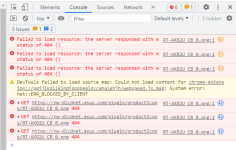You are using an out of date browser. It may not display this or other websites correctly.
You should upgrade or use an alternative browser.
You should upgrade or use an alternative browser.
Release Asuswrt-Merlin 386.5 GNUton's builds are now available
- Thread starter GNUton
- Start date
@GNUton so just do it from the web UI what about Initialize, do you want that ticked also?
Also I've noticed my cpu is running hotter, idle 70c, before I Enable JFFS custom scripts and configs, it was idle at 60c. Once im up and at my pc I will keep a check after I've done the above with Initialize ticked and get back to you later today, it will take abit.
Also I've noticed my cpu is running hotter, idle 70c, before I Enable JFFS custom scripts and configs, it was idle at 60c. Once im up and at my pc I will keep a check after I've done the above with Initialize ticked and get back to you later today, it will take abit.
Last edited:
No luck, What I did was restore the router via the web UI with Initialize ticked, After it rebooted I went and entered the web UI via, http:\\router.asus.com\Advanced_System_Content.asp entered my password etc, then did the disable LED's via the UI, It worked like before, as soon as I click to enable the Led's again they did not work. So I then did a Hard reset of the router holding the WPS, after rebooting i did the above again with the same thing the LEDs will not come back on, so I then did a UI Restore again and still no luck here's a video.
LED Video HERE
Also setting up the router I noticed that if I select secure login via HTTPS, it still shows for both see picture, yet should only show the one HTTPS unless both Is selected.

Also another problem with that page is the Auto Logout, It will not Auto logout.
So something I have noticed is that the 3 problems I have noticed is with the one above page in the UI.
LED Video HERE
Also setting up the router I noticed that if I select secure login via HTTPS, it still shows for both see picture, yet should only show the one HTTPS unless both Is selected.
Also another problem with that page is the Auto Logout, It will not Auto logout.
So something I have noticed is that the 3 problems I have noticed is with the one above page in the UI.
GNUton
Senior Member
ok i managed to reproduce the problem of the leds..No luck, What I did was restore the router via the web UI with Initialize ticked, After it rebooted I went and entered the web UI via, http:\\router.asus.com\Advanced_System_Content.asp entered my password etc, then did the disable LED's via the UI, It worked like before, as soon as I click to enable the Led's again they did not work. So I then did a Hard reset of the router holding the WPS, after rebooting i did the above again with the same thing the LEDs will not come back on, so I then did a UI Restore again and still no luck here's a video.
LED Video HERE
Also setting up the router I noticed that if I select secure login via HTTPS, it still shows for both see picture, yet should only show the one HTTPS unless both Is selected.
View attachment 41381
Also another problem with that page is the Auto Logout, It will not Auto logout.
So something I have noticed is that the 3 problems I have noticed is with the one above page in the UI.
if you open ssh into the router and run ledg you will see that switch in the UI works again.
So this happens when ledg doesn't run anymore for some reasons.
rc_restart ledg should restart and not kill it...
As for for port 80.. what happens if you connect to that port? do you get redirected to https?
Also I just tried changing the port to 80 on the browser nothing happens, so just a web Ui glitch
I will try from SSH and run ledg see what happens.
Just tried, I typed run ledg and got -Sh: run not found, so I typed ledg in my SSH client nothing seems to happen. Look in router logs nothing there but me logon and out of SSH
I will try from SSH and run ledg see what happens.
Just tried, I typed run ledg and got -Sh: run not found, so I typed ledg in my SSH client nothing seems to happen. Look in router logs nothing there but me logon and out of SSH
Last edited:
GNUton
Senior Member
@TrebleTA Yes still support all routers menthioned here https://github.com/gnuton/asuswrt-merlin.ng and I the DSL-AX82U is my main router at home.
As for new firmware I am working on that and it will be based on ASUS 48966.
As for new firmware I am working on that and it will be based on ASUS 48966.
@TrebleTA Yes still support all routers menthioned here https://github.com/gnuton/asuswrt-merlin.ng and I the DSL-AX82U is my main router at home.
As for new firmware I am working on that and it will be based on ASUS 48966.
Good to know were both using the same model.
Thank you for the quick reply and update.
Thanks for the hardwork to make this firmware available, just loaded it up onto my new rt-ax82U, and the only problem I have noticed (my OCD), is that the router is not displaying its own picture. I have tried a full reset and manual build, no luck. Also, dumped, (cleared), browser cache, to no avail. Tried in both Chrome and Edge. Phone app in both Anroid and IOS works without any issues. See attached screen dumps. ASUS stock firmware also does not have this issue.
Any ideas on how to fix this?
Any ideas on how to fix this?
Attachments
Last edited:
Not sure, all other routers display their own picture correctly, also no problem via the app. Only via web gui, it wont display its own picture.Must be model related, my dsl rt- ax82u shows. Via app
View attachment 41554
Via web UI
View attachment 41555
P.s also says blocked by client, is that not your firewall or a blocker on you device nor the router?
karateca
Regular Contributor
This happen to me, maybe you use the adguard i was this problem and i solved with exception on adguard and done.Thanks for the hardwork to make this firmware available, just loaded it up onto my new rt-ax82U, and the only problem I have noticed (my OCD), is that the router is not displaying its own picture. I have tried a full reset and manual build, no luck. Also, dumped, (cleared), browser cache, to no avail. Tried in both Chrome and Edge. Phone app in both Anroid and IOS works without any issues. See attached screen dumps. ASUS stock firmware also does not have this issue.
Any ideas on how to fix this?
This happen to me, maybe you use the adguard i was this problem and i solved with exception on adguard and done.
@GNUton
Thanks for the suggestion but no, I have no add blocking running. To me it looks something in the GUI code, wrong location, naming convention, path, server incorrect, not sure. As I have said previously, picture displays fine using the phone app. Multiple resets, and manual rebuilds don’t solve the problem. Just to repeat myself, the phone app is good, it contains (displays) the picture of the RT-AX82U. So knowing the phone app is using the same WI-FI connection, it’s definitely an issue within the GUI code for this build/source code.
Last edited:
Mikeyboyeee
Occasional Visitor
Any plans for the ET8?
Found a new problem if it's not been said, under LAN-DNSFilter, if I enter a custom DNS then a rule for the custom. My DNS is not getting set, And internet is lost. If I set the DNS in LAN-DHCP it works, yet only tested on custom one and the other defaults seem to be ok
DocUmibozu
Regular Contributor
Hi Gnuton,
just a question: I have a spare DSL-AC68U: it's possibile to repurpose it as a media bridge?
just a question: I have a spare DSL-AC68U: it's possibile to repurpose it as a media bridge?
@GNUton
I have found another issue. When selecting the control channel option on the 5GHz (drop down listing), not all channels are being displayed. After a WPS reset and manual rebuild they did initially display, but it would seem that over time, trying different channels or even switching off and on, 802.11ax / WiFi 6 mode and or Channel bandwidth, has made fewer channels available to select. See screen image attached. My setup is in my signature.
Cant say whether this problem is the same in stock firmware as, I never tried stock firmware long enough to confirm this same problem exists or not.
I have found another issue. When selecting the control channel option on the 5GHz (drop down listing), not all channels are being displayed. After a WPS reset and manual rebuild they did initially display, but it would seem that over time, trying different channels or even switching off and on, 802.11ax / WiFi 6 mode and or Channel bandwidth, has made fewer channels available to select. See screen image attached. My setup is in my signature.
Cant say whether this problem is the same in stock firmware as, I never tried stock firmware long enough to confirm this same problem exists or not.
Attachments
Last edited:
snapfpv
New Around Here
I have an RT-AX82 and can see the router image fine:

Also wanted to report I have the same LED issue as @TrebleTA - where I can disable LEDs through UI but cannot re-enable, although I can hold the LED button on the router to turn them back on. I also found this out by trying to use the LED control script in amtm.
Also wanted to report I have the same LED issue as @TrebleTA - where I can disable LEDs through UI but cannot re-enable, although I can hold the LED button on the router to turn them back on. I also found this out by trying to use the LED control script in amtm.
Similar threads
- Replies
- 35
- Views
- 9K
- Replies
- 4
- Views
- 3K
- Replies
- 16
- Views
- 5K
- Replies
- 100
- Views
- 31K
Similar threads
Similar threads
-
Unable to establish VPN connection to my PiVPN (ovpn) from my Asus RT-AC86U running Asuswrt-Merlin 386.14
- Started by B0GDAN
- Replies: 1
-
Release Asuswrt-Merlin 386.14 is now available for AC models
- Started by RMerlin
- Replies: 244
-
-
Release Asuswrt-Merlin 386.13 / 386.13_2 is now available for AC models
- Started by RMerlin
- Replies: 83
-
Beta Asuswrt-Merlin 386.13 beta is now available for AC models
- Started by RMerlin
- Replies: 32
-
Release Asuswrt-Merlin 386.12_6 is now available for AC models
- Started by RMerlin
- Replies: 168
-
Beta Asuswrt-Merlin 3006.102.3 beta is now available for Wifi 7 devices
- Started by RMerlin
- Replies: 25
-
Asuswrt Merlin 3006.102.3 Alpha2 for GT-BE98 Pro, RT-BE86U, RT-BE88U, and RT-BE96U
- Started by visortgw
- Replies: 16
-
Asuswrt-Merlin with Nextcloud's share folder functionality
- Started by mocnak
- Replies: 1
-
Latest threads
-
Wireguard VPN on GL.iNet Router
- Started by irvingtelder
- Replies: 2
-
-
OpenVPN Server - Client speeds seem capped at 20mbps??
- Started by Futuristic
- Replies: 2
-
Losing internet every 10 days or so with Telus ISP and RT-AX86U (Merlin 3004.388.8_4)
- Started by tallytr
- Replies: 4
-
News ASUS Product Security Advisory - ASUS Router AiCloud vulnerability (01/02/2025)
- Started by bennor
- Replies: 6
Support SNBForums w/ Amazon
If you'd like to support SNBForums, just use this link and buy anything on Amazon. Thanks!
Sign Up For SNBForums Daily Digest
Get an update of what's new every day delivered to your mailbox. Sign up here!
Members online
Total: 686 (members: 16, guests: 670)