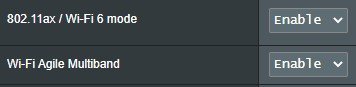Ax200/ax88u AX upload slower than AC
Hi all. I have a ax88u on RMerlin 386.2_4
My ax200 clients (4 of them) are on 22.50.1
2.4ghz on chan6
5ghz on chan36
160mhz enabled.
IF i set the AX200 to AC
Ax20 clients
Download from NAS 48 MB/s
Upload to NAS 96 MB/s
On the wifi channel list on asus page it states 1733.3/1733.3
The windows os will state 1.7gbps
IF i set the AX200 to AX
Download from NAS 48/s
Upload to NAS 18MB/s
On the wifi page list it states
2401.9/229.4
The windows os will state 229mbps
That said wifi6 phones like note10 only do 877/877 on either ax or ac mode.
I tried rolling back to original ms drivers
I get 59mbps upload
I don't have 2nd AX router to double check
I am not running any mesh but I do have a AP that is connected via cable for legacy devices. But I have disabled the AP and it doesn't make any difference.
Hi all. I have a ax88u on RMerlin 386.2_4
My ax200 clients (4 of them) are on 22.50.1
2.4ghz on chan6
5ghz on chan36
160mhz enabled.
IF i set the AX200 to AC
Ax20 clients
Download from NAS 48 MB/s
Upload to NAS 96 MB/s
On the wifi channel list on asus page it states 1733.3/1733.3
The windows os will state 1.7gbps
IF i set the AX200 to AX
Download from NAS 48/s
Upload to NAS 18MB/s
On the wifi page list it states
2401.9/229.4
The windows os will state 229mbps
That said wifi6 phones like note10 only do 877/877 on either ax or ac mode.
I tried rolling back to original ms drivers
I get 59mbps upload
I don't have 2nd AX router to double check
I am not running any mesh but I do have a AP that is connected via cable for legacy devices. But I have disabled the AP and it doesn't make any difference.
Attachments
Last edited: