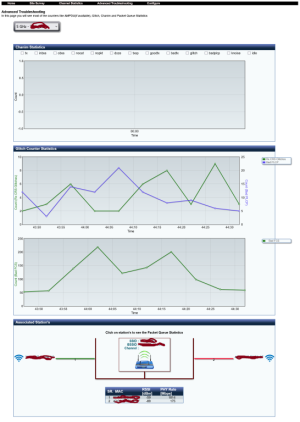The 1G+ connectivity isn't used for WAN, it's used for my home LAN. When you transfer a couple of hundred gigabytes of files, it really makes a difference, especially when you're on WiFi. My other hobby is drone flying and I have a lot of 4k60fps footage that I backup to my NAS. Each time I go somewhere and do a few flights, it's at least 100-200GBs of footage. I carry my laptop mostly if I'm on a remote location (vacation, weekend etc) so and SD card sometimes isn't enough. When I get home and copy all the files to my NAS it makes a ton of a difference if it's 25-30MB/s to NAS or 120MB/s via wired. I can achieve 200MB/s with those drives. Also, I have backups of my Steam library that I pull from my NAS, games today are 100-150GB. It's not just about internet 
I've pinged my devices from the router in most cases since Windows doesn't do sub milisecond response timings, and most of my clients are Windows, except the home servers that also had additional latency (around 1ms more) than on the AC58U.
I've done extensive tests over the last couple of days, not only ping tests, iperf, but recorded the loading of certain web pages via highspeed camera and compared frames it takes to do something. The AX6000 was about 50-250% worse than my AC58U.
Therefore I returned it. As it was adding latency and going all over the place even via wire, it must be either the routing function of it or the internal switch. I hope to get another AX6000 without those issues. If not, I'm really eager to switch to MikroTik. For this kind of money I really don't want a consumer router to do this kind of crap. I know it's not enterprise, it's SOHO, but I'd rather spend a few days setting up the MikroTik solution than debug what's wrong with the router for 2 weeks. And I know it's cheap for what gear like MikroTik costs. That's why we get those home all-in-ones
All in all, short overview:
Wired LAN: AC58U 0.5ms, AX6000 1-2ms
Wireless LAN: AC58U 1-3ms, AX6000 2-8ms average
WAN to 8.8.8.8: AC58U 12-13ms, AX6000 16-19ms avg.
Over subjective tests, Instagram image loading was on average 3-4x slower than on AC58U via frame counting. Youtube scrolling from bottoming out with gray images to loaded images took about 2x as much. Something is wrong. An AC58U shouldn't even be close to AX6000, let alone twice as better.
As far as ping results not being as extreme as percieved experience, I'd say there's a lot more going on when you actually load web pages, there's a lot more packages moving around and the latency impact is exponential.
Will post more once I get some info from the store.
I've pinged my devices from the router in most cases since Windows doesn't do sub milisecond response timings, and most of my clients are Windows, except the home servers that also had additional latency (around 1ms more) than on the AC58U.
I've done extensive tests over the last couple of days, not only ping tests, iperf, but recorded the loading of certain web pages via highspeed camera and compared frames it takes to do something. The AX6000 was about 50-250% worse than my AC58U.
Therefore I returned it. As it was adding latency and going all over the place even via wire, it must be either the routing function of it or the internal switch. I hope to get another AX6000 without those issues. If not, I'm really eager to switch to MikroTik. For this kind of money I really don't want a consumer router to do this kind of crap. I know it's not enterprise, it's SOHO, but I'd rather spend a few days setting up the MikroTik solution than debug what's wrong with the router for 2 weeks. And I know it's cheap for what gear like MikroTik costs. That's why we get those home all-in-ones
All in all, short overview:
Wired LAN: AC58U 0.5ms, AX6000 1-2ms
Wireless LAN: AC58U 1-3ms, AX6000 2-8ms average
WAN to 8.8.8.8: AC58U 12-13ms, AX6000 16-19ms avg.
Over subjective tests, Instagram image loading was on average 3-4x slower than on AC58U via frame counting. Youtube scrolling from bottoming out with gray images to loaded images took about 2x as much. Something is wrong. An AC58U shouldn't even be close to AX6000, let alone twice as better.
As far as ping results not being as extreme as percieved experience, I'd say there's a lot more going on when you actually load web pages, there's a lot more packages moving around and the latency impact is exponential.
Will post more once I get some info from the store.