Same observation here, on 386.3 (All versions) I would see the memory steadily climb over a few days, then reset down while the swap file gradually increased. Since moving to 386.4 (and full reset and manual rebuild) the free memory is noticeable greater than before and the swap is still nil. FWIW temperatures are marginally higher as is CPU load even when the router is idle.I'm now 11 days in on this firmware and free memory is still at 500mb's which was never the case with any previous version so just an fyi
View attachment 38551
You are using an out of date browser. It may not display this or other websites correctly.
You should upgrade or use an alternative browser.
You should upgrade or use an alternative browser.
AX88U high RAM usage, maybe?
RT-AX88U with 3004.388.4
Total ram used 58%
If I plug a drive Into the router over time ram usage goes to 97% . The router slows down, internet speed tests show half the speed I should get.
Unmount the drive and all is well.
Re mount the drive and the process starts again.
Is this fixable or can't these routers handle attached storage.
Many thanks
Total ram used 58%
If I plug a drive Into the router over time ram usage goes to 97% . The router slows down, internet speed tests show half the speed I should get.
Unmount the drive and all is well.
Re mount the drive and the process starts again.
Is this fixable or can't these routers handle attached storage.
Many thanks
ColinTaylor
Part of the Furniture
You need to determine what process is accessing the USB drive when you plug it in. It could be the Media Server in which case the activity will stop after it's finished indexing the contents of the drive.RT-AX88U with 3004.388.4
Total ram used 58%
If I plug a drive Into the router over time ram usage goes to 97% . The router slows down, internet speed tests show half the speed I should get.
Unmount the drive and all is well.
Re mount the drive and the process starts again.
Is this fixable or can't these routers handle attached storage.
Many thanks
ColinTaylor
Part of the Furniture
The 97% RAM use is exactly normal for that router when reading or writing more than ~600MB of data from the drive as it's being cached in memory. The problem with the router slowing down or hanging is more likely to be the CPU load associated with the IO activity.It seems to go to 97% and then just hangs there. I've waited but it doesn't change..then the performance of the router drops off and services slow down.
SSH into the router and run
top. That might give you a clue as to what process is causing the problem.ColinTaylor
Part of the Furniture
Yes that's to be expected and not a problem in itself.Thanks for that. It seems if I upload a fe or download a file or view an image or two that's when the ram fills up.
Even if I stop accessing the drive, the router performance just stays bad.
What is top and how do I run it if you don't mind me asking. Cheers.
top is a Linux command that shows you the "top" processes. You need to enable SSH in the router's GUI and then log into the router, either with a client like PuTTY or from the Windows/Linux command line.
Code:
ssh admin@192.168.1.1Then run the
top command: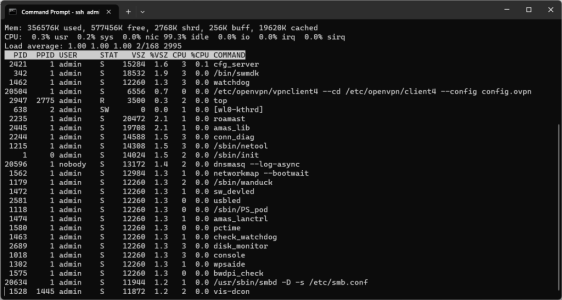
ColinTaylor
Part of the Furniture
Also check the router's System Log. In particular look for USB related error messages.
Ripshod
Very Senior Member
I've attached a screenshot from scMerlin that demonstrates my actual RAM usage (specs as my signature). I only use my ssd for entware and scripts and the actual RAM used is only that high because I use Diversion and dnsmasq logging.
Because I don't access the drive other than SFTP for a few logs (USB sharing by SMB and FTP is disabled) my cache is relatively small, but with file sharing enabled and larger transfers that would easily expand the cache to use nearly all the spare space.
The beauty of cache is if the system needs more RAM the cache will be reduced to expand the available space for the system with no noticeable effect on the router or the user experience. There is no way this operation would cause any slowness unless the usb drive has errors or is just plain failing.
As the saying goes, "In Linux empty ram is wasted ram".
Isn't it time for a sticky on this? This is a perpetual question........
Because I don't access the drive other than SFTP for a few logs (USB sharing by SMB and FTP is disabled) my cache is relatively small, but with file sharing enabled and larger transfers that would easily expand the cache to use nearly all the spare space.
The beauty of cache is if the system needs more RAM the cache will be reduced to expand the available space for the system with no noticeable effect on the router or the user experience. There is no way this operation would cause any slowness unless the usb drive has errors or is just plain failing.
As the saying goes, "In Linux empty ram is wasted ram".
Isn't it time for a sticky on this? This is a perpetual question........
Attachments
Last edited:
Here's my results from the top command.
Mem: 866112K used, 37408K free, 5568K shrd, 16K buff, 413596K cached
CPU: 0.5% usr 0.6% sys 0.0% nic 98.7% idle 0.0% io 0.0% irq 0.0% si
Load average: 1.91 1.92 1.97 2/198 4
02rq
The is now ruining slowly and connected devices laggy. Remove the drive and all is well
Mem: 866112K used, 37408K free, 5568K shrd, 16K buff, 413596K cached
CPU: 0.5% usr 0.6% sys 0.0% nic 98.7% idle 0.0% io 0.0% irq 0.0% si
Load average: 1.91 1.92 1.97 2/198 4
02rq
The is now ruining slowly and connected devices laggy. Remove the drive and all is well
JGrana
Very Senior Member
The top results look reasonable. On my lightly loaded AX86U (with an attached USD SSD drive) I get similar results. CPU usr and sys are low, lots of low priority processes running (nic %). My load average is a bit lower (around 1.5).
If you have Entware installed, you could try iostat to see if there are lots of reads/writes to your drive.
Something like:
$ iostat -d 1 30
That would show only device activity (USB drive) once a second for 30 seconds.
iostat is part of the opkg package sysstat:
$ opkg install sysstat
If you have Entware installed, you could try iostat to see if there are lots of reads/writes to your drive.
Something like:
$ iostat -d 1 30
That would show only device activity (USB drive) once a second for 30 seconds.
iostat is part of the opkg package sysstat:
$ opkg install sysstat
ColinTaylor
Part of the Furniture
Next time can you post a picture of the entire window rather than just the first couple of lines. Also check the System Log.Here's my results from the top command.
Here's all of the output from TOP command
Mem: 871992K used, 31528K free, 3884K shrd, 16K buff, 437680K cached
CPU: 1.4% usr 1.4% sys 0.0% nic 97.0% idle 0.0% io 0.0% irq 0.0% sirq
Load average: 2.09 2.14 2.04 1/196 24970
PID PPID USER STAT VSZ %VSZ CPU %CPU COMMAND
24927 24910 admin R 3424 0.3 3 1.4 top
1305 1 admin S 20056 2.2 1 0.0 amas_lib
1933 1 admin S 19408 2.1 3 0.0 wred -B
1254 1 admin S 18960 2.1 3 0.0 conn_diag
321 1 admin S 18524 2.0 1 0.0 /bin/swmdk
1923 1 admin S < 18160 2.0 1 0.0 dcd -i 3600 -p 43200 -b -d /tmp/bwdpi/
1252 1 admin S 17820 1.9 0 0.0 roamast
1282 1254 admin S 17804 1.9 2 0.0 amas_portstatus
2430 1 admin S 16592 1.8 3 0.0 minidlna -f /etc/minidlna.conf -r
1286 1 admin S 15520 1.7 3 0.0 cfg_server
1083 1 admin S 14944 1.6 3 0.0 nt_center
1072 1 admin S 14732 1.6 3 0.0 /sbin/netool
1208 1 admin S 14064 1.5 1 0.0 networkmap --bootwait
1070 1 admin S 13892 1.5 0 0.0 nt_monitor
1 0 admin S 13780 1.5 2 0.0 /sbin/init
1172 1 admin S 12684 1.4 2 0.0 watchdog
1176 1 admin S 12684 1.4 1 0.0 sw_devled
1174 1 admin S 12684 1.4 1 0.0 alt_watchdog
1051 1 admin S 12684 1.4 0 0.0 /sbin/wanduck
1256 1 admin S 12684 1.4 0 0.0 erp_monitor
1395 1 admin S 12684 1.4 3 0.0 usbled
1980 1 admin S 12684 1.4 3 0.0 bwdpi_wred_alive
1214 1 admin S 12684 1.4 1 0.0 pctime
And here's some of the system logs:
Oct 4 16:08:53 wlceventd: wlceventd_proc_event(695): eth7: ReAssoc 10:63:C8:53:FA:4B, status: Successful (0), rssi:-69
Oct 4 16:08:55 wlceventd: wlceventd_proc_event(645): eth7: Deauth_ind 84:FD 1:E7:5C:FC, status: 0, reason: Station requesting (re)association is not authenticated with responding station (9), rssi:0
1:E7:5C:FC, status: 0, reason: Station requesting (re)association is not authenticated with responding station (9), rssi:0
Oct 4 16:08:55 wlceventd: wlceventd_proc_event(662): eth7: Disassoc 84:FD 1:E7:5C:FC, status: 0, reason: Disassociated because sending station is leaving (or has left) BSS (8), rssi:0
1:E7:5C:FC, status: 0, reason: Disassociated because sending station is leaving (or has left) BSS (8), rssi:0
Oct 4 16:08:57 wlceventd: wlceventd_proc_event(685): eth7: Auth 84:FD 1:E7:5C:FC, status: Successful (0), rssi:0
1:E7:5C:FC, status: Successful (0), rssi:0
Oct 4 16:08:57 wlceventd: wlceventd_proc_event(695): eth7: ReAssoc 84:FD 1:E7:5C:FC, status: Successful (0), rssi:-77
1:E7:5C:FC, status: Successful (0), rssi:-77
Oct 4 16:09:39 wlceventd: wlceventd_proc_event(662): eth7: Disassoc 84:FD 1:E7:5C:FC, status: 0, reason: Disassociated because sending station is leaving (or has left) BSS (8), rssi:0
1:E7:5C:FC, status: 0, reason: Disassociated because sending station is leaving (or has left) BSS (8), rssi:0
Oct 4 16:10:11 wlceventd: wlceventd_proc_event(645): eth7: Deauth_ind 10:63:C8:53:FA:4B, status: 0, reason: Unspecified reason (1), rssi:0
Oct 4 16:10:11 wlceventd: wlceventd_proc_event(685): eth7: Auth 10:63:C8:53:FA:4B, status: Successful (0), rssi:0
Oct 4 16:10:11 wlceventd: wlceventd_proc_event(695): eth7: ReAssoc 10:63:C8:53:FA:4B, status: Successful (0), rssi:-69
Oct 4 16:13:18 wlceventd: wlceventd_proc_event(645): eth7: Deauth_ind 10:63:C8:53:FA:4B, status: 0, reason: Unspecified reason (1), rssi:0
Oct 4 16:13:18 wlceventd: wlceventd_proc_event(685): eth7: Auth 10:63:C8:53:FA:4B, status: Successful (0), rssi:0
Oct 4 16:13:18 wlceventd: wlceventd_proc_event(695): eth7: ReAssoc 10:63:C8:53:FA:4B, status: Successful (0), rssi:-69
Oct 4 16:16:26 wlceventd: wlceventd_proc_event(645): eth7: Deauth_ind 10:63:C8:53:FA:4B, status: 0, reason: Unspecified reason (1), rssi:0
Oct 4 16:16:26 wlceventd: wlceventd_proc_event(685): eth7: Auth 10:63:C8:53:FA:4B, status: Successful (0), rssi:0
Oct 4 16:16:26 wlceventd: wlceventd_proc_event(695): eth7: ReAssoc 10:63:C8:53:FA:4B, status: Successful (0), rssi:-69
Oct 4 16:19:33 wlceventd: wlceventd_proc_event(645): eth7: Deauth_ind 10:63:C8:53:FA:4B, status: 0, reason: Unspecified reason (1), rssi:0
Oct 4 16:19:34 wlceventd: wlceventd_proc_event(685): eth7: Auth 10:63:C8:53:FA:4B, status: Successful (0), rssi:0
Oct 4 16:19:34 wlceventd: wlceventd_proc_event(695): eth7: ReAssoc 10:63:C8:53:FA:4B, status: Successful (0), rssi:-69
Oct 4 16:22:41 wlceventd: wlceventd_proc_event(645): eth7: Deauth_ind 10:63:C8:53:FA:4B, status: 0, reason: Unspecified reason (1), rssi:0
Oct 4 16:22:41 wlceventd: wlceventd_proc_event(685): eth7: Auth 10:63:C8:53:FA:4B, status: Successful (0), rssi:0
Oct 4 16:22:41 wlceventd: wlceventd_proc_event(695): eth7: ReAssoc 10:63:C8:53:FA:4B, status: Successful (0), rssi:-68
Oct 4 16:22:52 wlceventd: wlceventd_proc_event(645): eth7: Deauth_ind 10:63:C8:53:FA:4B, status: 0, reason: Unspecified reason (1), rssi:0
Oct 4 16:22:52 wlceventd: wlceventd_proc_event(685): eth7: Auth 10:63:C8:53:FA:4B, status: Successful (0), rssi:0
Oct 4 16:22:52 wlceventd: wlceventd_proc_event(695): eth7: ReAssoc 10:63:C8:53:FA:4B, status: Successful (0), rssi:-67
Oct 4 16:25:39 wlceventd: wlceventd_proc_event(685): eth7: Auth 84:FD 1:E7:5C:FC, status: Successful (0), rssi:0
1:E7:5C:FC, status: Successful (0), rssi:0
Oct 4 16:25:39 wlceventd: wlceventd_proc_event(645): eth7: Deauth_ind 84:FD 1:E7:5C:FC, status: 0, reason: Unspecified reason (1), rssi:0
1:E7:5C:FC, status: 0, reason: Unspecified reason (1), rssi:0
Oct 4 16:25:39 wlceventd: wlceventd_proc_event(685): eth7: Auth 84:FD 1:E7:5C:FC, status: Successful (0), rssi:0
1:E7:5C:FC, status: Successful (0), rssi:0
Oct 4 16:25:39 wlceventd: wlceventd_proc_event(722): eth7: Assoc 84:FD 1:E7:5C:FC, status: Successful (0), rssi:-69
1:E7:5C:FC, status: Successful (0), rssi:-69
Oct 4 16:26:00 wlceventd: wlceventd_proc_event(645): eth7: Deauth_ind 10:63:C8:53:FA:4B, status: 0, reason: Unspecified reason (1), rssi:0
Oct 4 16:26:00 wlceventd: wlceventd_proc_event(685): eth7: Auth 10:63:C8:53:FA:4B, status: Successful (0), rssi:0
Oct 4 16:26:00 wlceventd: wlceventd_proc_event(695): eth7: ReAssoc 10:63:C8:53:FA:4B, status: Successful (0), rssi:-68
Oct 4 16:27:52 wlceventd: wlceventd_proc_event(645): eth7: Deauth_ind 10:63:C8:53:FA:4B, status: 0, reason: Unspecified reason (1), rssi:0
Oct 4 16:27:52 wlceventd: wlceventd_proc_event(685): eth7: Auth 10:63:C8:53:FA:4B, status: Successful (0), rssi:0
Oct 4 16:27:52 wlceventd: wlceventd_proc_event(695): eth7: ReAssoc 10:63:C8:53:FA:4B, status: Successful (0), rssi:-67
Oct 4 16:31:00 wlceventd: wlceventd_proc_event(645): eth7: Deauth_ind 10:63:C8:53:FA:4B, status: 0, reason: Unspecified reason (1), rssi:0
Oct 4 16:31:00 wlceventd: wlceventd_proc_event(685): eth7: Auth 10:63:C8:53:FA:4B, status: Successful (0), rssi:0
Oct 4 16:31:00 wlceventd: wlceventd_proc_event(695): eth7: ReAssoc 10:63:C8:53:FA:4B, status: Successful (0), rssi:-69
Oct 4 16:34:07 wlceventd: wlceventd_proc_event(645): eth7: Deauth_ind 10:63:C8:53:FA:4B, status: 0, reason: Unspecified reason (1), rssi:0
Oct 4 16:34:07 wlceventd: wlceventd_proc_event(685): eth7: Auth 10:63:C8:53:FA:4B, status: Successful (0), rssi:0
Oct 4 16:34:07 wlceventd: wlceventd_proc_event(695): eth7: ReAssoc 10:63:C8:53:FA:4B, status: Successful (0), rssi:-69
Oct 4 16:36:11 dropbear[24895]: Password auth succeeded for 'admin' from 192.168.1.12:60967
Oct 4 16:37:15 wlceventd: wlceventd_proc_event(645): eth7: Deauth_ind 10:
Mem: 871992K used, 31528K free, 3884K shrd, 16K buff, 437680K cached
CPU: 1.4% usr 1.4% sys 0.0% nic 97.0% idle 0.0% io 0.0% irq 0.0% sirq
Load average: 2.09 2.14 2.04 1/196 24970
PID PPID USER STAT VSZ %VSZ CPU %CPU COMMAND
24927 24910 admin R 3424 0.3 3 1.4 top
1305 1 admin S 20056 2.2 1 0.0 amas_lib
1933 1 admin S 19408 2.1 3 0.0 wred -B
1254 1 admin S 18960 2.1 3 0.0 conn_diag
321 1 admin S 18524 2.0 1 0.0 /bin/swmdk
1923 1 admin S < 18160 2.0 1 0.0 dcd -i 3600 -p 43200 -b -d /tmp/bwdpi/
1252 1 admin S 17820 1.9 0 0.0 roamast
1282 1254 admin S 17804 1.9 2 0.0 amas_portstatus
2430 1 admin S 16592 1.8 3 0.0 minidlna -f /etc/minidlna.conf -r
1286 1 admin S 15520 1.7 3 0.0 cfg_server
1083 1 admin S 14944 1.6 3 0.0 nt_center
1072 1 admin S 14732 1.6 3 0.0 /sbin/netool
1208 1 admin S 14064 1.5 1 0.0 networkmap --bootwait
1070 1 admin S 13892 1.5 0 0.0 nt_monitor
1 0 admin S 13780 1.5 2 0.0 /sbin/init
1172 1 admin S 12684 1.4 2 0.0 watchdog
1176 1 admin S 12684 1.4 1 0.0 sw_devled
1174 1 admin S 12684 1.4 1 0.0 alt_watchdog
1051 1 admin S 12684 1.4 0 0.0 /sbin/wanduck
1256 1 admin S 12684 1.4 0 0.0 erp_monitor
1395 1 admin S 12684 1.4 3 0.0 usbled
1980 1 admin S 12684 1.4 3 0.0 bwdpi_wred_alive
1214 1 admin S 12684 1.4 1 0.0 pctime
And here's some of the system logs:
Oct 4 16:08:53 wlceventd: wlceventd_proc_event(695): eth7: ReAssoc 10:63:C8:53:FA:4B, status: Successful (0), rssi:-69
Oct 4 16:08:55 wlceventd: wlceventd_proc_event(645): eth7: Deauth_ind 84:FD
Oct 4 16:08:55 wlceventd: wlceventd_proc_event(662): eth7: Disassoc 84:FD
Oct 4 16:08:57 wlceventd: wlceventd_proc_event(685): eth7: Auth 84:FD
Oct 4 16:08:57 wlceventd: wlceventd_proc_event(695): eth7: ReAssoc 84:FD
Oct 4 16:09:39 wlceventd: wlceventd_proc_event(662): eth7: Disassoc 84:FD
Oct 4 16:10:11 wlceventd: wlceventd_proc_event(645): eth7: Deauth_ind 10:63:C8:53:FA:4B, status: 0, reason: Unspecified reason (1), rssi:0
Oct 4 16:10:11 wlceventd: wlceventd_proc_event(685): eth7: Auth 10:63:C8:53:FA:4B, status: Successful (0), rssi:0
Oct 4 16:10:11 wlceventd: wlceventd_proc_event(695): eth7: ReAssoc 10:63:C8:53:FA:4B, status: Successful (0), rssi:-69
Oct 4 16:13:18 wlceventd: wlceventd_proc_event(645): eth7: Deauth_ind 10:63:C8:53:FA:4B, status: 0, reason: Unspecified reason (1), rssi:0
Oct 4 16:13:18 wlceventd: wlceventd_proc_event(685): eth7: Auth 10:63:C8:53:FA:4B, status: Successful (0), rssi:0
Oct 4 16:13:18 wlceventd: wlceventd_proc_event(695): eth7: ReAssoc 10:63:C8:53:FA:4B, status: Successful (0), rssi:-69
Oct 4 16:16:26 wlceventd: wlceventd_proc_event(645): eth7: Deauth_ind 10:63:C8:53:FA:4B, status: 0, reason: Unspecified reason (1), rssi:0
Oct 4 16:16:26 wlceventd: wlceventd_proc_event(685): eth7: Auth 10:63:C8:53:FA:4B, status: Successful (0), rssi:0
Oct 4 16:16:26 wlceventd: wlceventd_proc_event(695): eth7: ReAssoc 10:63:C8:53:FA:4B, status: Successful (0), rssi:-69
Oct 4 16:19:33 wlceventd: wlceventd_proc_event(645): eth7: Deauth_ind 10:63:C8:53:FA:4B, status: 0, reason: Unspecified reason (1), rssi:0
Oct 4 16:19:34 wlceventd: wlceventd_proc_event(685): eth7: Auth 10:63:C8:53:FA:4B, status: Successful (0), rssi:0
Oct 4 16:19:34 wlceventd: wlceventd_proc_event(695): eth7: ReAssoc 10:63:C8:53:FA:4B, status: Successful (0), rssi:-69
Oct 4 16:22:41 wlceventd: wlceventd_proc_event(645): eth7: Deauth_ind 10:63:C8:53:FA:4B, status: 0, reason: Unspecified reason (1), rssi:0
Oct 4 16:22:41 wlceventd: wlceventd_proc_event(685): eth7: Auth 10:63:C8:53:FA:4B, status: Successful (0), rssi:0
Oct 4 16:22:41 wlceventd: wlceventd_proc_event(695): eth7: ReAssoc 10:63:C8:53:FA:4B, status: Successful (0), rssi:-68
Oct 4 16:22:52 wlceventd: wlceventd_proc_event(645): eth7: Deauth_ind 10:63:C8:53:FA:4B, status: 0, reason: Unspecified reason (1), rssi:0
Oct 4 16:22:52 wlceventd: wlceventd_proc_event(685): eth7: Auth 10:63:C8:53:FA:4B, status: Successful (0), rssi:0
Oct 4 16:22:52 wlceventd: wlceventd_proc_event(695): eth7: ReAssoc 10:63:C8:53:FA:4B, status: Successful (0), rssi:-67
Oct 4 16:25:39 wlceventd: wlceventd_proc_event(685): eth7: Auth 84:FD
Oct 4 16:25:39 wlceventd: wlceventd_proc_event(645): eth7: Deauth_ind 84:FD
Oct 4 16:25:39 wlceventd: wlceventd_proc_event(685): eth7: Auth 84:FD
Oct 4 16:25:39 wlceventd: wlceventd_proc_event(722): eth7: Assoc 84:FD
Oct 4 16:26:00 wlceventd: wlceventd_proc_event(645): eth7: Deauth_ind 10:63:C8:53:FA:4B, status: 0, reason: Unspecified reason (1), rssi:0
Oct 4 16:26:00 wlceventd: wlceventd_proc_event(685): eth7: Auth 10:63:C8:53:FA:4B, status: Successful (0), rssi:0
Oct 4 16:26:00 wlceventd: wlceventd_proc_event(695): eth7: ReAssoc 10:63:C8:53:FA:4B, status: Successful (0), rssi:-68
Oct 4 16:27:52 wlceventd: wlceventd_proc_event(645): eth7: Deauth_ind 10:63:C8:53:FA:4B, status: 0, reason: Unspecified reason (1), rssi:0
Oct 4 16:27:52 wlceventd: wlceventd_proc_event(685): eth7: Auth 10:63:C8:53:FA:4B, status: Successful (0), rssi:0
Oct 4 16:27:52 wlceventd: wlceventd_proc_event(695): eth7: ReAssoc 10:63:C8:53:FA:4B, status: Successful (0), rssi:-67
Oct 4 16:31:00 wlceventd: wlceventd_proc_event(645): eth7: Deauth_ind 10:63:C8:53:FA:4B, status: 0, reason: Unspecified reason (1), rssi:0
Oct 4 16:31:00 wlceventd: wlceventd_proc_event(685): eth7: Auth 10:63:C8:53:FA:4B, status: Successful (0), rssi:0
Oct 4 16:31:00 wlceventd: wlceventd_proc_event(695): eth7: ReAssoc 10:63:C8:53:FA:4B, status: Successful (0), rssi:-69
Oct 4 16:34:07 wlceventd: wlceventd_proc_event(645): eth7: Deauth_ind 10:63:C8:53:FA:4B, status: 0, reason: Unspecified reason (1), rssi:0
Oct 4 16:34:07 wlceventd: wlceventd_proc_event(685): eth7: Auth 10:63:C8:53:FA:4B, status: Successful (0), rssi:0
Oct 4 16:34:07 wlceventd: wlceventd_proc_event(695): eth7: ReAssoc 10:63:C8:53:FA:4B, status: Successful (0), rssi:-69
Oct 4 16:36:11 dropbear[24895]: Password auth succeeded for 'admin' from 192.168.1.12:60967
Oct 4 16:37:15 wlceventd: wlceventd_proc_event(645): eth7: Deauth_ind 10:
ColinTaylor
Part of the Furniture
That all looks normal. But I suggest you go to USB Application > Servers Center > Media Server and turn off the Media Server.
So, it looks like if I want to use a connected USB drive, every time I access files on the drive or upload or download files, I have to clear the cache manually. Either of these two seem to work:
sync && echo 3 > /proc/sys/vm/drop_caches
or
free && sync && echo 3 > /proc/sys/vm/drop_caches && free
A bit tedious to have to do this each time. I have been using the rive without any RAM impact for about a year. Perhaps the FW update had an impact. That's the only thing that's just during that time frame
sync && echo 3 > /proc/sys/vm/drop_caches
or
free && sync && echo 3 > /proc/sys/vm/drop_caches && free
A bit tedious to have to do this each time. I have been using the rive without any RAM impact for about a year. Perhaps the FW update had an impact. That's the only thing that's just during that time frame
Ripshod
Very Senior Member
How are you playing videos from the attached drive with the media server disabled?Many thanks. Turned off Media Server. Reconnected USB drive. RAM jumps from 55% to 66%. Play a video from the USB drive RAM jumps from 66% to 97% and stays there. Then everything starts slowing down again until I unplug the drive, then all back to normal
Hi. Either playing from Windows file manager using windows media player. Or via Plex. The end result in terms of ram if I just upload or download files.How are you playing videos from the attached drive with the media server disabled?
Ripshod
Very Senior Member
So you're still filling the cache, just via a different method.Hi. Either playing from Windows file manager using windows media player. Or via Plex. The end result in terms of ram if I just upload or download files.
Having the same fimware and hardware I'm failing to understand why your cache isn't released as ram is needed. What scripts do you have installed (if any), official or unofficial?
If the drive isn't plugged in the ram sits at 55% so I I don't think the scripts are doing it. It's been fine for a year or so. The only change was the recent fw update.
I run a script to monitor CPU temp and another script to send me an email when a VPN client connects.
Everything else is stock.
I run a script to monitor CPU temp and another script to send me an email when a VPN client connects.
Everything else is stock.
Similar threads
- Replies
- 14
- Views
- 8K
Similar threads
Similar threads
-
-
Guest Network Pro on RT-AX88U Pro IoT VLAN Setup with TP-Link TL-SG1008 Unmanaged Switch
- Started by jksmurf
- Replies: 8
-
-
-
RT-AX88U Pro with Merlin - Basically an improved hardware version of the RT-AX88U????
- Started by Smokindog
- Replies: 1
-
block internet access for wifi clients on RT-AX88U Pro
- Started by iaminthecity
- Replies: 5
-
-
Bell Fibe (Canada) with Asus RT-AX88U Pro running firmware 3004.388.8_4 appears throttled
- Started by Philip Bondi
- Replies: 15
-
-
Latest threads
-
-
-
-
High reliability and large range under 350?
- Started by ReliabilityandRange
- Replies: 3
-
I'm looking for a Wi-Fi 6E router for my MacBook M4 Pro
- Started by Macintosh
- Replies: 13
Support SNBForums w/ Amazon
If you'd like to support SNBForums, just use this link and buy anything on Amazon. Thanks!
Sign Up For SNBForums Daily Digest
Get an update of what's new every day delivered to your mailbox. Sign up here!
Staff online
-
RMerlinAsuswrt-Merlin dev


