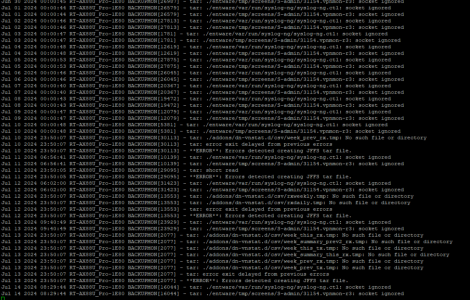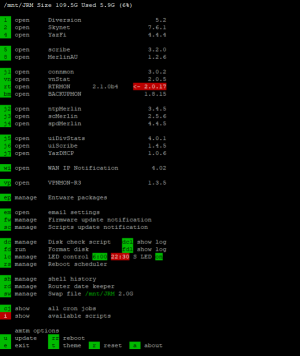jrmathis
Occasional Visitor
My install of Backupmon has failed 4 nights in a row, which is new. Manual backup works fine. Previous to this, once in a while, it would fail, manual would work, and the next night, it completes successfully.
Error log (see below) states errors detected creating JFFS tar file (all seem connected to vnstat)
I have an AX-88U Pro, running 3004.388.7, using an SSD in an enclosure for my USB. Also running Diversion, Skynet, VPNMon-R3, RTRMon, etc. All up to date (see 2nd attached image). I did recently download the beta RTRMON script, that's the only change (beyond routine updates of the various scripts)
Not sure what to do next, did uninstall VNSTAT (but kept data/config) and reinstall, since that seems to trigger the error, but no change. I guess my next step is to uninstall it again and give it 24 hours for BACKUPMON to try an automatic backup again....puzzles me that manual backup works, however...
Thanks in advance, I've followed this forum for awhile now, have enjoyed the scripts and added features immensely, and appreciate, in advance, all your assistance
Error log (see below) states errors detected creating JFFS tar file (all seem connected to vnstat)
I have an AX-88U Pro, running 3004.388.7, using an SSD in an enclosure for my USB. Also running Diversion, Skynet, VPNMon-R3, RTRMon, etc. All up to date (see 2nd attached image). I did recently download the beta RTRMON script, that's the only change (beyond routine updates of the various scripts)
Not sure what to do next, did uninstall VNSTAT (but kept data/config) and reinstall, since that seems to trigger the error, but no change. I guess my next step is to uninstall it again and give it 24 hours for BACKUPMON to try an automatic backup again....puzzles me that manual backup works, however...
Thanks in advance, I've followed this forum for awhile now, have enjoyed the scripts and added features immensely, and appreciate, in advance, all your assistance