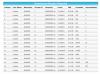Could you see those errors in the log?
Sent from my Pixel 4 XL using Tapatalk
This is what the router logs show when it goes down. Although you see WAN connection restored it really wasn't. Usually a full reboot of modem and router was required to fix this.
Apr 15 13:53:10 WAN Connection: ISP's DHCP did not function properly.
Apr 15 13:53:10 DualWAN: skip single wan wan_led_control - WANRED off
Apr 15 13:53:11 nat: apply redirect rules
Apr 15 13:53:15 WAN Connection: Ethernet link down.
Apr 15 13:53:25 WAN Connection: Ethernet link up.
Apr 15 13:53:25 rc_service: wanduck 260:notify_rc restart_wan_if 0
Apr 15 13:53:29 rc_service: udhcpc 28650:notify_rc start_firewall
Apr 15 13:53:30 miniupnpd[14533]: shutting down MiniUPnPd
Apr 15 13:53:31 wan: finish adding multi routes
Apr 15 13:53:31 rc_service: udhcpc 28650:notify_rc stop_upnp
Apr 15 13:53:31 rc_service: waitting "start_firewall" via udhcpc ...
Apr 15 13:53:31 nat: apply nat rules (/tmp/nat_rules_eth0_eth0)
Apr 15 13:53:31 wan: finish adding multi routes
Apr 15 13:53:31 WAN Connection: ISP's DHCP did not function properly.
Apr 15 13:53:31 miniupnpd[28734]: version 1.9 started
Apr 15 13:53:31 miniupnpd[28734]: HTTP listening on port 34036
Apr 15 13:53:32 miniupnpd[28734]: Listening for NAT-PMP/PCP traffic on port 5351
Apr 15 13:53:32 rc_service: udhcpc 28650:notify_rc start_upnp
Apr 15 13:53:32 rc_service: waitting "stop_upnp" via udhcpc ...
Apr 15 13:53:32 miniupnpd[28734]: shutting down MiniUPnPd
Apr 15 13:53:33 miniupnpd[28769]: version 1.9 started
Apr 15 13:53:33 miniupnpd[28769]: HTTP listening on port 56425
Apr 15 13:53:33 miniupnpd[28769]: Listening for NAT-PMP/PCP traffic on port 5351
Apr 15 13:53:35 WAN Connection: WAN was restored.
Apr 15 13:53:51 BWDPI: fun bitmap = 83
Apr 15 13:53:51 A.QoS: qos_count=0, qos_check=0
Apr 15 13:53:54 rc_service: udhcpc 28650:notify_rc start_firewall
Apr 15 13:53:55 dhcp client: bound 192.168.100.11 via 192.168.100.1 during 20 seconds.
Apr 15 13:53:55 miniupnpd[28769]: shutting down MiniUPnPd
Apr 15 13:53:56 nat: apply nat rules (/tmp/nat_rules_eth0_eth0)
Apr 15 13:53:57 miniupnpd[29833]: version 1.9 started
Apr 15 13:53:57 miniupnpd[29833]: HTTP listening on port 50107
Apr 15 13:53:57 miniupnpd[29833]: Listening for NAT-PMP/PCP traffic on port 5351
Apr 15 13:53:59 rc_service: udhcpc 30377:notify_rc start_firewall
Apr 15 13:54:00 miniupnpd[29833]: shutting down MiniUPnPd
Apr 15 13:54:01 wan: finish adding multi routes
Apr 15 13:54:01 rc_service: udhcpc 30377:notify_rc stop_upnp
Apr 15 13:54:01 rc_service: waitting "start_firewall" via udhcpc ...
Apr 15 13:54:01 wan: finish adding multi routes
Apr 15 13:54:01 WAN Connection: ISP's DHCP did not function properly.
Apr 15 13:54:01 nat: apply nat rules (/tmp/nat_rules_eth0_eth0)
Apr 15 13:54:02 DualWAN: skip single wan wan_led_control - WANRED off
Apr 15 13:54:02 nat: apply redirect rules
Apr 15 13:54:02 miniupnpd[30713]: version 1.9 started
Apr 15 13:54:02 miniupnpd[30713]: HTTP listening on port 43051
Apr 15 13:54:02 miniupnpd[30713]: Listening for NAT-PMP/PCP traffic on port 5351
Apr 15 13:54:03 rc_service: udhcpc 30377:notify_rc start_upnp
Apr 15 13:54:03 rc_service: waitting "stop_upnp" via udhcpc ...
Apr 15 13:54:03 miniupnpd[30713]: shutting down MiniUPnPd
Apr 15 13:54:04 miniupnpd[30888]: version 1.9 started
Apr 15 13:54:04 miniupnpd[30888]: HTTP listening on port 58829
Apr 15 13:54:04 miniupnpd[30888]: Listening for NAT-PMP/PCP traffic on port 5351
Apr 15 13:54:05 WAN Connection: WAN was restored.