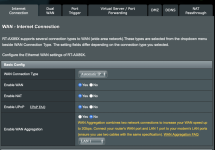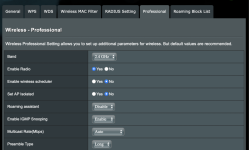You are using an out of date browser. It may not display this or other websites correctly.
You should upgrade or use an alternative browser.
You should upgrade or use an alternative browser.
Beta Beta 3004.386 AiMesh 2.0 for RT-AX89X and ZenWiFi CT8
- Thread starter ASUSWRT_2020
- Start date
Do you have AiMesh? I think Aimesh is causing the memory usage.What kind of workload are you guys talking about?
My router is idling pretty much all the time.
I've Entware installed on USB Flash Drive as well.
The issue is that it is crashing. The log is from after I restarted.No, this is normal and efficient router operation and memory usage. Here is my example work and uptime. No problem...
Attachments
Last edited:
July 13th, 2021.This router was newly bought and it is only been 2 weeks old. again... I know correlation is not causation however the router is crashing so what is the best course of action now? full reset? along with the aimesh nodes? That will take hours of works from scratch so I would prefer it if I didn't need to do it. I am no router expert but that ROAMING Start... looks awfully like a bad memory leak.
L&LD
Part of the Furniture
What looks like a memory leak may not be. Others would have surely reported it by now?
With a new unit (i.e. unproven hardware), I would do a full reset and see if it works at suggested defaults. If it does, add one feature at a time, testing in between, until your network is fully functional (and the router has 'proven' itself), or, it fails and you either know what causes it to fail (and you can research that at that time) or know that hardware issues are more than likely then.
Fully Reset Router and Network
Best Practice Update/Setup Router/AiMesh Node(s) 2021
With a new unit (i.e. unproven hardware), I would do a full reset and see if it works at suggested defaults. If it does, add one feature at a time, testing in between, until your network is fully functional (and the router has 'proven' itself), or, it fails and you either know what causes it to fail (and you can research that at that time) or know that hardware issues are more than likely then.
Fully Reset Router and Network
Best Practice Update/Setup Router/AiMesh Node(s) 2021
I will report back if I find anything I just did a reboot. I have this feeling it is because I accidentally turned a wifi router into a repeater and it connected to the aimesh network. we'll see if push comes to shove, worse case scenario I can return the router...
Edit: this might be too early to celebrate but turning off the repeater seem to have solved the
Edit: this might be too early to celebrate but turning off the repeater seem to have solved the
roamast: ROAMING Start... thing in the log files
Last edited:
I think it's not AI Mesh, I do have an AI Mesh connected from the 10G link.Do you have AiMesh? I think Aimesh is causing the memory usage.
RT-AX89X <----> 10GbE Switch <----> 10GbE Switch <----> RT-AX58U
Might be aimesh not playing well with my accidental repeater. Because right now after I turn off the repeater its staying steady at 52% men usage and no more 100xI think it's not AI Mesh, I do have an AI Mesh connected from the 10G link.
RT-AX89X <----> 10GbE Switch <----> 10GbE Switch <----> RT-AX58U
roamast: ROAMING Start... in the logsIt was too early to celebrate the ram usage is creeping back up. I will waste until it crash to reboot however it is currently up to 58% with many...this might be too early to celebrate...
roamast: ROAMING Start... logs again.edit1: I got another idea why this is happening... Could it be home assistant?
edit2: testing a new theory because i just figure out what roamast is. Roaming assistance... I disabled it in professional will report back if that solves my crashing.
Attachments
Last edited:
@zen3515 What does your roaming assistance settings look like in your setup. a little update on my "situation" after turning off roaming assistant I am 9 hours in again with no issues. I will report back tomorrow if it is still the case it might be Roaming assistant cleanup issue. btw my setup is as follows: (note: the RT-AC56U is in repeater mode because media bridge mode keeps disconnecting from AiMesh)
RP-AC1900(AiMesh Node) <--eth--> RT-AX89X(Router) <--eth--> GT-AC5300(AiMesh Node)<--eth--> Switch
RT-AX89X(Router) < --wireless--> RT-AC56U(repeater mode)
RP-AC1900(AiMesh Node) <--eth--> RT-AX89X(Router) <--eth--> GT-AC5300(AiMesh Node)<--eth--> Switch
RT-AX89X(Router) < --wireless--> RT-AC56U(repeater mode)
I didn't change anything here, it seems to be enabled by default.@zen3515 What does your roaming assistance settings look like in your setup. a little update on my "situation" after turning off roaming assistant I am 9 hours in again with no issues. I will report back tomorrow if it is still the case it might be Roaming assistant cleanup issue. btw my setup is as follows: (note: the RT-AC56U is in repeater mode because media bridge mode keeps disconnecting from AiMesh)
RP-AC1900(AiMesh Node) <--eth--> RT-AX89X(Router) <--eth--> GT-AC5300(AiMesh Node)<--eth--> Switch
RT-AX89X(Router) < --wireless--> RT-AC56U(repeater mode)
is this your ax89x? what version of the firmware are you running? why does mine have an extra thing?
btw 18 hours of up time since i turn off roaming assistant and the issue has not popped up once. So there is clearly a correlation between ROAMAST and the memory usage going up. I will attempt to turn on the roaming assistant again to see if the program comes back. @ASUSWRT_2020 can someone look into this?

btw 18 hours of up time since i turn off roaming assistant and the issue has not popped up once. So there is clearly a correlation between ROAMAST and the memory usage going up. I will attempt to turn on the roaming assistant again to see if the program comes back. @ASUSWRT_2020 can someone look into this?
It seems reenabling roaming assistant has brought back the issue. Less than 20 minutes into the restart and roamast is going crazy again. Although ram usage is no where near the point where it would cause issues yet. It is already at 63% while the router maintained 57% the whole day and whole night.
@zen3515 can you check your logs for me to see if you have something similar so that i can rule out that roamast this frequent in logs is the norm.


@zen3515 can you check your logs for me to see if you have something similar so that i can rule out that roamast this frequent in logs is the norm.
Anyone else have this problem also?
edit: turning off and on upnp seems to stop the log spam. Also while it was log spamming 1 core out of the 4 is pinned at 100% @ASUSWRT_2020
miniupnpd[2916]: accept(http): Too many open filesedit: turning off and on upnp seems to stop the log spam. Also while it was log spamming 1 core out of the 4 is pinned at 100% @ASUSWRT_2020
Attachments
Last edited:
nadias-jp
New Around Here
Shadowxaero
New Around Here
I think it's not AI Mesh, I do have an AI Mesh connected from the 10G link.
RT-AX89X <----> 10GbE Switch <----> 10GbE Switch <----> RT-AX58U
I have a similar setup, except I am using an RT-AX86U for my AI Mesh node. Sure my RAM usage sits at 95 to 97% and eventually the router crashes.
Last edited:
@Shadowxaero If you want a temporary fix, disable you roaming assistant. I attached a picture of the setting.
Also I got a new problem, this doesn't affect the ram or crash the router. it is just annoying. This is a snippet of log from a remote logger since the router can't handle the amount of messages this error throws out. If any Asus staff want me to send the full log please let me know. @ASUSWRT_2020
If anyone has this
Update: I took my own "advice" and just flat out disable upnp and roaming assistant flat out. and it has been 12 hours of errorless logs LOL. However I might be able to live without roaming assistant but I don't think I can live without upnp for the rest of my life. Please help @ASUSWRT_2020
Also I got a new problem, this doesn't affect the ram or crash the router. it is just annoying. This is a snippet of log from a remote logger since the router can't handle the amount of messages this error throws out. If any Asus staff want me to send the full log please let me know. @ASUSWRT_2020
If anyone has this
miniupnpd[32352] accept(http): Too many open files issue. there's a temporary work around that allows you to "fix" it without restarting the router. that is to turn off upnp then back on under WAN settings. I also attached a picture of the upnp setting.Update: I took my own "advice" and just flat out disable upnp and roaming assistant flat out. and it has been 12 hours of errorless logs LOL. However I might be able to live without roaming assistant but I don't think I can live without upnp for the rest of my life. Please help @ASUSWRT_2020
Attachments
Last edited:
Could someone please reshare the beta ZenWiFi CT8 firmware?
The link from the original post (https://www.asuswebstorage.com/navigate/a/#/s/BA6E66D7E5F14FEDB43B582697880651Y) is dead.
The link from the original post (https://www.asuswebstorage.com/navigate/a/#/s/BA6E66D7E5F14FEDB43B582697880651Y) is dead.
Would also like to try the beta, if someone could point me to a working link.Could someone please reshare the beta ZenWiFi CT8 firmware?
The link from the original post (https://www.asuswebstorage.com/navigate/a/#/s/BA6E66D7E5F14FEDB43B582697880651Y) is dead.
Similar threads
- Replies
- 142
- Views
- 22K
- Replies
- 34
- Views
- 8K
- Replies
- 2
- Views
- 2K
- Replies
- 0
- Views
- 3K
- Replies
- 0
- Views
- 1K
Similar threads
| Thread starter | Title | Forum | Replies | Date |
|---|---|---|---|---|
|
|
Beta Asus GT-AX6000 beta firmware version 9.0.0.6_102_33874 (2024/02/23) | ASUSWRT - Official | 142 |
Similar threads
-
Beta Asus GT-AX6000 beta firmware version 9.0.0.6_102_33874 (2024/02/23)
- Started by VANT
- Replies: 142
Latest threads
-
Voxel Custom firmware build for Orbi LBR20 v. 9.2.5.2.47SF-HW
- Started by Voxel
- Replies: 0
-
-
-
-
Pro-sumer WiFi 6/6E routers with support for VLAN, VPN, SSH, and some custom firmware
- Started by SDF07S
- Replies: 3
Support SNBForums w/ Amazon
If you'd like to support SNBForums, just use this link and buy anything on Amazon. Thanks!
Sign Up For SNBForums Daily Digest
Get an update of what's new every day delivered to your mailbox. Sign up here!