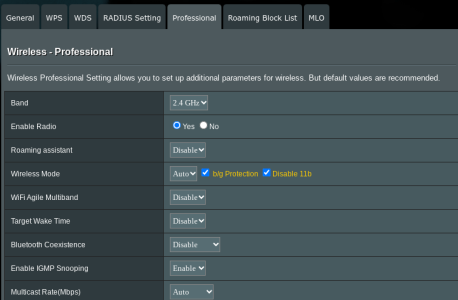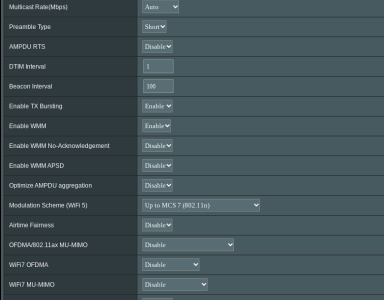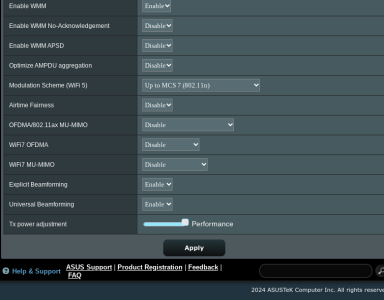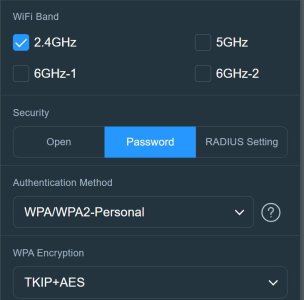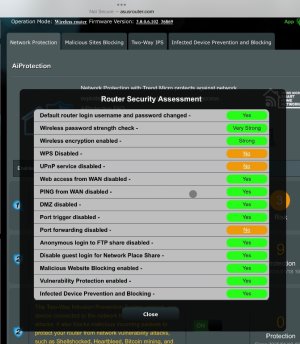Recently purchased the BQ 16 Pro two pack. This is my first Asus mesh system, as have always used Netgear Orbi’s before. I really like the web interface with Asus and there are ton of options, more than I know what to do with. Also - really like the security features that Orbi wants to charge for.
I setup a separate IOT 2.4ghz network and all of my smart devices in that network connected successfully and have stayed connected (at least that I know of). The only smart device that did not connect are Brilliance Outdoor LED landscape lights. I have tried a bunch of different things, but so far unsuccessful. I connected my old Orbi router and then they worked again.
Can anyone think of anything that might cause this problem and how to resolve it?
Thanks for the help!
I setup a separate IOT 2.4ghz network and all of my smart devices in that network connected successfully and have stayed connected (at least that I know of). The only smart device that did not connect are Brilliance Outdoor LED landscape lights. I have tried a bunch of different things, but so far unsuccessful. I connected my old Orbi router and then they worked again.
Can anyone think of anything that might cause this problem and how to resolve it?
Thanks for the help!