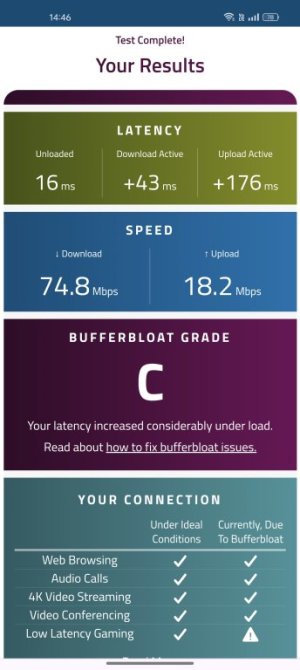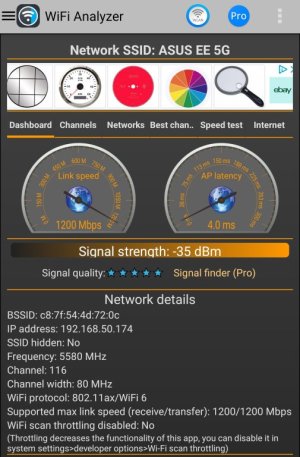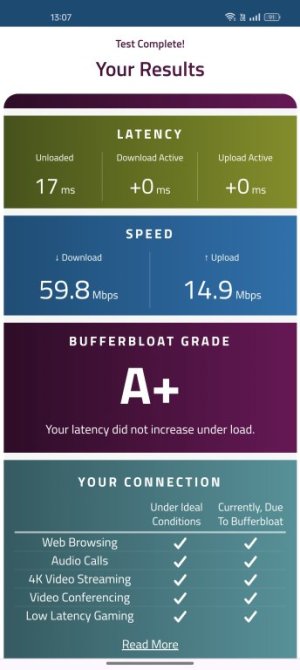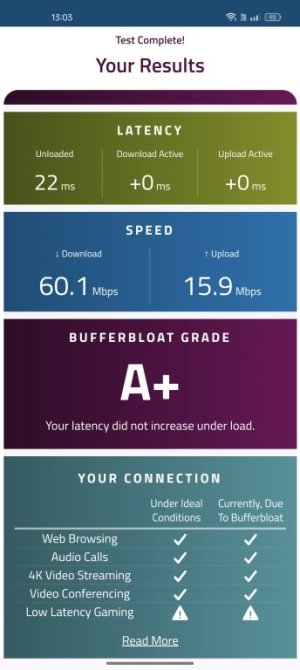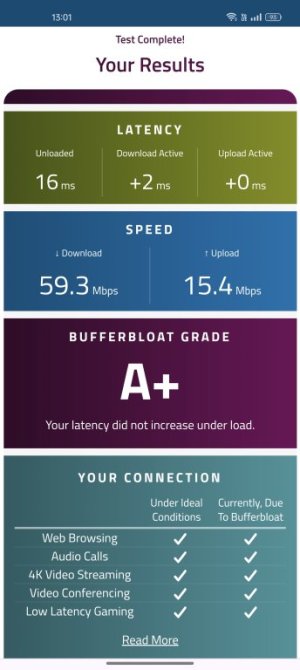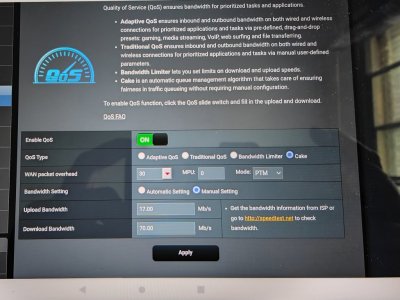kuki68ster
Regular Contributor
Do a test on https://www.waveform.com/tools/bufferbloat, to see if you are getting an A+ with your actual config...Oops silly me doh !...
My line speed is 80/20 realistically I get out of that 74mps download and 19mps upload when doing a speed test so that's pretty darn good . With cake on I can get around 74.5mps and still 19mps .
For PPPoE connections, setting the MTU to 1492 bytes is generally recommended. This accounts for the PPPoE overhead. (According to chatgpt)...
If you suspect MTU issues:
Ping Test:
- Use the ping command with the -f (don't fragment) option and different packet sizes to find the largest MTU that doesn’t fragment. For example: ping -f -l 1472 google.com
- Adjust the MTU value based on the results from this test.
- Ensure that packets are not being fragmented. Fragmentation can indicate that the MTU setting is too high.