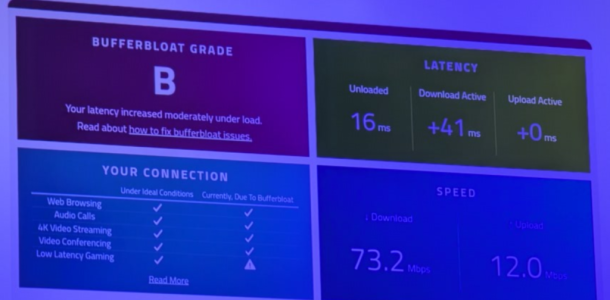Hi everyone..Okay a bit of an update from me  ..
..
I've been playing around with CakeQos for a few days now .I've been trying to nail it down to the T to try and get CakeQos to work were I can squeeze the highest amount of throughput/bandwidth and still try to maintain a "A+" score from Waveform .
Yes it's a little time consuming but like others here it's a balancing act and hopefully it will pay off .For me it's about Streaming mostly. I only have a few devices connected to my Asus RT-AX86U Pro router so that's were my efforts will be based on .
So my main device is a Nvidia Shield Pro 4K 2019 running Kodi Omega Diggz Community build with RD so lots of 4K HDR10 & DV content with streams around 45-55 GB which even on my connection works pretty darn well as I've setup the router to work as optimal as possible .
I also have a Apple 2022 4K TV 128GB device and my Mobile Oppo Find X5 Pro which is AX compatible. Router is on Channal 100 now 80Mhz (UK) .
So cakeQos for me really is all about getting that so called "bufferfloat" to a real minimum and get what bandwidth/throughput to work as efficiently as physically possible .
As previously stated I have a EE UK 80/20 FTTC connection in which I do get a very rock solid consistent 74mps DL and 18.5mps UL consistent connection.
So I played around with it several times and used Waveform website and seemed to get a decent solid consistency with results ...
So if Thier is anything else I need to do or should be doing or have done incorrectly please do tell me !
I've attached pictures showing the significant amount of improvement gained..So now I get 64-65mps but the trade off is that 65mps is a really well optimized ! .
The previous picture was based on CakeQos set to " Automatic" then I switched it off and ran waveform and it came up with the same results.
Very Happy Days and thank you community!

 .
.
I've been playing around with CakeQos for a few days now .I've been trying to nail it down to the T to try and get CakeQos to work were I can squeeze the highest amount of throughput/bandwidth and still try to maintain a "A+" score from Waveform .
Yes it's a little time consuming but like others here it's a balancing act and hopefully it will pay off .For me it's about Streaming mostly. I only have a few devices connected to my Asus RT-AX86U Pro router so that's were my efforts will be based on .
So my main device is a Nvidia Shield Pro 4K 2019 running Kodi Omega Diggz Community build with RD so lots of 4K HDR10 & DV content with streams around 45-55 GB which even on my connection works pretty darn well as I've setup the router to work as optimal as possible .
I also have a Apple 2022 4K TV 128GB device and my Mobile Oppo Find X5 Pro which is AX compatible. Router is on Channal 100 now 80Mhz (UK) .
So cakeQos for me really is all about getting that so called "bufferfloat" to a real minimum and get what bandwidth/throughput to work as efficiently as physically possible .
As previously stated I have a EE UK 80/20 FTTC connection in which I do get a very rock solid consistent 74mps DL and 18.5mps UL consistent connection.
So I played around with it several times and used Waveform website and seemed to get a decent solid consistency with results ...
So if Thier is anything else I need to do or should be doing or have done incorrectly please do tell me !
I've attached pictures showing the significant amount of improvement gained..So now I get 64-65mps but the trade off is that 65mps is a really well optimized ! .
The previous picture was based on CakeQos set to " Automatic" then I switched it off and ran waveform and it came up with the same results.
Very Happy Days and thank you community!
Attachments
-
 IMG_20240728_143108.jpg87.6 KB · Views: 204
IMG_20240728_143108.jpg87.6 KB · Views: 204 -
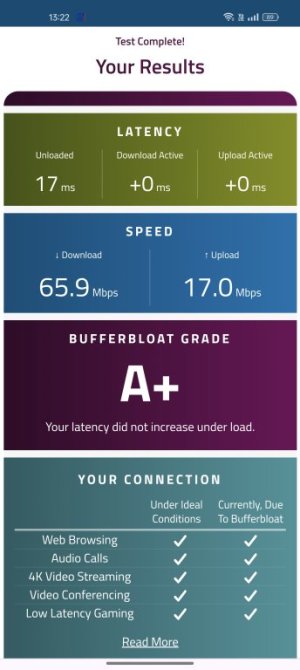 Screenshot_2024-07-31-13-22-33-45_40deb401b9ffe8e1df2f1cc5ba480b12.jpg44.3 KB · Views: 195
Screenshot_2024-07-31-13-22-33-45_40deb401b9ffe8e1df2f1cc5ba480b12.jpg44.3 KB · Views: 195 -
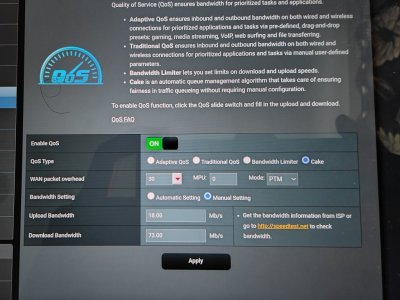 IMG20240731131403.jpg125 KB · Views: 183
IMG20240731131403.jpg125 KB · Views: 183 -
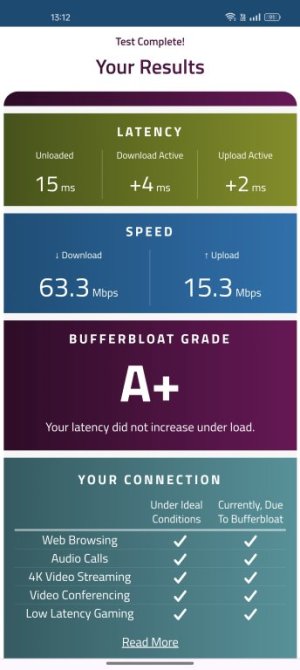 Screenshot_2024-07-31-13-12-30-62_40deb401b9ffe8e1df2f1cc5ba480b12.jpg44.7 KB · Views: 181
Screenshot_2024-07-31-13-12-30-62_40deb401b9ffe8e1df2f1cc5ba480b12.jpg44.7 KB · Views: 181 -
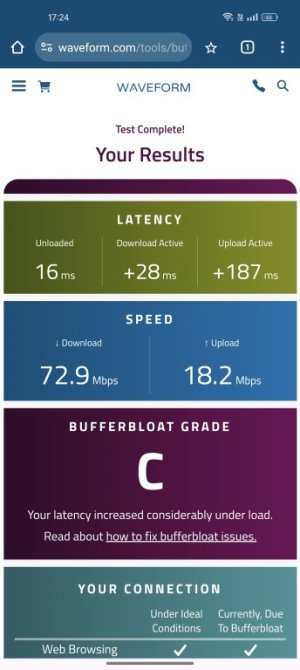 Screenshot_2024-07-30-17-24-22-22_40deb401b9ffe8e1df2f1cc5ba480b12.jpg45.4 KB · Views: 228
Screenshot_2024-07-30-17-24-22-22_40deb401b9ffe8e1df2f1cc5ba480b12.jpg45.4 KB · Views: 228